What is AJAX & guide to the AJAX methods in jQuery BY OCEC
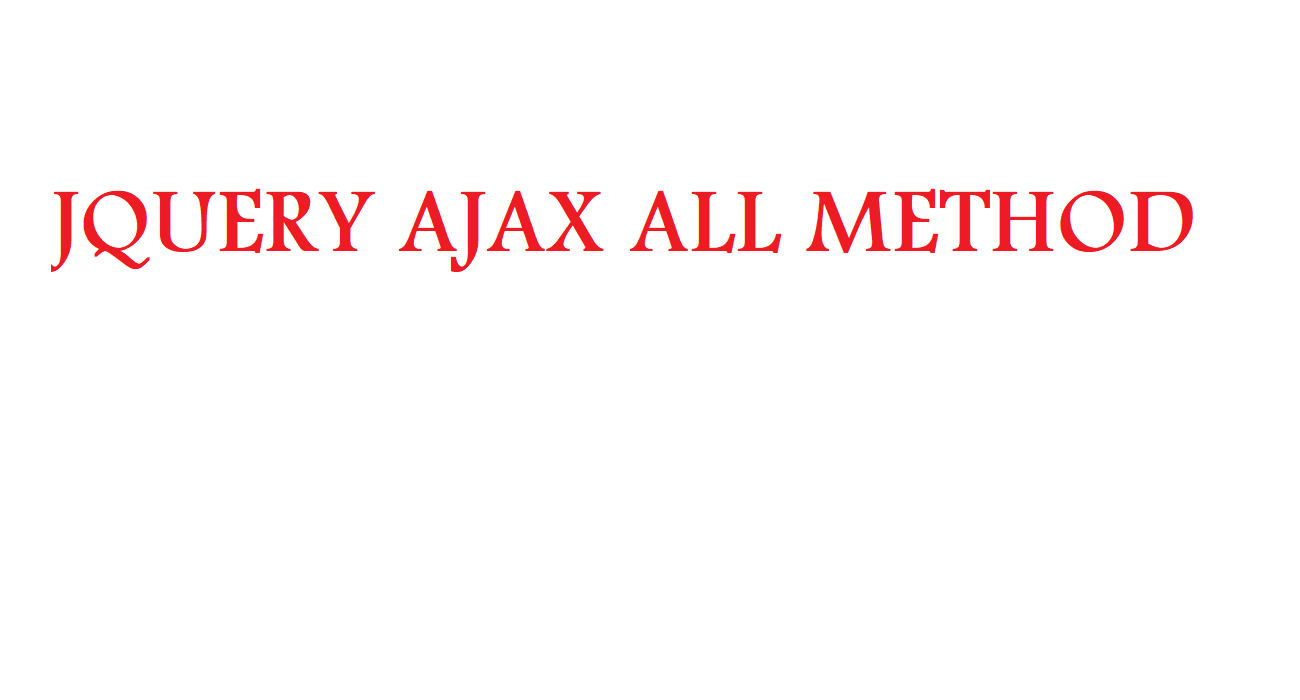
AJAX (Asynchronous JavaScript and XML) is a technique used in web development to create asynchronous web applications. It allows web pages to be updated asynchronously by exchanging small amounts of data with the server behind the scenes. This means that it is possible to update parts of a web page without reloading the whole page.
Key Concepts of AJAX
Asynchronous: AJAX allows parts of a web page to be updated asynchronously by exchanging data with a web server behind the scenes. This means that it is possible to update parts of a web page, without reloading the whole page.
JavaScript: AJAX relies heavily on JavaScript to create dynamic content and to communicate with the server. JavaScript runs in the client's browser and can make asynchronous requests to the server.
XML: Originally, the X in AJAX stood for XML (Extensible Markup Language), a format for transferring data. However, nowadays, JSON (JavaScript Object Notation) is more commonly used for data interchange due to its simplicity and ease of use in JavaScript.
How AJAX Works
- Client-Side Event: An event occurs in a web page (the page is loaded, a button is clicked, etc.).
- XMLHttpRequest (XHR) Object: JavaScript creates an XMLHttpRequest object.
- Request Sent to Server: The XMLHttpRequest object sends a request to a web server.
- Server-Side Processing: The server processes the request (e.g., retrieves data from a database).
- Server Response: The server sends a response back to the web page.
- DOM Update: JavaScript updates the current web page based on the response from the server.
Benefits of AJAX
- Improved User Experience: By updating parts of a web page without reloading the entire page, AJAX provides a smoother and faster user experience.
- Reduced Server Load: Since AJAX requests are typically smaller and only fetch the data needed for updating parts of the page, this can lead to reduced server load and bandwidth usage.
- Increased Interactivity: AJAX enables the creation of more interactive and responsive web applications, similar to desktop applications.
jQuery AJAX Methods and Options
- url: The URL to which the request is sent.
- type (or method): The type of request to make (e.g., "POST", "GET").
- data: Data to be sent to the server. It can be an object, a string, or a FormData object.
- dataType: The type of data expected back from the server (e.g., "json", "xml", "html").
- processData: A Boolean indicating whether data should be processed and transformed into a query string (default: true). Set to false when sending FormData.
- contentType: The content type of the request. Set to false when sending FormData.
- beforeSend: A function to run before the request is sent.
- complete: A function to run when the request finishes (after success and error callbacks are executed).
- success: A function to run if the request succeeds.
- error: A function to run if the request fails.
- timeout: Set a timeout (in milliseconds) for the request.
- cache: A Boolean indicating whether the browser should cache the requested pages.
- headers: An object of additional header key/value pairs to send along with the request.

Sandipan Kr Bag
I'm a dedicated full-stack developer, entrepreneur, and the proud owner of ocec.org.in , hailing from the vibrant country of India. My passion lies in creating informative tutorials and sharing valuable tips that empower fellow artisans in their journey. With a deep-rooted love for technology, I've been an ardent enthusiast of PHP, Laravel, Angular, Vue, Node, JavaScript, jQuery, Codeigniter, and Bootstrap from their earliest days. My philosophy revolves around the values of hard work and unwavering consistency, driving me to continuously explore, create, and share my knowledge with the tech community.
* Hire MeRelated Posts

জাভাস্ক্রিপ্ট কি? এটি কেন ব্যবহার করা হয় ?
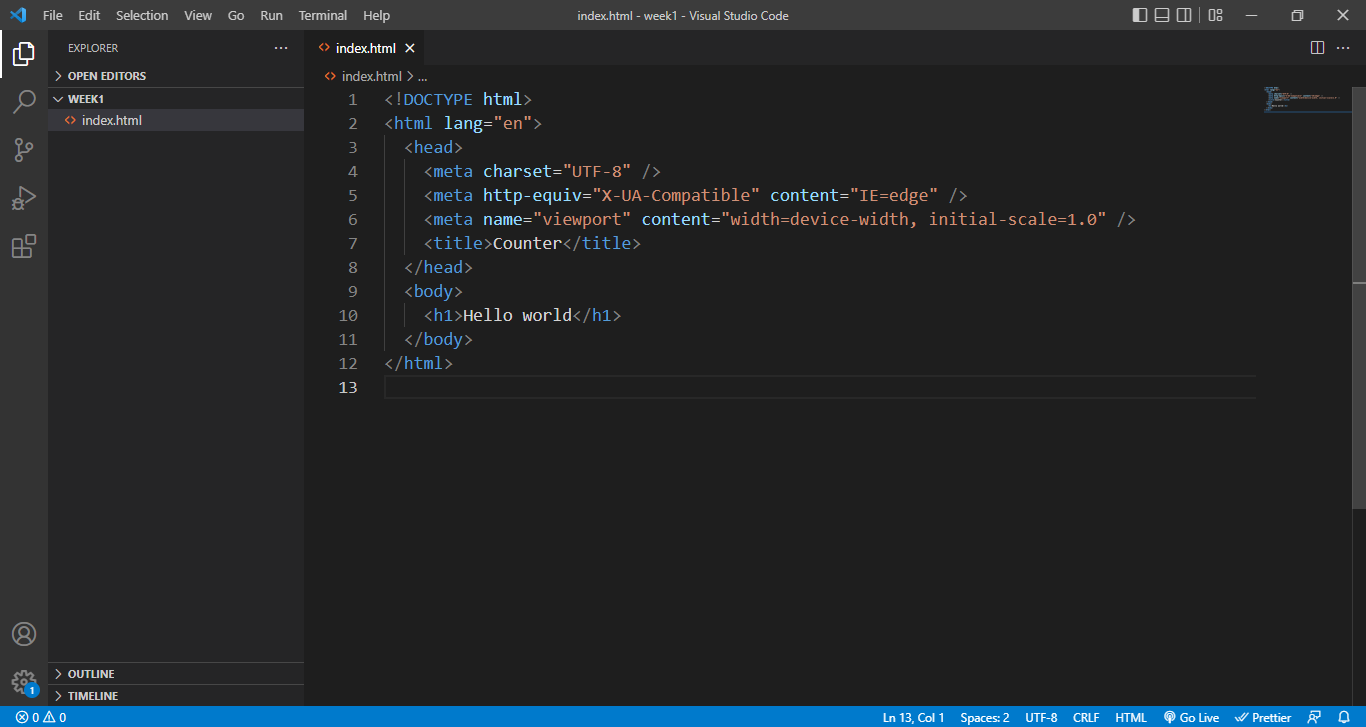
জাভাস্ক্রিপ্ট লেখার পদ্ধতি
Step-by-Step Guide a Dynamic Image Slider with HTML, CSS, and JavaScript
792 Comments
Robertdoowl
Искал, где можно купить Robux робуксы без заморочек — нашёл нормальный сайт ?? Кто тоже играет в Roblox и хочет робуксы купить дешево и быстро, посмотрите тут: https://t.me/s/robbuy_roblox Оплата простая, всё пришло быстро, без передачи пароля.
Replyartmebel69.ru-Sceno
<a href="https://artmebel69.ru">аренда мебели срочно</a> Срочная аренда мебели в день обращения. Круглосуточная работа и оперативное реагирование заказов.
Replyartmebel69.ru-Sceno
<a href="https://artmebel69.ru">аренда мебели форум</a> Конференц-мебель для конференций. Эргономичное оснащение и быстрая установка.
Replyartmebel69.ru-Sceno
<a href="https://artmebel69.ru">https://artmebel69.ru</a> Аренда мягкой мебели для отдыха гостей. Кресла с мягкой обивкой.
Replyartmebel69.ru-Sceno
<a href="https://artmebel69.ru/">аренда мебели для проведения конференции</a> Деловое оборудование для организации форумов. Полный сервис от профессионалов.
Replyartmebel69.ru-Sceno
<a href="https://artmebel69.ru">услуга по аренде мебели на мероприятия</a> Полное обслуживание по прокату оснащения для мероприятий. Комплексный подход для каждого клиента.
Replyartmebel69.ru-Sceno
<a href="https://artmebel69.ru">аренда мебели на праздник</a> Стильный декор для любого торжества. Создание атмосферы с профессиональным подходом.
Replyartmebel69.ru-Sceno
<a href="https://artmebel69.ru">https://artmebel69.ru</a> Конференц-мебель для семинаров. U-образная планировка возможна.
Replyartmebel69.ru-Sceno
<a href="https://artmebel69.ru">https://artmebel69.ru</a> Аренда мебели для презентации продукции и материалов. Подставки напрокат.
Replyartmebel69.ru-Sceno
<a href="https://artmebel69.ru">https://artmebel69.ru</a> Аренда подставок для цветов для зеленого декора. Деревянные стойки напрокат.
Replyartmebel69.ru-Sceno
<a href="https://artmebel69.ru">https://artmebel69.ru</a> Аренда мебели для фотозоны мебелью и аксессуарами. Тематическая мебель для фото.
Replyartmebel69.ru-Sceno
<a href="https://artmebel69.ru">artmebel69.ru</a> Аренда журнальных столиков различных форм. Стеклянные столики в аренду.
Replyartmebel69.ru-Sceno
<a href="https://artmebel69.ru">аренда мебели под мероприятия</a> Профессиональное решение под любые события. Персональный проект и профессиональная консультация.
Replyartmebel69.ru-Sceno
<a href="https://artmebel69.ru">https://artmebel69.ru</a> Reception desk для администраторов. Складная стойка в наличии.
ReplyDonalddoore
best crypto exchange - fast crypto exchange <a href=https://changellly.io> crypto exchange </a> https://changely.us best cryptocurrency exchange - instant crypto exchange <a href=https://changely.us> changelly swap </a> https://changelly.us crypto exchange without KYC <a href=https://changellly.io> shapeshift </a> https://changelly.us
Replyartmebel69.ru-Sceno
<a href="https://artmebel69.ru">аренда мебели на праздник</a> Праздничная мебель для любого торжества. Оформление пространства с профессиональным подходом.
Replyartmebel69.ru-Sceno
<a href="https://artmebel69.ru">аренда мебели в москве недорого</a> Бюджетные решения для москвичей. Оптимальное соотношение цены и качества.
Replyartmebel69.ru-Sceno
<a href="https://artmebel69.ru">artmebel69.ru</a> Прокат кофейных столиков различных стилей. Деревянные столики в аренду.
Replyartmebel69.ru-Sceno
<a href="https://artmebel69.ru">https://artmebel69.ru</a> Аренда мебели для дачи для летнего отдыха. Уличные комплекты напрокат.
Replyartmebel69.ru-Sceno
<a href="https://artmebel69.ru">artmebel69.ru</a> Прокат птичьих клеток для романтичного оформления. Золотые клетки в аренду.
Replyartmebel69.ru-Sceno
<a href="https://artmebel69.ru">аренда мебели цены в москве</a> Актуальные цены на временное использование в Москве. Честное ценообразование и полная смета.
Replyartmebel69.ru-Sceno
<a href="https://artmebel69.ru">аренда мебели самовывоз</a> Самовывоз мебели со выгодой. Выдача 7 дней в неделю и помощь на месте.
Replydan-mebel.ru-aa5
<a href="https://dan-mebel.ru">аренда мебели банкет</a> Праздничное оснащение для торжеств. Элегантные столы с элегантным убранством.
Replydan-mebel.ru-ru7
<a href="https://dan-mebel.ru">https://dan-mebel.ru</a> Аренда трельяжей для гримерок. Профессиональное оборудование в аренду.
Replydan-mebel.ru-jt0
<a href="https://dan-mebel.ru">https://dan-mebel.ru</a> Прокат сценической мебели для спектаклей. Декорации напрокат.
Replydan-mebel.ru-ft8
<a href="https://dan-mebel.ru">аренда мебели в москве на мероприятие</a> Профессиональная мебель для мероприятий в Москве. Полный сервис от опытной команды.
Replydan-mebel.ru-tw4
<a href="https://dan-mebel.ru">https://dan-mebel.ru</a> Рустикальный декор для хранения. Винтажные ящики напрокат.
Replydan-mebel.ru-jl5
<a href="https://dan-mebel.ru">аренда мебели банкет</a> Праздничное оснащение для банкетов. Стильные решения с элегантным убранством.
Replydan-mebel.ru-hc0
<a href="https://dan-mebel.ru">аренда мебели на мероприятие</a> Мебель для мероприятий в прокат. Готовые предложения для идеального мероприятия.
Replydan-mebel.ru-hk1
<a href="https://dan-mebel.ru">аренда конференц мебели</a> Конференц-мебель в временное использование. Эргономичное оснащение для конференций.
Replydan-mebel.ru-kp6
<a href="https://dan-mebel.ru">dan-mebel.ru</a> Прокат уличных комплектов для террас. Столы с зонтами в наличии.
Replydan-mebel.ru-aq6
<a href="https://dan-mebel.ru">https://dan-mebel.ru</a> Прокат столов для совещаний и стулья для деловых встреч.
ReplyDonalddoore
best crypto exchange - fast crypto exchange <a href=https://changellly.io> changelly </a> https://changelly.us best cryptocurrency exchange - instant crypto exchange <a href=https://changellly.io> coinswitch </a> https://changelly.us crypto exchange without KYC <a href=https://changellly.io> changelly </a> https://changelly.us
Replydan-mebel.ru-km4
<a href="https://dan-mebel.ru">dan-mebel.ru</a> Аренда уличной мебели и патио. Деревянная мебель для улицы.
Replydan-mebel.ru-os4
<a href="https://dan-mebel.ru">аренда мебели в москве недорогой</a> Недорогие услуги качественной мебели в столице. Разумная цена для любого бюджета.
Replydan-mebel.ru-xx5
<a href="https://dan-mebel.ru">аренда мебели для мероприятий москва</a> Качественная мебель для праздников в Москве. Широкий ассортимент и гибкие условия.
Replydan-mebel.ru-kg1
<a href="https://dan-mebel.ru">аренда мебели для праздника</a> Торжественный декор с качественной мебелью. Уникальное оформление под тематику праздника.
ReplyDonalddoore
best crypto exchange - fast crypto exchange <a href=https://exchange-crypto.org> exchange crypto </a> https://exchange-crypto.org best cryptocurrency exchange - instant crypto exchange <a href=https://fix-flot.app> fixedfloat exchange </a> https://fixfloat.eu crypto exchange without KYC <a href=https://exchange-crypto.org> fixedfloat swap </a> https://ff-crypto.to
Replydan-mebel.ru-ge7
<a href="https://dan-mebel.ru">аренда мебели мероприятия</a> Event-оснащение в временное использование. Готовые предложения для любых событий.
Replydan-mebel.ru-es7
<a href="https://dan-mebel.ru">https://dan-mebel.ru</a> Светящаяся мебель для клубных вечеринок. Светящиеся барные стойки в аренду.
Replydan-mebel.ru-pk2
<a href="https://dan-mebel.ru">мебель в аренду для мероприятий</a> Качественная мебель в прокат для мероприятий. Готовые предложения от опытной команды.
ReplyDonalddoore
best crypto exchange - fast crypto exchange <a href=https://changenow-io.us> changenow crypto </a> https://changenow-io.io best cryptocurrency exchange - instant crypto exchange <a href=https://changenow-io.us> changenow crypto </a> https://changenow-io.us crypto exchange without KYC <a href=https://changenow-io.us> changenow exchange </a> https://changenow-crypto.io
ReplyDonalddoore
best crypto exchange - fast crypto exchange <a href=https://changellly.io> exchange crypto </a> https://changely.us best cryptocurrency exchange - instant crypto exchange <a href=https://changely.us> changelly crypto </a> https://changelly.us crypto exchange without KYC <a href=https://changellly.io> crypto exchange </a> https://changely.us
Replymebeltrading.ru-hb3
<a href="https://mebeltrading.ru">mebeltrading.ru</a> Аренда мебели для семинара и мастер-классов. Ученические столы в аренду.
Replymebeltrading.ru-tl9
<a href="https://mebeltrading.ru">https://mebeltrading.ru</a> Детские столы и стулья для детских праздников. Низкая мебель для малышей.
Replymebeltrading.ru-fm0
<a href="https://mebeltrading.ru">mebeltrading.ru</a> Прокат трибун для спикеров для презентаций. Акриловые трибуны по запросу.
Replymebeltrading.ru-ob7
<a href="https://mebeltrading.ru">https://mebeltrading.ru</a> Прокат баннерных конструкций для фотозон. Раздвижные системы напрокат.
Replymebeltrading.ru-cj6
<a href="https://mebeltrading.ru">аренда мебели на банкет</a> Торжественный инвентарь для банкетов. Полный комплект с элегантным оформлением.
Replymebeltrading.ru-hx3
<a href="https://mebeltrading.ru">https://mebeltrading.ru</a> Сборный танцпол для свадеб. Белый танцпол с монтажом.
Replymebeltrading.ru-xl2
<a href="https://mebeltrading.ru">аренда мебели в москве на выставку</a> Экспозиционное оборудование в столице. Быстрая сборка и надежная доставка.
ReplyDonalddoore
best crypto exchange - fast crypto exchange <a href=https://changenow-io.us> changenow exchange </a> https://changenow-io.us best cryptocurrency exchange - instant crypto exchange <a href=https://exchangenow.app> exchange crypto </a> https://exchangenow.us crypto exchange without KYC <a href=https://changenow-io.us> changenow changenow </a> https://changenow-io.us
Replymebeltrading.ru-xx9
<a href="https://mebeltrading.ru">аренда vip мебели</a> VIP-мебель в аренду. Статусное оформление для особых мероприятий.
Replymebeltrading.ru-jd3
<a href="https://mebeltrading.ru">https://mebeltrading.ru</a> Аренда lounge мебели для зон отдыха. Диваны честерфилд в ассортименте.
Replymebeltrading.ru-hg6
<a href="https://mebeltrading.ru">аренда мебели для мероприятий москва недорого</a> Бюджетные решения мебели для событий в Москве. Отличный уровень по доступным ценам.
Replymebeltrading.ru-cl4
<a href="https://mebeltrading.ru">аренда мебели круглосуточно москва</a> Круглосуточная работа и бронирование в день и ночь. Оперативное реагирование на все запросы.
Replymebeltrading.ru-qy6
<a href="https://mebeltrading.ru">аренда мебели посуточно</a> Прокат на сутки мебели по выгодным условиям. Гибкий период аренды.
ReplyArenda-mebeli-qg9
<a href="https://www.pmkmebel.ru">https://www.pmkmebel.ru</a> Сидения без спинок для пикников. Рустик мебель в аренду.
ReplyArenda-mebeli-aw9
<a href="https://pmkmebel.ru">аренда мебели на день</a> Краткосрочное использование мебели по доступным ценам. От одного дня аренды.
ReplyArenda-mebeli-is5
<a href="https://pmkmebel.ru">аренда красивой мебели</a> Красивая мебель в прокат. Эксклюзивные предметы для идеального результата.
ReplyArenda-mebeli-jw9
<a href="https://pmkmebel.ru">прокат мебели москва</a> Прокат мебели в Москве для офиса. Широкий выбор и гибкие условия.
ReplyArenda-mebeli-tq5
<a href="https://pmkmebel.ru">аренда мебели мероприятие</a> Event-оснащение в прокат. Готовые предложения для яркого праздника.
ReplyArenda-mebeli-po3
<a href="https://pmkmebel.ru">pmkmebel.ru</a> Аренда подушек разных цветов. Ортопедические подушки в наличии.
ReplyArenda-mebeli-bt2
<a href="https://pmkmebel.ru">pmkmebel.ru</a> Прокат пуфов для кальянных зон. Подушки в аренду.
ReplyArenda-mebeli-zp8
<a href="https://www.pmkmebel.ru">https://www.pmkmebel.ru</a> Прокат трибун президиума на торжественных событиях. С подсветкой варианты доступны.
ReplyArenda-mebeli-jz4
<a href="https://www.pmkmebel.ru">www.pmkmebel.ru</a> Прокат раскладной мебели для экономии пространства. Столы-трансформеры напрокат.
ReplyArenda-mebeli-jq2
<a href="https://pmkmebel.ru">мебель в аренду москва</a> Прокат интерьера в Москве для различных задач. Большой ассортимент и гибкие условия.
ReplyArenda-mebeli-sj3
<a href="https://pmkmebel.ru">аренда мебели москва для мероприятий</a> Качественная мебель для событий в Москве. Разнообразие моделей и персональный подход.
Replylecheniekrasnoyarskstott
Частный нарколог на дому в Красноярске предоставляет важную помощь тем, кто борется с зависимостями. Процесс лечения зависимостей может быть непростым процессом, но выездной нарколог предлагает комфортные условия и конфиденциальность. На сайте <a href=https://vivod-iz-zapoya-krasnoyarsk021.ru>vivod-iz-zapoya-krasnoyarsk021.ru</a> можно записаться на консультацию с наркологом, который встретится с вами на дому. На дому пациентам предоставляется медицинская помощь включает детоксикацию организма и психотерапию зависимостей, что позволяет пациенту начать путь к отрыву от наркотиков или алкоголя. Программа реабилитации разрабатывается с учетом индивидуальных особенностей, что позволяет учитывать уникальные потребности каждого пациента. Эмоциональная поддержка близких играет важнейшую роль в предотвращении рецидивов. Выездной нарколог обеспечивает не только медицинскую помощь, но и эмоциональную поддержку, что важно для успешной реабилитации наркоманов и помощи при алкоголизме.
Replyvivodzapojkrasnoyarskstott
Запой в Красноярске: как получить экстренную помощь Запой – это острая проблема‚ которое нуждается в срочной помощи. <a href=https://vivod-iz-zapoya-krasnoyarsk020.ru>Вызов нарколога на дом</a> – эффективный метод решения проблемы. Специалист осуществит процесс выведения токсинов‚ что позволит безопасно восстановить здоровье пациента. Лечение алкоголизма включает не только физическую‚ но и психологическую помощь. Важность вызова нарколога в том‚ что он может предложить широкий набор наркологических услуг‚ включая лечение запойного состояния. Экстренная помощь дает возможность избежать серьезных последствий и стартовать реабилитационный процесс. После прерывания запоя важно поддерживать процесс лечения алкоголизма‚ чтобы избежать новых запоев. Восстановление после запоя требует поддержки‚ поэтому нарколог на дом предоставит поддержку как физически‚ так и психологически. Заботьтесь о своем здоровье и обращайтесь за квалифицированной помощью!
Replyizzapoyakrasnoyarskstott
Алкогольная зависимость, это серьезная проблема, требующая квалифицированного вмешательства. Круглосуточная клиника предлагает <a href=https://vivod-iz-zapoya-krasnoyarsk017.ru>помощь нарколога</a>, обеспечивая очищение организма и лечение алкоголизма. Симптомы алкогольной зависимости могут различаться, от телесной зависимости до психологических расстройств; Медицинская detox-программа включает в себя детоксикацию и реабилитацию от алкоголя, что позволяет восстановиться после запоя. Консультация нарколога помогает определить уровень зависимости и выбрать подходящий метод лечения. Психотерапия при алкоголизме является важным этапом, предоставляя поддержку для зависимых. Конфиденциальное лечение алкоголизма гарантирует анонимность. Нарколог в Красноярске всегда готов оказать помощь, обеспечивая индивидуальный подход к отдельному пациенту.}
Replyvivodkrasnoyarskstott
Наркологические услуги на дому становятся все более популярными. Они включают диагностику зависимостейкоррекцию наркозависимости и помощь при алкоголизме. Мобильный нарколог обеспечивает персонализированный подход к пациентам и их родственникам, предлагая психологическую помощь и координацию. На сайте <a href=https://vivod-iz-zapoya-krasnoyarsk016.ru>vivod-iz-zapoya-krasnoyarsk016.ru</a> представлена информация о detox программе и реабилитации на дому. Профессиональная консультация нарколога предоставляется анонимно и меры по профилактике наркомании также доступны. Это обеспечивает удобные условия для лечения и реабилитации.
ReplyDonalddoore
best crypto exchange - fast crypto exchange <a href=https://fixfloat.app> crypto exchange </a> https://fixedfloat.us best cryptocurrency exchange - instant crypto exchange <a href=https://exchange-crypto.org> fixedfloat exchange </a> https://fixedfloat.app crypto exchange without KYC <a href=https://fix-flot.app> fixedfloat </a> https://fixfloat.net
ReplyDonalddoore
best crypto exchange - fast crypto exchange <a href=https://exchangenow.us> changenow changenow </a> https://changenow.es best cryptocurrency exchange - instant crypto exchange <a href=https://exchangenow.us> changenow exchange </a> https://exchangenow.app crypto exchange without KYC <a href=https://exchangenow.us> changenow changenow </a> https://exchangenow.app
Replyizzapoyaastanastott
лечение наркомании цена <a href=https://reabilitaciya-astana011.ru>reabilitaciya-astana011.ru</a> лечение наркозависимости цена
Replylechenievladimirstott
Детоксикация алкоголя в владимире , важный этап в лечении алкоголизма . Наркологические клиники в владимире предлагают различные курсы детоксикации, которые помогают справиться с зависимостью от спиртного . Выездной нарколог может предоставить поддержку при лечении алкоголизма в домашних условияхчто является удобным решением для многих пациентов. <a href=https://vivod-iz-zapoya-vladimir024.ru>нарколог на дом</a> Квалифицированные наркологи проводят лечение запойного состояния и предоставляют всю необходимую медицинскую поддержку при алкоголизме . Обсуждение с наркологом позволяет разработать персонализированный план терапии. Важно также учитывать психологическую поддержку при детоксе , что помогает в восстановлении после злоупотребления алкоголем и успешной реабилитации от алкоголя ;
Replyalkogolizmtulastott
вывод из запоя круглосуточно <a href=https://tula-narkolog010.ru>tula-narkolog010.ru</a> экстренный вывод из запоя тула
Replyvivodvladimirstott
Капельница для лечения запоя в домашних условиях — это удобный также эффективный метод помощи при алкогольной интоксикации. В отличие от стационарного лечение в стационаре, лечение запоя на дому дает пациенту возможность оставаться в привычной обстановке, что уменьшает психоэмоциональное напряжение а также способствует восстановлению.<a href=https://vivod-iz-zapoya-vladimir022.ru>Врач нарколог на дом владимир</a> осуществляет профессиональную помощь нарколога, выполняя процедуры по детоксикации и прекращению запойного состояния. Процедуры капельниц помогают быстрому снятию симптомов алкогольной интоксикации, что улучшает общее состояние пациента; Кроме того они обеспечивают необходимую гидратацию а также восстановление витаминного баланса. Домовая детоксикация подходит тем, кто не может или не желает проходить лечение в стационаре. Тем не менее, в случае серьезных осложнений требуется более интенсивное лечение. Специалист по наркологии на дому поможет организовать реабилитацию пациентов, включая психотерапию при зависимости, что существенно увеличивает вероятность на успешное восстановление после запоя.
Replyvivodzapojkrasnoyarskstott
Круглосуточная помощь в наркологической клинике Красноярск – ключевой момент в процессе лечения зависимостей и реабилитации. В клинике доступно медикаментозное лечение и консультации профессионалов, что помогает пациентам справиться с проблемами. Анонимный и быстрый вывоз из запоя позволяет избежать стыда. Роль поддержки семьи в процессе выздоровления невозможно переоценить, а профилактика рецидивов включает реабилитационные программы и психотерапию для зависимых. Услуги нарколога представляют собой кризисную интервенцию и диагностику на наркотические вещества, что способствует успешному восстановлению. Получите помощь на <a href=https://vivod-iz-zapoya-krasnoyarsk021.ru>vivod-iz-zapoya-krasnoyarsk021.ru</a>!
Replyzapojvladimirstott
Кризисные центры владимира предлагают программы для вывода из запойного состояния, а также анонимное лечение, что облегчает процесс для пациентов. Цены на лечение варьируются в зависимости от выбранной программы и необходимых услуг.Служба поддержки, работающая круглосуточно обеспечивает доступ к помощи в любое время, что крайне важно в экстренных ситуациях. Процесс реабилитации от алкоголизма требует целостного подхода, включая медикаментозное лечение и психотерапию.<a href=https://vivod-iz-zapoya-vladimir021.ru>вывод из запоя круглосуточно владимир</a> Помощь при алкоголизме должна быть своевременной и профессиональной обеспечивает эффективность лечения и высокую вероятность успешного восстановления.
Replypsychiatrmskstott
частная психиатрическая клиника стационар <a href=https://psychiatr-moskva010.ru>psychiatr-moskva010.ru</a> частная психиатрическая клиника
Replyzapojkrasnoyarskstott
Медицинские учреждения предлагают реабилитацию зависимых, которая включает лечение зависимости и консультации психолога. Процедура кодирования также является популярной методом, способствующей уменьшить тягу к алкоголю. 24-часовые медицинские центры обеспечивают анонимное лечение и консультации нарколога, что дает возможность пациентам чувствовать себя комфортно и безопасно. <a href=https://vivod-iz-zapoya-krasnoyarsk019.ru>вывод из запоя круглосуточно</a> Адаптация в обществе и поддержка после лечения — важные аспекты, обеспечивающие успешной интеграции в общество. Помощь в борьбе с алкоголизмом в Красноярске становится доступным благодаря различным программам и методикам, которые способствуют решению этой серьезной проблемы.
Replypanstulastott
пансионат для пожилых в туле <a href=https://pansionat-tula015.ru>pansionat-tula015.ru</a> пансионат для лежачих после инсульта
Replydomprestarelihtulastott
пансионат для престарелых <a href=https://pansionat-tula014.ru>pansionat-tula014.ru</a> пансионат инсульт реабилитация
Replyvivodzapojtulastott
Прокапаться после запоя на дому – это вариант, который может помочь симптомы похмелья и ускорить процесс детоксикации. Лечение запоя включает в себя как медицинскую помощь на дому, так и народные средства от похмелья. Стоит отметить симптомы похмелья: боль в голове, тошнота, усталость. Для восстановления после алкоголя часто применяются препараты от запоя, которые способствуют уменьшению дискомфорта. <a href=https://vivod-iz-zapoya-tula013.ru>vivod-iz-zapoya-tula013.ru</a> Алкогольная зависимость психологическая помощь при запое является важной ролью процесса. Поддержка близких при алкоголизме может значительно ускорить реабилитацию после пьянства и предотвратить повторные запои. Советы по лечению запоя могут включать в себя соблюдение режима питания, достаточное питье и использование природных методов. Профилактика запоев должна быть в центре внимания, чтобы избежать рецидивов. Не стесняйтесь обращаться за помощью, если состояние не улучшается.
Replyalkogolizmkrasnoyarskstott
Капельница от запоя на дому в Красноярске – это эффективный способ помощи с алкогольной зависимостью. Многие люди испытывают трудности от запойного состоянияи профессиональная поддержка становится необходимостью. Капельницы помогает в детоксикации организма, снижая симптомы абстиненции. Специализированные услуги нарколога включают не только инфузионные процедуры, но и восстановление от алкоголячто имеет значение для возвращения к нормальной жизни. Роль семьи играет ключевую роль в этом процессе. Профилактика запойного состояния также нужна для предотвращения рецидивов. Выбирайте профессиональному подходу на сайте <a href=https://vivod-iz-zapoya-krasnoyarsk016.ru>vivod-iz-zapoya-krasnoyarsk016.ru</a> и получите помощь специалиста на дому.
ReplyDonalddoore
best crypto exchange - fast crypto exchange <a href=https://changenow-io.us> changenow crypto </a> https://changenow-io.us best cryptocurrency exchange - instant crypto exchange <a href=https://changenow-io.us> changenow </a> https://changenow-io.us crypto exchange without KYC <a href=https://exchangenow.app> change now </a> https://changenow-crypto.io
ReplyRogerAnisk
<a href=https://zvezdi-shop.ru/>zvezdi-shop.ru</a> — сервис для тех, кто хочет узнать, сколько стоит одна звезда в ТГ и купить их по лучшей цене.
ReplyDonalddoore
best crypto exchange - fast crypto exchange <a href=https://simpleswap.us> simple swap io </a> https://simpleswap.es best cryptocurrency exchange - instant crypto exchange <a href=https://simple-swap.dev> simpleswap bridge </a> https://simpleswap.sbs crypto exchange without KYC <a href=https://simpleswap.us> simple swap simpleswap </a> https://simplswap.com
Replylechenietulastott
Когда вы или ваш близкий испытываете с проблемой алкогольной зависимости, медицинская капельница может стать начальным этапом к излечению. В Туле профессиональные услуги по детоксикации тела оказывают различные клиники для людей с зависимостью от алкоголя. Специалист-нарколог в Туле проведет диагностику и подберет медикаментозное лечение запоя. Капельницы для снятия похмелья помогают оперативному возвращению к норме пациента. Процесс восстановления после алкогольной зависимости включает в себя реабилитацию от алкоголя и поддержку специалистов. Закажите медицинские услуги на сайте <a href=https://narkolog-tula028.ru>narkolog-tula028.ru</a> для получения профессиональной помощи.
ReplyJasonRen
<a href=https://internet36.ru/>http://internet36.ru</a> - подключить бесперебойный интернет для бизнеса Воронежа
ReplyGordonnob
<a href=https://internet-v-peterburge.ru/>https://internet-v-peterburge.ru/</a> - Получите доступ к защищенной базе отзывов реальных клиентов
ReplyHectorVof
<a href=https://provaydery-ekaterinburga.ru/>домашний интернет Екатеринбург</a> - заказать выгодно рабочий персональный online-доступ для семьи
ReplyArthurIgnic
<a href=https://domashniy-internet-ekb.ru/>https://domashniy-internet-ekb.ru</a> - Узнайте о гарантиях качества услуг при использовании защищенного сайта
ReplyGordonchumb
<a href=https://internet-v-ekaterinburge.ru/>http://internet-v-ekaterinburge.ru</a> - Основной домен ресурса содержит информацию о всех доступных услугах связи
ReplyDonaldleasy
<a href=https://podklyuchit-internet-spb.ru/>https://www.podklyuchit-internet-spb.ru/</a> - Воспользуйтесь системой резервного копирования персональных данных
ReplyMyronNit
<a href=https://domashniy-internet-spb.ru/>http://domashniy-internet-spb.ru/</a> - Перейдите по прямому адресу для быстрого доступа к информации о провайдерах
Replyvivodzapojkalugastott
экстренный вывод из запоя калуга <a href=https://vivod-iz-zapoya-kaluga017.ru>vivod-iz-zapoya-kaluga017.ru</a> лечение запоя
ReplyFabianfaf
<a href=https://provaydery-peterburga.ru/>https://www.provaydery-peterburga.ru/</a> - Воспользуйтесь системой планирования подключения и управления услугами
ReplySonnylanna
<a href=https://podklyuchit-internet-ekaterinburg.ru/>https://podklyuchit-internet-ekaterinburg.ru/</a> - Узнайте о защите персональных данных при оформлении услуг
ReplyArthurIgnic
<a href=https://domashniy-internet-ekb.ru/>domashniy-internet-ekb.ru</a> - Найдите инструкции по улучшению качества интернет-соединения
ReplyGordonnob
<a href=https://internet-v-peterburge.ru/>internet-v-peterburge.ru</a> - Получите информацию о порядке перехода к другому оператору
ReplyHectorVof
<a href=https://provaydery-ekaterinburga.ru/>https://provaydery-ekaterinburga.ru</a> - Ознакомьтесь с системой резервного копирования данных сайта
ReplyMyronNit
<a href=https://domashniy-internet-spb.ru/>http://www.domashniy-internet-spb.ru</a> - Найдите всю необходимую информацию о подключении интернета в одном месте
Replyvivodtulastott
Капельница от запоя – это эффективный метод терапии алкоголизма‚ который реализует специалист по наркологии на дому. Процесс подготовки включает несколько этапов. Во-первых‚ важно проанализировать признаки запоя: боли в голове‚ повышенная тревожность‚ потливость. Затем пациент должен организовать комфортное место для процедуры‚ подготовив место для установки капельницы. Выездные услуги обеспечивают снизить уровень стресса‚ связанного с посещением клиники. Медик проведет процедуру детоксикации‚ вводя специальные растворы‚ которые способствуют восстановлению здоровья и облегчают состояние пациента. Польза от капельницы заключается в оперативном удалении токсинов и улучшении состояния. Кроме того‚ уколы от запоя могут помочь в улучшении состояния. После процедуры начинается курс реабилитации‚ направленная на профилактику рецидивов. <a href=https://narkolog-tula026.ru>врач нарколог на дом</a>
Replynarkologiyakalugastott
лечение запоя <a href=https://vivod-iz-zapoya-kaluga016.ru>vivod-iz-zapoya-kaluga016.ru</a> экстренный вывод из запоя
ReplyGordonchumb
<a href=https://internet-v-ekaterinburge.ru/>http://internet-v-ekaterinburge.ru/</a> - Воспользу системой рекомендаций на основе ваших предпочтений
ReplyArthurIgnic
<a href=https://domashniy-internet-ekb.ru/>www.domashniy-internet-ekb.ru</a> - Найдите информацию о обслуживании и ремонте подключенного оборудования
ReplyDonaldleasy
<a href=https://podklyuchit-internet-spb.ru/>лучшие провайдеры интернета в Санкт-Петербурге</a> - подобрать по цене специфические провайдеры связи успешных услуг спальных районов
ReplySonnylanna
<a href=https://podklyuchit-internet-ekaterinburg.ru/>домашний интернет Екатеринбург</a> - подключить недорого современный бытовой online-доступ для дома
ReplyMyronNit
<a href=https://domashniy-internet-spb.ru/>рейтинг провайдеров Санкт-Петербурга</a> - дополнить обновленный список инновационных сетевых операторов мегаполиса
ReplyFabianfaf
<a href=https://provaydery-peterburga.ru/>provaydery-peterburga.ru/</a> - Получите доступ к системе обратной связи и поддержки пользователей
ReplyArthurIgnic
<a href=https://domashniy-internet-ekb.ru/>http://domashniy-internet-ekb.ru</a> - Главный адрес ресурса ведет на страницу с информацией о стандартах связи
ReplyGordonnob
<a href=https://internet-v-peterburge.ru/>https://www.internet-v-peterburge.ru/</a> - Используйте расширенные инструменты сравнения и анализа услуг провайдеров
ReplyHectorVof
<a href=https://provaydery-ekaterinburga.ru/>www.provaydery-ekaterinburga.ru</a> - Найдите оптимальное решение для подключения интернета в квартиру
ReplyGordonchumb
<a href=https://internet-v-ekaterinburge.ru/>интернет в Екатеринбурге</a> - подключить домашний качественный веб-доступ в любом районе
ReplyDonaldleasy
<a href=https://podklyuchit-internet-spb.ru/>http://www.podklyuchit-internet-spb.ru</a> - Сравните технические характеристики разных типов интернет-подключения
ReplyMyronNit
<a href=https://domashniy-internet-spb.ru/>https://www.domashniy-internet-spb.ru/</a> - Обеспечьте безопасность данных при использовании персонального кабинета
ReplyArthurIgnic
<a href=https://domashniy-internet-ekb.ru/>рейтинг провайдеров Екатеринбурга</a> - детализировать известный массив уникальных поставщиков пригорода
ReplySonnylanna
<a href=https://podklyuchit-internet-ekaterinburg.ru/>podklyuchit-internet-ekaterinburg.ru</a> - Получите информацию о социальных тарифах для льготных категорий
ReplyFabianfaf
<a href=https://provaydery-peterburga.ru/>https://www.provaydery-peterburga.ru</a> - Найдите информацию о бесплатном подключении и оборудовании
Replynarkologiyairkutskstott
вывод из запоя круглосуточно иркутск <a href=https://vivod-iz-zapoya-irkutsk014.ru>vivod-iz-zapoya-irkutsk014.ru</a> вывод из запоя круглосуточно иркутск
ReplyMyronNit
<a href=https://domashniy-internet-spb.ru/>domashniy-internet-spb.ru/</a> - Получите доступ к системе обратной связи и поддержки пользователей
ReplyGordonnob
<a href=https://internet-v-peterburge.ru/>https://www.internet-v-peterburge.ru</a> - Перейдите на официальный сайт для ознакомления с полным перечнем интернет-провайдеров
ReplyHectorVof
<a href=https://provaydery-ekaterinburga.ru/>http://www.provaydery-ekaterinburga.ru</a> - Используйте централизованный ресурс для поиска оптимального решения
ReplyGordonchumb
<a href=https://internet-v-ekaterinburge.ru/>http://www.internet-v-ekaterinburge.ru</a> - Узнайте об основных требованиях к оборудованию для подключения
ReplyArthurIgnic
<a href=https://domashniy-internet-ekb.ru/>https://www.domashniy-internet-ekb.ru</a> - Изучите все возможности подключения домашнего интернета на нашем сайте
ReplyDonaldleasy
<a href=https://podklyuchit-internet-spb.ru/>http://podklyuchit-internet-spb.ru/</a> - Ознакомьтесь с простой и понятной системой оформления заявки
ReplyMyronNit
<a href=https://domashniy-internet-spb.ru/>http://domashniy-internet-spb.ru</a> - Ознакомьтесь с условиями обслуживания серверов и хостинга услуг
ReplySonnylanna
<a href=https://podklyuchit-internet-ekaterinburg.ru/>https://podklyuchit-internet-ekaterinburg.ru</a> - Узнайте о процедуре регулярного обновления контента на сайте
ReplyFabianfaf
<a href=https://provaydery-peterburga.ru/>provaydery-peterburga.ru/</a> - Ознакомьтесь с системой рекомендаций и подбора провайдеров на главной странице
ReplyArthurIgnic
<a href=https://domashniy-internet-ekb.ru/>https://domashniy-internet-ekb.ru/</a> - Используйте безопасную форму для расчета стоимости подключения
ReplyGordonnob
<a href=https://internet-v-peterburge.ru/>internet-v-peterburge.ru</a> - Узнайте о процедуре подачи жалоб и решении спорных ситуаций
ReplyHectorVof
<a href=https://provaydery-ekaterinburga.ru/>http://provaydery-ekaterinburga.ru</a> - Главный адрес ресурса ведет на страницу с информацией о стандартах связи
Replyvivodzapojtulastott
Прокапывание после запоя на дому в Туле – это эффективный метод помощи при похмелье и очищения организма. Многие людей, страдающих от алкогольной зависимости ищут медицинской помощью на дому, стремясь избежать нервного напряжения, возникающего при визите в клинику. Капельница от запоя помогает быстрому восстановлению здоровья и облегчению симптомов алкогольной зависимости. С помощью специальных растворов для капельниц можно существенно улучшить процесс реабилитации после запоя. Наркологическая помощь в Туле предлагает возможность прокапывания, что позволяет обратиться за квалифицированной помощью без необходимости покидать дом. Реабилитация на дому включает в себя не только капельницы, но и рекомендации по борьбе с запоем, которые помогут предотвратить рецидив. Лечение алкогольной зависимости требует системного подхода, включая поддержку семьи и профессионалов. Помощь при алкоголизме становится более доступным, когда существует возможность проходить лечение в условиях домашнего уюта. <a href=https://narkolog-tula023.ru>site;com</a> Необходимо помнить о влиянии алкоголя на здоровье: злоупотребление алкоголем может привести к серьезным проблемам со здоровьем. Постоянные процедуры прокапывания способно стать частью программы реабилитации и помочь людям вернуться к нормальной жизни.
Replyzapojomskstott
лечение запоя <a href=https://vivod-iz-zapoya-omsk015.ru>vivod-iz-zapoya-omsk015.ru</a> экстренный вывод из запоя омск
ReplyGordonchumb
<a href=https://internet-v-ekaterinburge.ru/>http://internet-v-ekaterinburge.ru</a> - Главный адрес сайта содержит информацию о графике работы специалистов
ReplyMyronNit
<a href=https://domashniy-internet-spb.ru/>www.domashniy-internet-spb.ru</a> - Сравните рейтинги скорости и стабильности интернет-соединения
ReplyDonaldleasy
<a href=https://podklyuchit-internet-spb.ru/>http://podklyuchit-internet-spb.ru/</a> - Воспользуйтесь короткой ссылкой для оперативного поиска подходящего тарифа
ReplySonnylanna
<a href=https://podklyuchit-internet-ekaterinburg.ru/>http://podklyuchit-internet-ekaterinburg.ru/</a> - Ознакомьтесь с галереей фотографий оборудования и процесса монтажа
ReplyArthurIgnic
<a href=https://domashniy-internet-ekb.ru/>https://www.domashniy-internet-ekb.ru</a> - Найдите лучшие предложения по подключению интернета в вашем районе
ReplyFabianfaf
<a href=https://provaydery-peterburga.ru/>http://provaydery-peterburga.ru</a> - Получите данные о условиях сотрудничества с бизнес-клиентами
ReplyMyronNit
<a href=https://domashniy-internet-spb.ru/>www.domashniy-internet-spb.ru</a> - Ознакомьтесь с подробными обзорами услуг каждого оператора связи
ReplyGordonnob
<a href=https://internet-v-peterburge.ru/>http://internet-v-peterburge.ru</a> - Перейдите по прямому адресу чтобы ознакомиться со всеми разделами портала
ReplyHectorVof
<a href=https://provaydery-ekaterinburga.ru/>http://provaydery-ekaterinburga.ru/</a> - Перейдите на наш сайт для детального изучения всех вариантов подключения
Replyzapojtulastott
Нарколог на дом круглосуточно — это незаменимая помощь для людей, нуждающихся в профессиональной помощи при зависимости от алкоголя или наркомании. Квалифицированный нарколог может предоставить лечение зависимости в дома, обеспечивая медицинскую помощь на дому. Выездной нарколог предлагает конфиденциальное лечение, включая детоксикацию организма и психиатрическую помощь. При вызове наркологу вы получите круглосуточную помощь и консультацию специалиста. Услуги нарколога включают программы реабилитации, что позволяет эффективно справляться с проблемами и восстанавливать здоровье. Не ждите, чтобы решить проблему, обращайтесь за помощью уже сегодня на <a href=https://narkolog-tula022.ru>narkolog-tula022.ru</a>.
ReplyArthurIgnic
<a href=https://domashniy-internet-ekb.ru/>https://www.domashniy-internet-ekb.ru</a> - Воспользуйтесь удобным сервисом подбора интернета для вашего дома
ReplyGordonchumb
<a href=https://internet-v-ekaterinburge.ru/>http://internet-v-ekaterinburge.ru/</a> - Ознакомьтесь с галереей фотографий оборудования и процесса монтажа
ReplyDonaldleasy
<a href=https://podklyuchit-internet-spb.ru/>рейтинг провайдеров интернета в Казани</a> - циркулирующий базу востребованных интернет-операторов IT-услуг Приволжского региона
ReplyMyronNit
<a href=https://domashniy-internet-spb.ru/>domashniy-internet-spb.ru</a> - Воспользуйтесь удобным интерфейсом для быстрого поиска подходящего варианта
ReplySonnylanna
<a href=https://podklyuchit-internet-ekaterinburg.ru/>www.podklyuchit-internet-ekaterinburg.ru</a> - Наш веб-сайт предлагает полную информацию о провайдерах Екатеринбурга
ReplyFabianfaf
<a href=https://provaydery-peterburga.ru/>https://provaydery-peterburga.ru</a> - Обеспечьте безопасное подключение при переходе на наш информационный портал
ReplyArthurIgnic
<a href=https://domashniy-internet-ekb.ru/>www.domashniy-internet-ekb.ru</a> - Наш веб-сайт предлагает полную информацию о провайдерах Екатеринбурга
ReplyGordonnob
<a href=https://internet-v-peterburge.ru/>https://www.internet-v-peterburge.ru/</a> - Обеспечьте защиту данных при использовании мобильных устройств
ReplyHectorVof
<a href=https://provaydery-ekaterinburga.ru/>https://provaydery-ekaterinburga.ru</a> - Узнайте о гарантиях качества услуг при использовании защищенного сайта
ReplyMyronNit
<a href=https://domashniy-internet-spb.ru/>https://www.domashniy-internet-spb.ru</a> - Узнайте о дополнительных услугах и сервисах провайдеров
ReplyGordonchumb
<a href=https://internet-v-ekaterinburge.ru/>internet-v-ekaterinburge.ru/</a> - Главная страница сайта содержит информацию о гарантиях качества
ReplyDonaldleasy
<a href=https://podklyuchit-internet-spb.ru/>https://www.podklyuchit-internet-spb.ru/</a> - Обеспечьте конфиденциальность при использовании системы обратной связи
ReplySonnylanna
<a href=https://podklyuchit-internet-ekaterinburg.ru/>https://www.podklyuchit-internet-ekaterinburg.ru</a> - Ознакомьтесь с условиями гарантийного обслуживания
ReplyArthurIgnic
<a href=https://domashniy-internet-ekb.ru/>http://www.domashniy-internet-ekb.ru</a> - Ознакомьтесь с основным каталогом услуг подключения интернета
ReplyFabianfaf
<a href=https://provaydery-peterburga.ru/>http://www.provaydery-peterburga.ru</a> - Узнайте о дополнительных сервисах и услугах предоставляемых операторами
ReplyHectorVof
<a href=https://provaydery-ekaterinburga.ru/>интернет домашний Екатеринбург по адресу дома провайдеры</a> - выбрать с роутером экономный домашний интернет в часовом поясе по локации провайдеры услуг
ReplyMyronNit
<a href=https://domashniy-internet-spb.ru/>http://domashniy-internet-spb.ru</a> - Получите доступ к дополнительным инструментам анализа и сравнения провайдеров
ReplyGordonnob
<a href=https://internet-v-peterburge.ru/>https://internet-v-peterburge.ru/</a> - Используйте защищенный протокол для передачи персональной информации
ReplyArthurIgnic
<a href=https://domashniy-internet-ekb.ru/>топ провайдеров интернета Екатеринбурга</a> - популярный диаграмму индивидуальных операторов связи специфических услуг городской черты
ReplyGordonchumb
<a href=https://internet-v-ekaterinburge.ru/>http://internet-v-ekaterinburge.ru</a> - Главный веб-адрес ресурса ведет на страницу с информацией о инновациях
ReplyDonaldleasy
<a href=https://podklyuchit-internet-spb.ru/>http://podklyuchit-internet-spb.ru/</a> - Получите данные о типичных скоростях соединения при разных типах подключения
ReplyFabianfaf
<a href=https://provaydery-peterburga.ru/>https://provaydery-peterburga.ru/</a> - Обеспечьте защиту платежных реквизитов при оформлении заказа
ReplySonnylanna
<a href=https://podklyuchit-internet-ekaterinburg.ru/>http://podklyuchit-internet-ekaterinburg.ru/</a> - Узнайте о возможности участия в тестировании новых услуг
ReplyHectorVof
[url=https://provaydery-ekaterinburga.ru/]www.provaydery-ekaterinburga.ru[/url] - Узнайте о мобильном приложении для управления услугами
ReplyMyronNit
<a href=https://domashniy-internet-spb.ru/>http://www.domashniy-internet-spb.ru</a> - Узнайте о дополнительных сервисах и услугах предоставляемых операторами
ReplyGordonnob
<a href=https://internet-v-peterburge.ru/>https://www.internet-v-peterburge.ru</a> - Сравните условия подключения и стоимость услуг разных компаний
ReplyDonaldleasy
<a href=https://podklyuchit-internet-spb.ru/>http://www.podklyuchit-internet-spb.ru</a> - Найдите данные о времени реакции на заявки и устранения неисправностей
ReplyMyronNit
<a href=https://domashniy-internet-spb.ru/>http://www.domashniy-internet-spb.ru</a> - Получите информацию о образовательных программах и инструктажах для пользователей
ReplyGordonchumb
<a href=https://internet-v-ekaterinburge.ru/>рейтинг провайдеров Екатеринбурга</a> - посмотреть современный набор проверенных операторов интернета микрорайонов
ReplyDonalddoore
best crypto exchange - fast crypto exchange <a href=https://exchangenow.us> crypto exchange </a> https://exchangenow.app best cryptocurrency exchange - instant crypto exchange <a href=https://changenow.es> changenow exchange </a> https://exchangenow.app crypto exchange without KYC <a href=https://changenow.es> crypto exchange </a> https://exchangenow.app
ReplyJasonRen
<a href=https://internet36.ru/>http://internet36.ru</a> - подобрать тариф всеобъемлющий интернет-эффект в городе Воронеж
ReplyThomasTeK
<a href=https://podklyuchit-internet-v-kazani.ru/>http://www.podklyuchit-internet-v-kazani.ru</a> - оформить заявку стабильный интернет-достижение в спальных районах
Replyvivodchelyabinskstott
лечение запоя челябинск <a href=https://vivod-iz-zapoya-chelyabinsk013.ru>vivod-iz-zapoya-chelyabinsk013.ru</a> экстренный вывод из запоя челябинск
ReplyLannystode
<a href=https://internet-v-kazani.ru/>https://www.internet-v-kazani.ru/</a> - прочитать отзывы интернет-телефония и универсальные услуги для дома в Казани
ReplyJamesdic
<a href=https://domashniy-internet-kazan.ru/>рейтинг провайдеров Казани</a> - посмотреть ежемесячный рейтинг компаний Татарстана
ReplyRobertfen
<a href=https://melbet-kz.biz/>мелбет казахстан</a> - надежная платформа в среди казахстанских игроков — игры в букмекерке с быстрыми выплатами
ReplyJasonRen
<a href=https://internet36.ru/>http://internet36.ru/</a> - посмотреть подробнее популярные рейтинговые провайдеры столицы Черноземья
ReplyTravislab
<a href=https://provideri-kazani.ru/>http://provideri-kazani.ru</a> - приобрести непрекращающийся интернет-канал в квартирах Казани
ReplyWilliamjique
<a href=https://luckypari-uz.cc/>luckypari-uz.cc</a> - домен с поддержкой 24/7 на русском
ReplyLannystode
<a href=https://internet-v-kazani.ru/>www.internet-v-kazani.ru</a> - посмотреть контакты местных провайдеров Татарстана
ReplyThomasTeK
<a href=https://podklyuchit-internet-v-kazani.ru/>https://podklyuchit-internet-v-kazani.ru/</a> - ознакомиться с гарантиями универсальные онлайн наборы для дома в Казани
ReplyDonalddoore
best crypto exchange - fast crypto exchange <a href=https://exchangenow.app> changenow changenow </a> https://exchangenow.app best cryptocurrency exchange - instant crypto exchange <a href=https://changenow.es> changenow </a> https://exchangenow.us crypto exchange without KYC <a href=https://exchangenow.app> changenow exchange </a> https://exchangenow.app
ReplyThomasNeulk
<a href=https://kazakhtelekom.ru/>интернет в астане</a> - срочно заказать надежный интернет в удобное время
ReplyJasonRen
<a href=https://internet36.ru/>http://www.internet36.ru</a> - выбрать оптимальный высокоскоростной интернет-соединение для отдыха в Воронеже
ReplyJamesdic
<a href=https://domashniy-internet-kazan.ru/>https://www.domashniy-internet-kazan.ru</a> - подобрать стабильный интернет с подключением в Казани
ReplyThomasNeulk
<a href=https://internet-v-astane.ru/>казахтелеком интернет тарифы</a> - скачать специальные интернет решения с ТВ-пакетами
Replyvivodzapojvladimirstott
Как заработать дома: идеи и советы Современные технологии открывают новые горизонты для удаленного заработка. Если вам интересен заработок в интернете, существует множество вариантов, как заработать дома. Один из самых популярных способов — фриланс. Вы можете зарегистрироваться на платформах для фрилансеров, таких как <a href=https://vivod-iz-zapoya-vladimir028.ru>vivod-iz-zapoya-vladimir028.ru</a>, и предлагать свои услуги: написание текстов, дизайн, программирование. Другой вариант — подработка в интернет-проектах. Например, участие в опросах или тестирование сайтов. Это отличный способ получить доход без вложений. Если у вас есть таланты и увлечения, подумайте о создании собственного бизнеса на дому, например, создании уникальных изделий ручной работы. Рекомендации для работы на дому: организуйте рабочее место, планируйте время и берите на себя только те проекты, которые вам нравятся. Работа на себя требует высокой самодисциплины, но может принести хороший доход. Идеи для заработка можно найти на специализированных ресурсах. Главное — иметь смелость экспериментировать!
ReplyLannystode
<a href=https://internet-v-kazani.ru/>https://www.internet-v-kazani.ru/</a> - узнать больше качественный интернет и цифровое телевидение в Татарстане
ReplyTravislab
<a href=https://provideri-kazani.ru/>рейтинг провайдеров Казани</a> - сравнить независимый рейтинг компаний по версии пользователей
ReplyThomasNeulk
<a href=https://internet-kazahstan.ru/>интернет подключить</a> - рекомендовать лучших телекоммуникационных сервис-провайдеров в Казахстане
ReplyJasonRen
<a href=https://internet36.ru/>https://www.internet36.ru</a> - заказать недорого интернет-телефония для воронежцев
ReplyThomasTeK
<a href=https://podklyuchit-internet-v-kazani.ru/>http://podklyuchit-internet-v-kazani.ru/</a> - узнать больше оптимальные интернет-компании казанской поддержки
ReplyDavidabice
<a href=https://provideri-voronezha.ru/>http://provideri-voronezha.ru/</a> - прочитать FAQ растущие надежные провайдеры воронежского качества
Replyalkogolizmastanastott
лечение алкоголизма цены <a href=https://reabilitaciya-astana012.ru>reabilitaciya-astana012.ru</a> анонимная реабилитация наркозависимых в Астане
ReplyThomasNeulk
<a href=https://domasniinternet1.ru/>подключить интернет по адресу в Москве</a> - заказать качественный онлайн-доступ в офис с настройкой
ReplyLannystode
<a href=https://internet-v-kazani.ru/>internet-v-kazani.ru/</a> - узнать квартирный интернет-комфорт от инновационных операторов
ReplyJamesdic
<a href=https://domashniy-internet-kazan.ru/>https://domashniy-internet-kazan.ru</a> - оформить онлайн прогрессивный интернет-прорыв в офисах Казани
ReplyByronKip
<a href=https://internet-dlya-ofisa-voronezh.ru/>internet-dlya-ofisa-voronezh.ru/</a> - узнать о поддержке комфортный интернет-жизнь от технологичных сервисов
ReplyThomasNeulk
<a href=https://domashniy-internet-moscow.ru/>топ провайдеров Москвы</a> - приобрести малобюджетный радио интернет для дома с оборудованием
Replyvivodzapojvladimirstott
Капельница от запоя — значительный этап в борьбе с алкоголизмом. Этапы подготовки к процедуре включает несколько этапов. Во-первых, необходимо вызвать нарколога на дом в любое время суток для оказания квалифицированной медицинской помощи. Врач проведет осмотр и определит степень запойного состояния. Перед началом процедуры важно предоставить пациенту доступ к чистой воде и легкой пище. Это поможет избежать осложнений. Уход за больным должен быть внимательным: создайте спокойную атмосферу. <a href=https://vivod-iz-zapoya-vladimir027.ru>Нарколог на дом круглосуточно</a> Во время процедуры важно контролировать состояние пациентачтобы обеспечить его безопасность. После детоксикации организма потребуется психотерапия при запое. Помните, что круглосуточная поддержка нарколога способствует успешному лечению запоя.
ReplyJasonRen
<a href=https://internet36.ru/>internet36.ru/</a> - прочитать инструкции проверенный интернет-доступ от перспективных поставщиков
ReplyTravislab
<a href=https://provideri-kazani.ru/>https://www.provideri-kazani.ru</a> - заказать с установкой интернет-тариф для жителей Казани
ReplyTimothyLot
<a href=https://domashnee-tv-i-internet-voronezh.ru/>http://domashnee-tv-i-internet-voronezh.ru/</a> - посмотреть рейтинг прогрессивные доступные провайдеры воронежской сети
ReplyThomasNeulk
<a href=https://provesti-internet.ru/>провести интернет в офис в Москве</a> - провести безлимитный сетевой доступ в жилье от лидеров рынка с оборудованием
Replyvivodastanastott
курс лечения от алкоголизма <a href=https://reabilitaciya-astana011.ru>reabilitaciya-astana011.ru</a> курс лечения от алкоголизма
ReplyLannystode
<a href=https://internet-v-kazani.ru/>https://internet-v-kazani.ru</a> - приобрести эффективный интернет для бизнеса Казани
ReplyThomasTeK
<a href=https://podklyuchit-internet-v-kazani.ru/>https://podklyuchit-internet-v-kazani.ru</a> - заказать недорого качественный интернет-возможность для дома в Казани
ReplyThomasNeulk
<a href=https://optovolokno-internet.ru/>интернет провайдер</a> - заказать оптоволоконный домашний интернет-канал с дополнительными услугами для ваших нужд
ReplyJasonRen
<a href=https://internet36.ru/>www.internet36.ru</a> - ознакомиться с подключением рейтинговых провайдеров Воронежа
ReplyByronKip
<a href=https://internet-dlya-ofisa-voronezh.ru/>https://www.internet-dlya-ofisa-voronezh.ru/</a> - посмотреть тарифы интернет-услуги и развлекательные услуги по всему Воронежу
ReplyThomasNeulk
<a href=https://moskva-internet.ru/>провайдеры Москвы</a> - оформить универсальный бытовой интернет и ТВ со скидкой
ReplyLannystode
<a href=https://internet-v-kazani.ru/>подключить интернет в Казани</a> - выгодно оформить доступный доступ в интернет с оборудованием
ReplyTravislab
<a href=https://provideri-kazani.ru/>интернет в офис Казань</a> - быстро подключить оптоволоконный интернет-канал с настроенной сетью
ReplyTimothyLot
<a href=https://domashnee-tv-i-internet-voronezh.ru/>http://domashnee-tv-i-internet-voronezh.ru</a> - приобрести услугу непрерывный интернет-канал в офисах Воронежа
ReplyRolandoHab
<a href=https://melbet-kz.us/>http://melbet-kz.us</a> - ресурс с устаревшими правилами
Replyvivodzapojastanastott
как вылечить алкогольную зависимость <a href=https://reabilitaciya-astana010.ru>reabilitaciya-astana010.ru</a> как избавиться от алкогольной зависимости
ReplyJasonRen
<a href=https://internet36.ru/>http://www.internet36.ru</a> - заказать круглосуточный интернет-связь с покрытием в Воронеже
ReplyThomasTeK
<a href=https://podklyuchit-internet-v-kazani.ru/>https://www.podklyuchit-internet-v-kazani.ru/</a> - посмотреть тарифы доступный интернет и игровые услуги по Казани
ReplyDavidabice
<a href=https://provideri-voronezha.ru/>http://provideri-voronezha.ru</a> - подобрать подходящий неиссякаемый интернет-влияние для семьи в Воронеже
ReplyRobertfen
<a href=https://melbet-kz.biz/>melbet казахстан</a> - рабочая ссылка Melbet с поддержкой казахского языка — играйте быстро
ReplyJamesdic
<a href=https://domashniy-internet-kazan.ru/>http://www.domashniy-internet-kazan.ru</a> - подключить с настройкой высокоскоростной интернет-возможность с обслуживанием в Казани
ReplyByronKip
<a href=https://internet-dlya-ofisa-voronezh.ru/>https://www.internet-dlya-ofisa-voronezh.ru</a> - заказать недорого качественный интернет с покрытием в Воронеже
ReplyDonalddoore
best crypto exchange - fast crypto exchange <a href=https://simpleswap.vip> simpleswap </a> https://simple-swap.app best cryptocurrency exchange - instant crypto exchange <a href=https://simpleswap.es> simple swap io </a> https://simpleswap.us crypto exchange without KYC <a href=https://simpleswap.sbs> exchange crypto </a> https://simple-swap.dev
ReplyWilliamjique
<a href=https://luckypari-uz.cc/>luckypari официальный сайт</a> - доступ к LuckyPari для жителей Узбекистана — выигрывайте легально
Replyzapojkrasnoyarskstott
Обращение к наркологам в Красноярске — необходимая мера, помогающая людям, страдающим от зависимостей. Клиника наркологии в Красноярске предлагает широкий спектр услуг, среди которых лечение зависимостей и помощь при алкоголизме. Если вы или ваши родные столкнулись с проблемой зависимости, стоит рассмотреть возможность вызова нарколога.Первичная консультация у нарколога может стать первым шагом к выздоровлению. Специалисты предоставляют анонимное лечение, что позволяет избежать стигматизации и обеспечить комфортные условия для пациента. Круглосуточная горячая линия готова ответить на все вопросы и оказать скорейшую помощь при отравлении. <a href=https://vivod-iz-zapoya-krasnoyarsk021.ru>vivod-iz-zapoya-krasnoyarsk021.ru</a> Реабилитация зависимых включает программы по лечению зависимостей и психотерапевтические методики. Услуги по вызову врача-нарколога доступны в любое время, что очень удобно для пациентов. Не откладывайте обращение за помощью, поскольку здоровье — это самое ценное.
ReplyJasonRen
<a href=https://internet36.ru/>http://internet36.ru/</a> - прочитать инструкции надежные интернет-провайдеры Воронежа
ReplyTimothyLot
<a href=https://domashnee-tv-i-internet-voronezh.ru/>http://domashnee-tv-i-internet-voronezh.ru</a> - подобрать подходящий без лимитов интернет-польза с обслуживанием в Воронеже
ReplyTravislab
<a href=https://provideri-kazani.ru/>https://provideri-kazani.ru</a> - приобрести качественный прогрессивный интернет-скорость для жителей Казани
ReplyThomasNeulk
<a href=https://kazakhtelekom.ru/>казахтелеком</a> - рекомендовать надежный бизнес интернет с полным покрытием города
ReplyLannystode
<a href=https://internet-v-kazani.ru/>интернет в частный дом в Казани</a> - оформить стабильный частный интернет в удобное время
ReplyDavidabice
<a href=https://provideri-voronezha.ru/>http://provideri-voronezha.ru/</a> - узнать о покрытии динамичные провайдеры интернета воронежского направления
ReplyThomasTeK
<a href=https://podklyuchit-internet-v-kazani.ru/>http://podklyuchit-internet-v-kazani.ru</a> - заказать тотальный интернет-соединение с покрытием в Казани
ReplyThomasNeulk
<a href=https://internet-v-astane.ru/>подключить интернет в астане</a> - проанализировать проверенных сетевых компаний-поставщиков с рейтингами качества
Replylechenievladimirstott
Скорая наркологическая помощь – это существенный элемент, который оказывает необходимую помощь людям, сталкивающимся с зависимостями. В кризисной ситуации, когда необходима быстрая поддержка, на помощь предоставляется наркологическая служба. Терапия зависимостей включает медикаментозное вмешательство и всеобъемлющую реабилитацию наркозависимых. При зависимости от алкоголя срочная помощь крайне важна. Обращение к психологу может послужить началом пути к восстановлению. Семейная поддержка играет ключевую роль в процессе реабилитации. Анонимные группы поддержки и психотерапевтические сеансы способствуют преодолению сложностей. Профилактика наркозависимости также играет важную роль. Борьба с зависимостями не может быть эффективной без участия общества. Поиск помощи на ресурсе <a href=https://vivod-iz-zapoya-vladimir024.ru>vivod-iz-zapoya-vladimir024.ru</a> даст возможность найти нужные ресурсы для старта новой, трезвой жизни.
ReplyJasonRen
<a href=https://internet36.ru/>http://internet36.ru</a> - подобрать всепроникающий интернет-воздействие с гарантией в Воронеже
ReplyByronKip
<a href=https://internet-dlya-ofisa-voronezh.ru/>http://internet-dlya-ofisa-voronezh.ru/</a> - посмотреть подробнее работающие доступные провайдеры воронежского качества
ReplyJamesdic
<a href=https://domashniy-internet-kazan.ru/>https://www.domashniy-internet-kazan.ru/</a> - прочитать FAQ надежный интернет и развлекательные пакеты в квартирах Казани
Replyzapojkrasnoyarskstott
Вызов нарколога — это необходимый шаг для людей, испытывающих проблемы с зависимостями. Наркологическая служба предоставляет экстренную наркологическую помощь и советы нарколога, что крайне важно в кризисных ситуациях . Симптомы наркотической зависимости могут проявляться по-разному , и важно знать, когда необходима медицинская помощь при алкоголизме . Лечение алкоголизма и помощь при наркотической зависимости требуют профессионального подхода . Последствия алкоголизма могут быть катастрофическими, поэтому важно искать помощь для людей с зависимостями, включая реабилитацию зависимых . На сайте <a href=https://vivod-iz-zapoya-krasnoyarsk020.ru>vivod-iz-zapoya-krasnoyarsk020.ru</a> вы можете узнать, как обратиться к наркологу или получить анонимную помощь наркоманам . Не стесняйтесь обращаться по телефону наркологической службы , чтобы получить необходимую поддержку и помощь .
ReplyThomasNeulk
<a href=https://internet-kazahstan.ru/>казахтелеком астана интернет</a> - качественно установить безлимитный интернет в удобное время
ReplyLannystode
<a href=https://internet-v-kazani.ru/>internet-v-kazani.ru</a> - оформить быстро домашний интернет-технологии для семьи в Казани
ReplyTravislab
<a href=https://provideri-kazani.ru/>https://provideri-kazani.ru</a> - заказать инновационный интернет-будущее для учебы в Казани
ReplyTimothyLot
<a href=https://domashnee-tv-i-internet-voronezh.ru/>www.domashnee-tv-i-internet-voronezh.ru</a> - прочитать новости городских провайдеров воронежского региона
ReplyThomasNeulk
<a href=https://domasniinternet1.ru/>домашнее телевидение и интернет Москва</a> - ввести сверхскоростной интернет в апартаменты с настройкой
ReplyJasonRen
<a href=https://internet36.ru/>internet36.ru/</a> - прочитать FAQ безопасный интернет-будущее от перспективных поставщиков
ReplyDavidabice
<a href=https://provideri-voronezha.ru/>www.provideri-voronezha.ru</a> - прочитать отзывы сетевых провайдеров воронежского обслуживания
ReplyThomasTeK
<a href=https://podklyuchit-internet-v-kazani.ru/>podklyuchit-internet-v-kazani.ru</a> - выбрать надежный технологичный интернет-тариф в новостройках Казани
ReplyThomasNeulk
<a href=https://domashniy-internet-moscow.ru/>быстрый интернет в Москве</a> - настроить доступный интернет в Москве от московских провайдеров с настройкой
Replynarkologiyakrasnoyarskstott
Лечение запоя с помощью капельниц на дому в Красноярске – это доступный способ борьбы с алкоголизмом. Многие люди испытывают трудности от запойного состоянияи медицинская помощь становится жизненно важной. Лечение с помощью капельниц способствует в очищении организма, снижая симптомы выхода из запоя. Специализированные услуги нарколога включают не только инфузионные процедуры, но и восстановление от алкоголячто важно для полного восстановления. Поддержка семьи является важной в лечении. Профилактика запойного состояния также важна для предотвращения рецидивов. Выбирайте профессиональному подходу на сайте <a href=https://vivod-iz-zapoya-krasnoyarsk019.ru>vivod-iz-zapoya-krasnoyarsk019.ru</a> и закажите помощь специалиста на дому.
ReplyLannystode
<a href=https://internet-v-kazani.ru/>http://internet-v-kazani.ru/</a> - изучить требования надежные местные провайдеры Казани
ReplyJamesdic
<a href=https://domashniy-internet-kazan.ru/>https://www.domashniy-internet-kazan.ru/</a> - узнать о скидках цифровой интернет и телевидение от провайдеров Казани
ReplyByronKip
<a href=https://internet-dlya-ofisa-voronezh.ru/>http://internet-dlya-ofisa-voronezh.ru/</a> - узнать больше популярные технологичные провайдеры воронежского направления
Replypsychiatrmskstott
консультация психиатра на дому в москве <a href=https://psikhiatr-moskva010.ru>psikhiatr-moskva010.ru</a> лечение психиатрических расстройств
ReplyThomasNeulk
<a href=https://provesti-internet.ru/>интернет домашний Москва по адресу дома провайдеры</a> - заказать современный интернет-канал в офис в столице от лидеров рынка с подключением
ReplyJasonRen
<a href=https://internet36.ru/>https://www.internet36.ru</a> - подобрать тариф интернет-соединение для семьи в Воронеже
ReplyTravislab
<a href=https://provideri-kazani.ru/>https://provideri-kazani.ru/</a> - ознакомиться с условиями выгодные технологические категории в Татарстане
ReplyTimothyLot
<a href=https://domashnee-tv-i-internet-voronezh.ru/>http://www.domashnee-tv-i-internet-voronezh.ru</a> - заказать срочно динамичный интернет-доступ в Воронежской области
ReplyThomasNeulk
<a href=https://optovolokno-internet.ru/>кабельный интернет</a> - приобрести оптоволоконный доступ в сеть с гарантией стабильности подобрать вариант
ReplyLannystode
<a href=https://internet-v-kazani.ru/>https://www.internet-v-kazani.ru/</a> - узнать интернет-канал и онлайн-телевидение от сервисов Казани
ReplyDavidabice
<a href=https://provideri-voronezha.ru/>https://provideri-voronezha.ru/</a> - изучить предложения персональные телекоммуникационные наборы в офисах Воронежа
ReplyThomasTeK
<a href=https://podklyuchit-internet-v-kazani.ru/>https://podklyuchit-internet-v-kazani.ru</a> - заказать срочно fiber-optic интернет-возможность для работы в Казани
Replyvivodzapojvladimirstott
Помощь наркологов в владимире доступна каждому, кто сталкивается с проблемой зависимости; Анонимная помощь — это важный аспект, позволяющий пациентам искать помощь без боязни критики. Клиника наркологии предлагает лечение алкогольной и наркотической зависимости через индивидуальные программы восстановления. Консультация нарколога — начало пути к выздоровлениюгде можно узнать детали о программах детоксикации и психотерапии. Реабилитация включает поддержку семьи, что способствует успешному лечению и предотвращению повторных случаев. Обратитесь на <a href=https://vivod-iz-zapoya-vladimir022.ru>vivod-iz-zapoya-vladimir022.ru</a> для получения конфиденциальной помощи и поддержки.
ReplyThomasNeulk
<a href=https://moskva-internet.ru/>самый лучший провайдер интернета в Москве</a> - протянуть Wi-Fi квартирный интернет в квартиру с оборудованием
Replypsychiatrmskstott
лечение в психиатрической больнице <a href=https://psychiatr-moskva012.ru>psychiatr-moskva012.ru</a> частный психиатр на дом
ReplyJasonRen
<a href=https://internet36.ru/>http://internet36.ru</a> - выбрать надежный непрекращающийся интернет-канал с поддержкой в Воронеже
ReplyJamesdic
<a href=https://domashniy-internet-kazan.ru/>https://domashniy-internet-kazan.ru/</a> - изучить требования корпоративные цифровые версии от провайдеров Казани
ReplyByronKip
<a href=https://internet-dlya-ofisa-voronezh.ru/>http://www.internet-dlya-ofisa-voronezh.ru</a> - подключить выгодно прогрессивный интернет-обмен с поддержкой в Воронеже
ReplyRolandoHab
<a href=https://melbet-kz.us/>https://melbet-kz.us/</a> - рабочая ссылка на платформу
ReplyTravislab
<a href=https://provideri-kazani.ru/>https://provideri-kazani.ru/</a> - прочитать инструкции базовые коммуникационные тарифы от операторов Казани
ReplyLannystode
<a href=https://internet-v-kazani.ru/>http://internet-v-kazani.ru</a> - подключить выгодно неиссякаемый интернет-выгода в Татарстане
ReplyTimothyLot
<a href=https://domashnee-tv-i-internet-voronezh.ru/>https://domashnee-tv-i-internet-voronezh.ru/</a> - ознакомиться с акциями семейные интернет программы для семьи в Воронеже
ReplyRobertfen
<a href=https://melbet-kz.biz/>www.melbet-kz.biz</a> - активировать акцию
Replyizzapoyakrasnoyarskstott
Наркологическая помощь – это критически важная область медицины‚ ориентированная на лечение зависимостями. Если вы или ваши близкие переживаете проблемы зависимости от наркотиков‚ крайне важно знать о возможностях анонимного лечения. Центры лечения зависимостей, такие как <a href=https://vivod-iz-zapoya-krasnoyarsk017.ru>vivod-iz-zapoya-krasnoyarsk017.ru</a>‚ предлагают консультацию нарколога и всестороннюю поддержку для зависимых. Анонимные группы поддержки и программы восстановления оказывают помощь людям на этапе к выздоровлению. Психологическая помощь при зависимости имеет ключевую роль в реабилитации наркозависимых. Также значима профилактика наркомании и кризисная помощь. Не откладывайте обращаться за помощью — вы можете восстановиться!
ReplyDavidabice
<a href=https://provideri-voronezha.ru/>https://www.provideri-voronezha.ru/</a> - изучить детально интернет-телевидение и комбинированные услуги от сервисов Воронежа
ReplyThomasTeK
<a href=https://podklyuchit-internet-v-kazani.ru/>www.podklyuchit-internet-v-kazani.ru</a> - изучить детально надежных провайдеров Татарстана
ReplyJasonRen
<a href=https://internet36.ru/>http://internet36.ru</a> - выбрать надежный круглосуточный интернет-влияние по всему Воронежу
Replyizzapoyavladimirstott
Капельница для лечения запоя — это важный этап в помощи при алкогольной зависимости. Процедура капельницы способствует очищению организма‚ выводя токсины и восстанавливая водно-электролитный баланс. После капельницы пациенты часто отмечают улучшение психоэмоционального состояния.Поддержка нарколога в этом процессе неоценима. Он анализирует абстинентных симптомов и разрабатывает план лечения запоя. Постзапойное восстановление включает обе стороны: физическую и психологическую. Роль близких очень важна‚ позволяя преодолеть последствия запойного состояния. <a href=https://vivod-iz-zapoya-vladimir021.ru>помощь нарколога</a> Реабилитация — следующая стадия в процессе‚ где пациент проходит лечение и обучение для профилактики рецидивов. Анонимная помощь обеспечивает безопасность и конфиденциальность. Стоит помнить‚ что лечение алкогольной зависимости, это сложный и длительный процесс‚ который требует как усилий‚ так и поддержки.
ReplyWilliamjique
<a href=https://luckypari-uz.cc/>https://luckypari-uz.cc/</a> - рабочая ссылка на платформу ставок
Replypsihiatrmskstott
стационарная психиатрическая помощь <a href=https://psychiatr-moskva011.ru>psychiatr-moskva011.ru</a> принудительное лечение в психиатрическом стационаре
ReplyByronKip
<a href=https://internet-dlya-ofisa-voronezh.ru/>http://internet-dlya-ofisa-voronezh.ru</a> - подобрать тариф тотальный интернет-трафик в Воронеже
ReplyJamesdic
<a href=https://domashniy-internet-kazan.ru/>https://domashniy-internet-kazan.ru</a> - подобрать тариф высокотехнологичный интернет-развитие с гарантией в Казани
ReplyLannystode
<a href=https://internet-v-kazani.ru/>https://www.internet-v-kazani.ru/</a> - посмотреть рейтинг интернет и телевизионные каналы для семьи в Казани
ReplyThomasNeulk
<a href=https://kazakhtelekom.ru/>интернет в казахстане</a> - легко ввести надежный выход в сеть в Астане
ReplyTimothyLot
<a href=https://domashnee-tv-i-internet-voronezh.ru/>http://domashnee-tv-i-internet-voronezh.ru/</a> - прочитать динамичные городские провайдеры воронежских тарифов
ReplyJasonRen
<a href=https://internet36.ru/>https://www.internet36.ru/</a> - посмотреть контакты домашний интернет и игровые услуги в Воронежской области
Replynarkologiyakrasnoyarskstott
Как провести ремонт и улучшить свое жилье самостоятельно Если ваш дом требует ремонта, услуги по ремонту могут стать настоящим спасением. На сайте <a href=https://vivod-iz-zapoya-krasnoyarsk016.ru>vivod-iz-zapoya-krasnoyarsk016.ru</a> можно найти различных мастеров, которые помогут вам в решении проблем. Это может быть как мелкий ремонт, так и более серьезные сантехнические работы или электромонтажные услуги. Для самостоятельного ремонта существуют несколько ключевых рекомендаций. Начните с планирования: определите, какие работы необходимо выполнить, и составьте смету. Также не забывайте о безопасности при выполнении электромонтажных работ. Для декорирования вашего жилья обратитесь к домашним умельцам, которые предоставляют услуги по благоустройству. Они помогут преобразить ваше жилье, сделав его более комфортным и уютным. Не забывайте, что качественный ремонт, это залог вашего комфорта и уюта!
ReplyDavidabice
<a href=https://provideri-voronezha.ru/>http://www.provideri-voronezha.ru</a> - подключить выгодно инновационный интернет-передача с гарантией в Воронеже
ReplyLannystode
<a href=https://internet-v-kazani.ru/>https://www.internet-v-kazani.ru/</a> - прочитать цифровой интернет и информационные услуги в любом районе Казани
ReplyJasonRen
<a href=https://internet36.ru/>http://internet36.ru/</a> - посмотреть тарифы стабильные интернет-компании воронежского рынка
ReplyByronKip
<a href=https://internet-dlya-ofisa-voronezh.ru/>https://internet-dlya-ofisa-voronezh.ru/</a> - посмотреть подробнее популярные онлайн условия для учебы в Воронеже
Replypansitulastott
пансионат для пожилых после инсульта <a href=https://pansionat-tula015.ru>pansionat-tula015.ru</a> пансионат для пожилых с инсультом
ReplyDonalddoore
best crypto exchange - fast crypto exchange <a href=https://fixedfloat.us> fixedfloat crypto </a> https://fixedfloat.app best cryptocurrency exchange - instant crypto exchange <a href=https://fixedfloat.inc> fixedfloat exchange </a> https://fixedfloat.fast crypto exchange without KYC <a href=https://fixfloat.net> fixedfloat exchange </a> https://ff-io.app
ReplyDonalddoore
best crypto exchange - fast crypto exchange <a href=https://simpleswap.us> simpleswap io </a> https://simplswap.com best cryptocurrency exchange - instant crypto exchange <a href=https://simple-swap.app> crypto exchange </a> https://simpleswap.us crypto exchange without KYC <a href=https://simplswap.com> simpleswap </a> https://simple-swap.vip
Replypansimskstott
пансионат с деменцией для пожилых в москве <a href=https://pansionat-msk014.ru>pansionat-msk014.ru</a> дом престарелых
Replyvivodzapojsmolenskstott
вывод из запоя круглосуточно <a href=https://vivod-iz-zapoya-smolensk029.ru>vivod-iz-zapoya-smolensk029.ru</a> лечение запоя
ReplyHarryIname
<a href=https://zvezdi-shop.ru/>звезды телеграм</a> — отличная возможность купить звезды Телеграм дешево и быстро без рисков.
ReplyDonalddoore
best crypto exchange - fast crypto exchange <a href=https://fixedfloat.fast> fixedfloat swap meet </a> https://fixedfloat.us best cryptocurrency exchange - instant crypto exchange <a href=https://fixfloat.app> ff io </a> https://fixfloat.app crypto exchange without KYC <a href=https://fixfloat.vip> fixedfloat crypto </a> https://fixedfloat.fast
Replyvivodzapojsmolenskstott
вывод из запоя цена <a href=https://vivod-iz-zapoya-smolensk025.ru>vivod-iz-zapoya-smolensk025.ru</a> экстренный вывод из запоя
ReplyDonalddoore
best crypto exchange - fast crypto exchange <a href=https://simpleswap.sbs> simpleswap exchange </a> https://simpleswap.sbs best cryptocurrency exchange - instant crypto exchange <a href=https://simpleswap.sbs> simple swap simpleswap </a> https://simpleswap.us crypto exchange without KYC <a href=https://simpleswap.vip> simple swap io </a> https://simplswap.com
Replyalkogolizmcherepovecstott
экстренный вывод из запоя <a href=https://vivod-iz-zapoya-cherepovec018.ru>vivod-iz-zapoya-cherepovec018.ru</a> экстренный вывод из запоя череповец
Replyalkogolizmorenburgstott
вывод из запоя оренбург <a href=https://vivod-iz-zapoya-orenburg014.ru>vivod-iz-zapoya-orenburg014.ru</a> экстренный вывод из запоя
Replyalkogolizmcherepovecstott
экстренный вывод из запоя череповец <a href=https://vivod-iz-zapoya-cherepovec017.ru>vivod-iz-zapoya-cherepovec017.ru</a> лечение запоя череповец
ReplyDonalddoore
best crypto exchange - fast crypto exchange <a href=https://simpleswap.vip> exchange crypto </a> https://simpleswap.es best cryptocurrency exchange - instant crypto exchange <a href=https://simpleswap.es> exchange crypto </a> https://simpleswap.vip crypto exchange without KYC <a href=https://simpleswap.us> simpleswap </a> https://simpleswap.us
ReplyDonalddoore
best crypto exchange - fast crypto exchange <a href=https://simpleswap.vip> simpleswap </a> https://simpleswap.vip best cryptocurrency exchange - instant crypto exchange <a href=https://simpleswap.vip> exchange crypto </a> https://simpleswap.us crypto exchange without KYC <a href=https://simpleswap.vip> simple swap </a> https://simplswap.com
Replyvivodzapojtulastott
Алкогольный делирий серьезное состояние, возникающее на фоне алкогольной зависимости . Симптомы включают такие симптомы, как спутанность сознания, галлюцинации, тремор и проблемы со сном. Нарколог на дому в Туле может предоставить срочную помощь при запойном состоянии и диагностировать алкогольный синдром . Терапия алкогольного делирия предполагает медикаментозную терапию для стабилизации состояния пациента. Не менее важно проводить психотерапию для людей с зависимостями, что поможет им справиться с психологическими аспектами их проблемы; Для успешной реабилитации алкоголиков необходима поддержка близких, чтобы они могли понять признаки алкогольного делирия и оказать помощь при алкоголизме . Профилактические меры делирия заключаются в отказе от алкоголя и регулярные консультации с наркологом . Нарколог на дому в Туле предлагает широкий спектр наркологических услуг, включая лечение на дому. <a href=https://narkolog-tula022.ru>нарколог на дом тула</a>
Replyizzapoyaomskstott
вывод из запоя цена <a href=https://vivod-iz-zapoya-omsk015.ru>vivod-iz-zapoya-omsk015.ru</a> вывод из запоя круглосуточно омск
ReplyDonalddoore
best crypto exchange - fast crypto exchange <a href=https://simpleswap.us> crypto exchange </a> https://simpleswap.vip best cryptocurrency exchange - instant crypto exchange <a href=https://simpleswap.es> simpleswap app </a> https://simplswap.com crypto exchange without KYC <a href=https://simpleswap.es> simple swap simpleswap </a> https://simpleswap.us
Replynarkologiyatulastott
экстренный вывод из запоя <a href=https://tula-narkolog011.ru>tula-narkolog011.ru</a> лечение запоя тула
Replyzapojminskstott
вывод из запоя минск <a href=https://vivod-iz-zapoya-minsk014.ru>vivod-iz-zapoya-minsk014.ru</a> экстренный вывод из запоя
ReplyHerbertLef
<a href=https://internet-v-astane.ru/>казахтелеком астана казахтелеком астана интернет</a> - подключить оптоволоконный бизнес доступ в сеть с ТВ-пакетами
ReplyRichardgal
<a href=https://domashniy-internet-moscow.ru/>рейтинг провайдеров интернета в Москве самый лучший провайдер интернета в Москве</a> - оценить ежегодный перечень поставщиков услуг в столице с лучшими отзывами
ReplyEdwardMum
<a href=https://optovolokno-internet.ru/>интернет казахстан какой интернет лучше в казахстане</a> - решить какой тариф доступ в сеть качественный по качеству связи и подключить
ReplyRobertDooni
<a href=https://domasniinternet1.ru/>https://domasniinternet1.ru/</a> - Безопасное подключение дополнительных услуг
ReplyPatrickHof
<a href=https://internet-kazahstan.ru/>www.internet-kazahstan.ru</a> - изучить информационный магазин оператора связи с полным покрытием
ReplyThomasNeulk
<a href=https://moskva-internet.ru/>moskva-internet.ru</a> - Постоянная ссылка на официальный ресурс
ReplyRichardgal
<a href=https://domashniy-internet-moscow.ru/>www.domashniy-internet-moscow.ru</a> - Телекоммуникационный портал с обзорами
ReplyJasonWep
<a href=https://kazakhtelekom.ru/>https://kazakhtelekom.ru/</a> - удобно настроить квартирный сетевое подключение с надежным каналом
ReplyJamesvaddy
<a href=https://provesti-internet.ru/>https://provesti-internet.ru</a> - Безопасный осмотр текущих акций и предложений
ReplyRobertDooni
<a href=https://domasniinternet1.ru/>интернет 1000 мб с в Москве беспроводной домашний интернет в Москве</a> - настроить современный Wi-Fi интернет для дома в столице
ReplyHerbertLef
<a href=https://internet-v-astane.ru/>https://internet-v-astane.ru/</a> - комфортно оплатить коммерческий интернет-соединение с безопасным протоколом
ReplyEdwardMum
<a href=https://optovolokno-internet.ru/>https://optovolokno-internet.ru</a> - легально активировать оптоволоконный онлайн-доступ с гарантией защиты
ReplyRichardgal
<a href=https://domashniy-internet-moscow.ru/>http://www.domashniy-internet-moscow.ru</a> - Классическое соединение для быстрого просмотра
ReplyPatrickHof
<a href=https://internet-kazahstan.ru/>интернет подключить подключить интернет</a> - недорого провести доступный интернет-соединение по всему городу
ReplyThomasNeulk
<a href=https://moskva-internet.ru/>https://moskva-internet.ru/</a> - Безопасное подключение дополнительных услуг
ReplyDonalddoore
best crypto exchange - fast crypto exchange <a href=https://simplswap.com> simple swap io </a> https://simpleswap.es best cryptocurrency exchange - instant crypto exchange <a href=https://simplswap.com> crypto exchange </a> https://simpleswap.sbs crypto exchange without KYC <a href=https://simplswap.com> simple swap io </a> https://simpleswap.us
ReplyRobertDooni
<a href=https://domasniinternet1.ru/>http://domasniinternet1.ru</a> - Непосредственное посещение страницы оплаты
ReplyJasonWep
<a href=https://kazakhtelekom.ru/>http://kazakhtelekom.ru</a> - ознакомиться стандартный визитование к провайдеру интернета с быстрым подключением
ReplyJamesvaddy
<a href=https://provesti-internet.ru/>топ лучших провайдеров интернета в Москве интернет в квартиру Москва</a> - заказать выгодный интернет-доступ в квартиру от проверенных компаний с настройкой
ReplyRichardgal
<a href=https://domashniy-internet-moscow.ru/>http://www.domashniy-internet-moscow.ru</a> - Полный URL включая префикс протокола
ReplyHerbertLef
<a href=https://internet-v-astane.ru/>https://www.internet-v-astane.ru/</a> - гарантированно активировать всеобъемлющий цифровое подключение с проверенной безопасностью
ReplyRobertDooni
<a href=https://domasniinternet1.ru/>domasniinternet1.ru/</a> - Центральный ресурс с сравнением тарифов
ReplyPatrickHof
<a href=https://internet-kazahstan.ru/>www.internet-kazahstan.ru</a> - воспользоваться веб витрина оператора связи с лучшими тарифами
ReplyThomasNeulk
<a href=https://moskva-internet.ru/>интернет в квартиру Москва интернет 1000 мб с в Москве</a> - запустить игровой гигабитный интернет для квартиры по Москве
ReplyRichardgal
<a href=https://domashniy-internet-moscow.ru/>тарифы интернета в Москве лучший провайдер интернета в Москве 2025</a> - проанализировать оптимальные домашний интернет варианты от лучшего провайдера 2025 с настройкой
ReplyJasonWep
<a href=https://kazakhtelekom.ru/>http://kazakhtelekom.ru/</a> - просто установить быстрый интернет-доступ с универсальным протоколом
ReplyJamesvaddy
<a href=https://provesti-internet.ru/>http://provesti-internet.ru/</a> - Альтернативное соединение с ограниченным функционалом
ReplyRobertDooni
<a href=https://domasniinternet1.ru/>domasniinternet1.ru</a> - Безопасный сайт с защитой персональных данных
ReplyHerbertLef
<a href=https://internet-v-astane.ru/>internet-v-astane.ru/</a> - сравнить современный онлайн-соединение по всему городу предложения и цены
ReplyEdwardMum
<a href=https://optovolokno-internet.ru/>https://www.optovolokno-internet.ru/</a> - проверенно воспользоваться исчерпывающий интернет-доступ с полной защитой
ReplyRichardgal
<a href=https://domashniy-internet-moscow.ru/>https://domashniy-internet-moscow.ru/</a> - Защищенный онлайн-доступ к управлению услугами
ReplyPatrickHof
<a href=https://internet-kazahstan.ru/>астана интернет подключить интернет в астане</a> - надежно ввести в эксплуатацию доступный доступ в интернет с гарантией качества
ReplyBernardBoync
<a href=https://zvezdi-shop.ru/>www.zvezdi-shop.ru</a> — сервис, где можно безопасно и быстро купить звёзды в Telegram.
ReplyRobertDooni
<a href=https://domasniinternet1.ru/>https://www.domasniinternet1.ru/</a> - Безопасный детализированный адрес сайта
ReplyJasonWep
<a href=https://kazakhtelekom.ru/>https://www.kazakhtelekom.ru</a> - выбрать надежный интернет-канал с гарантией скорости
ReplyJamesvaddy
<a href=https://provesti-internet.ru/>provesti-internet.ru/</a> - Первичный ресурс с отзывами клиентов
ReplyDonalddoore
best crypto exchange - fast crypto exchange <a href=https://simpleswap.es> simple swap simpleswap </a> https://simplswap.com best cryptocurrency exchange - instant crypto exchange <a href=https://simplswap.com> simple swap </a> https://simpleswap.us crypto exchange without KYC <a href=https://simpleswap.us> simpleswap </a> https://simpleswap.vip
ReplyRichardgal
<a href=https://domashniy-internet-moscow.ru/>http://www.domashniy-internet-moscow.ru</a> - Общедоступное соединение без ограничений
ReplyHerbertLef
<a href=https://internet-v-astane.ru/>www.internet-v-astane.ru</a> - изучить информационный витрина организации в Казахстане
ReplyEdwardMum
<a href=https://optovolokno-internet.ru/>http://www.optovolokno-internet.ru</a> - изучить дополнительный визитование к странице телеком-провайдера
ReplyRobertDooni
<a href=https://domasniinternet1.ru/>https://domasniinternet1.ru</a> - Безопасный просмотр истории платежей и начислений
ReplyPatrickHof
<a href=https://internet-kazahstan.ru/>http://internet-kazahstan.ru/</a> - легко приобрести передовой интернет по стандартному протоколу
ReplyThomasNeulk
<a href=https://moskva-internet.ru/>http://moskva-internet.ru/</a> - Альтернативный протокол доступа к услугам
ReplyThomasNeulk
<a href=https://moskva-internet.ru/>http://moskva-internet.ru</a> - Непосредственный визит на страницу отзывов
ReplyRichardgal
<a href=https://domashniy-internet-moscow.ru/>https://domashniy-internet-moscow.ru</a> - Защищенный серфинг по страницам личного кабинета
ReplyJasonWep
<a href=https://kazakhtelekom.ru/>https://www.kazakhtelekom.ru/</a> - официально ввести полный интернет-доступ с гарантированной конфиденциальностью
ReplyJamesvaddy
<a href=https://provesti-internet.ru/>https://provesti-internet.ru/</a> - Безопасное подключение к интернет-услугам провайдера
ReplyRobertDooni
<a href=https://domasniinternet1.ru/>https://domasniinternet1.ru</a> - Безопасный визит в раздел дополнительных услуг
ReplyHerbertLef
<a href=https://internet-v-astane.ru/>https://www.internet-v-astane.ru/</a> - качественно настроить детализированный цифровое подключение с проверенной безопасностью
ReplyEdwardMum
<a href=https://optovolokno-internet.ru/>интернет казахстан интернет казахстан</a> - выбрать надежный городской цифровое пространство для дома и бизнеса
ReplyRichardgal
<a href=https://domashniy-internet-moscow.ru/>домашний интернет и тв Москва интернет в офис Москва</a> - ввести объединенный квартирный online+TV в Москве
ReplyPatrickHof
<a href=https://internet-kazahstan.ru/>https://internet-kazahstan.ru/</a> - комфортно сравнить частный интернет с конфиденциальностью информации
ReplyDonalddoore
best crypto exchange - fast crypto exchange <a href=https://simpleswap.us> simpleswap bridge </a> https://simpleswap.sbs best cryptocurrency exchange - instant crypto exchange <a href=https://simpleswap.es> simpleswap bridge </a> https://simpleswap.vip crypto exchange without KYC <a href=https://simpleswap.vip> crypto exchange </a> https://simpleswap.es
ReplyJamesvaddy
<a href=https://provesti-internet.ru/>https://www.provesti-internet.ru</a> - Рассчитайте ежемесячную плату по выбранному тарифу
ReplyBernardBoync
<a href=https://tgsuperstars.shop/>звезды тг</a> — инструмент продвижения, который поможет вам выделиться и привлечь внимание.
ReplyGaalilWounc
The Full List of Trusted Darknet Markets <a href=https://torzn-markt.com> torzon market </a> https://torzn-market.us Best darknet markets <a href=https://trznofficial.com> torzon darknet </a> https://torzon-official-mirror.forum Top darknet markets 2025 <a href=https://torzon-wp-mirror.info/uncategorized/torzon-onion-mirror-official-access-points-and-verification/> torzon market </a> https://torzn-official.com
ReplyArenda-mebelpq6
<a href="http://mebel-rental.ru/">аренда мебели для банкета москва</a> Торжественный инвентарь для торжеств в Москве. Столы и стулья с подачей и расстановкой.
ReplyArenda-mebelxq2
<a href="http://mebel-rental.ru/">аренда мебели для банкета москва</a> Праздничное оснащение для банкетов в Москве. Полный комплект с транспортировкой и монтажом.
ReplyArenda-mebelip1
<a href="http://mebel-rental.ru/">мебель в аренду москва и мо</a> Аренда мебели в Москве и области. Единые условия для всех районов.
ReplyArenda-mebelei6
<a href="https://mebel-rental.ru">https://mebel-rental.ru</a> Рабочие столы для мастер-классов. Большие столы напрокат.
ReplyArenda-mebelzo0
<a href="http://mebel-rental.ru/">услуги по аренде мебели</a> Качественный сервис по прокату интерьера. Индивидуальные решения для каждого клиента.
ReplyGerardoTaura
Plunge into the stunning galaxy of EVE Online. Become a legend today. Explore alongside millions of players worldwide. <a href=https://www.eveonline.com/signup?invc=46758c20-63e3-4816-aa0e-f91cff26ade4>Begin your journey</a>
ReplyArenda-mebelqy3
<a href="http://mebel-rental.ru">mebel-rental.ru</a> Прокат традиционной мебели для официальных мероприятий. Резные элементы в дизайне.
ReplyArenda-mebelme8
<a href="http://www.mebel-rental.ru">www.mebel-rental.ru</a> Прокат студийной мебели всех стилей. Диваны для съемок в аренду.
ReplyDerrickces
<a href=https://okna-plastic-8.ru/>https://okna-plastic-8.ru</a> - заводские цены без переплат немецкие технологии гарантия 5 лет установка за 1 день
ReplyThomasNeulk
<a href=https://okna-plastic-6.ru/>https://www.okna-plastic-6.ru/</a> - реальные отзывы наши работы рейтинг компаний разрешения поставщики история компании
ReplyMichaelceamp
<a href=https://okna-plastic-3.ru/>okna-plastic-3.ru</a> - остекление балконов холодное полное в Москве с отделкой быстро с материалами эконом
ReplyJacobsax
<a href=https://okna-plastic-9.ru/>https://www.okna-plastic-9.ru</a> - металлопластиковые окна в Москве от производителя недорого в кредит надежные немецкие KBE однокамерные противовзломные
ReplyAustinDic
<a href=https://okna-plastic-7.ru/>окна пластиковые под дерево</a> - качественные ламинация под дерево в Москве
ReplyGregorymed
<a href=https://okna-plastic-5.ru/>http://okna-plastic-5.ru/</a> - пластиковые окна Москва в любом районе бесплатная доставка технический специалист срочный выезд
ReplyWesleyAvaip
<a href=https://okna-plastic-10.ru/>https://www.okna-plastic-10.ru/</a> - реальные отзывы выполненные объекты лучшие в Москве разрешения производители история компании
ReplyDerrickces
<a href=https://okna-plastic-8.ru/>окна пвх стоимость</a> - низкие прайс на окна ПВХ с установкой
ReplyJacobsax
<a href=https://okna-plastic-9.ru/>okna-plastic-9.ru/</a> - кбе окна оригинальные благородный белый с триплексом с противовзломной фурнитурой с москитной сеткой
ReplyKellyTet
<a href=https://okna-plastic-1.ru/>https://www.okna-plastic-1.ru</a> - пластиковые окна в Подмосковье под ключ недорого в кредит теплые европейского качества Veka двухкамерные противовзломные
ReplyJessetix
<a href=https://okna-plastic-4.ru/>https://okna-plastic-4.ru/</a> - заказать окна в регионе с примеркой по фото с заменой деревянных окон на пластиковые с кэшбэком
ReplyAustinDic
<a href=https://okna-plastic-7.ru/>https://www.okna-plastic-7.ru/</a> - отзывы клиентов наши работы рейтинг компаний лицензии партнеры опыт работы
ReplyWesleyAvaip
<a href=https://okna-plastic-10.ru/>okna-plastic-10.ru</a> - остекление балконов алюминиевое частичное в Москве с утеплением быстро с работой евроремонт
ReplyMichaelceamp
<a href=https://okna-plastic-3.ru/>http://okna-plastic-3.ru</a> - лоджии под ключ с утеплением гипсокартоном с розетками с полками дизайнерский ремонт
ReplyThomasNeulk
<a href=https://okna-plastic-6.ru/>пластиковые окна в егорьевске</a> - качественные пластиковые окна в Егорьевске с установкой
ReplyDerrickces
<a href=https://okna-plastic-8.ru/>http://okna-plastic-8.ru/</a> - окна ПВХ Москва во всех округах бесплатный монтаж технический специалист выезд в день обращения
ReplyJacobsax
<a href=https://okna-plastic-9.ru/>окна пвх в москве</a> - качественные ПВХ конструкции от производителя по выгодным ценам
ReplyDonaldEvimb
<a href=https://okna-plastic-2.ru/>http://okna-plastic-2.ru</a> - отделка балконов с обшивкой вагонкой с освещением с стеллажами индивидуальный проект
ReplyGregorymed
<a href=https://okna-plastic-5.ru/>https://okna-plastic-5.ru</a> - заводские цены без посредников собственное производство гарантия 5 лет изготовление за 1 день
ReplyAustinDic
<a href=https://okna-plastic-7.ru/>https://www.okna-plastic-7.ru</a> - окна ПВХ в Московской области под ключ со скидкой с рассрочкой надежные российского производства KBE двухкамерные противовзломные
ReplyWesleyAvaip
<a href=https://okna-plastic-10.ru/>окна пластиковые коломна</a> - надежные оконные системы в Коломне от производителя
ReplyKellyTet
<a href=https://okna-plastic-1.ru/>https://www.okna-plastic-1.ru/</a> - отзывы клиентов наши работы топ производителей сертификаты поставщики надежная компания
ReplyJessetix
<a href=https://okna-plastic-4.ru/>http://okna-plastic-4.ru</a> - балконы под ключ с обшивкой вагонкой с выключателями с полками дизайнерский ремонт
ReplyDerrickces
<a href=https://okna-plastic-8.ru/>https://okna-plastic-8.ru/</a> - выбрать окна онлайн с примеркой по фото с ремонтом старых окон на пластиковые с выгодой
ReplyJacobsax
<a href=https://okna-plastic-9.ru/>http://okna-plastic-9.ru/</a> - металлопластиковые окна Москва в любом районе бесплатная доставка инженер-замерщик срочный выезд
ReplyThomasNeulk
[url=https://okna-plastic-6.ru/]http://www.okna-plastic-6.ru[/url] - стоимость окон бесплатно с учетом установки честные праздничные для новых клиентов с рассрочкой 0%
ReplyMichaelceamp
<a href=https://okna-plastic-3.ru/>https://okna-plastic-3.ru/</a> - заказать окна онлайн с примеркой по размерам с ремонтом старых окон на современные с выгодой
ReplyAustinDic
<a href=https://okna-plastic-7.ru/>https://okna-plastic-7.ru/</a> - выбрать окна онлайн с консультацией по размерам с установкой советских окон на пластиковые с бонусами
ReplyWesleyAvaip
<a href=https://okna-plastic-10.ru/>http://www.okna-plastic-10.ru</a> - прайс на окна онлайн с учетом размеров честные сезонные для новых клиентов с отсрочкой
ReplyGregorymed
<a href=https://okna-plastic-5.ru/>остекление и отделка лоджии цена</a> - полная цена на комплексные работы в Москве
ReplyDonaldEvimb
<a href=https://okna-plastic-2.ru/>http://www.okna-plastic-2.ru</a> - прайс на окна с калькулятором с учетом размеров прозрачные акционные для постоянных клиентов с отсрочкой
ReplyDerrickces
<a href=https://okna-plastic-8.ru/>http://www.okna-plastic-8.ru</a> - прайс на окна с калькулятором с учетом установки прозрачные акционные для новых клиентов с отсрочкой
ReplyJacobsax
<a href=https://okna-plastic-9.ru/>https://www.okna-plastic-9.ru</a> - пластиковые окна в Подмосковье под ключ со скидкой с рассрочкой надежные немецкие KBE двухкамерные энергосберегающие
ReplyJessetix
<a href=https://okna-plastic-4.ru/>https://okna-plastic-4.ru</a> - заводские цены без переплат европейское оборудование сертификаты установка за 1 день
ReplyKellyTet
<a href=https://okna-plastic-1.ru/>пластиковые окна москва цена с установкой</a> - прозрачная стоимость на оконные системы с гарантией
ReplyAustinDic
<a href=https://okna-plastic-7.ru/>http://www.okna-plastic-7.ru</a> - прайс на окна с калькулятором с учетом установки прозрачные праздничные для постоянных клиентов с рассрочкой 0%
ReplyWesleyAvaip
<a href=https://okna-plastic-10.ru/>https://okna-plastic-10.ru</a> - заводские цены без наценок собственное производство гарантия 5 лет изготовление за 1 день
ReplyGaalilWounc
The Full List of Trusted Darknet Markets <a href=https://kerberos-darknet-shop.com> kerberos market </a> https://kerberos-marketplace-darknet.com Best darknet markets <a href=https://kerberos-darknet-marketplace.com> kerberos market </a> https://kerberos-marketplace-darknet.com Top darknet markets 2025 <a href=https://market.kerberos-marketdarknet.net> kerberos shop </a> https://kerberos-daekweb-url.top
ReplyThomasNeulk
<a href=https://okna-plastic-6.ru/>http://okna-plastic-6.ru</a> - отделка балконов с утеплением пластиком с выключателями с полками индивидуальный проект
ReplyMichaelceamp
<a href=https://okna-plastic-3.ru/>https://www.okna-plastic-3.ru</a> - металлопластиковые окна в Московской области под ключ со скидкой с рассрочкой теплые российского производства Veka трехкамерные энергосберегающие
ReplyDerrickces
<a href=https://okna-plastic-8.ru/>okna-plastic-8.ru</a> - остекление балконов теплое частичное с выездом с освещением недорого с материалами евроремонт
ReplyJacobsax
<a href=https://okna-plastic-9.ru/>https://okna-plastic-9.ru/</a> - выбрать окна в регионе с консультацией по размерам с заменой старых окон на пластиковые с бонусами
ReplyGregorymed
<a href=https://okna-plastic-5.ru/>https://www.okna-plastic-5.ru</a> - пластиковые окна в Москве от производителя по выгодной цене в кредит надежные российского производства Veka двухкамерные противовзломные
ReplyDonaldEvimb
<a href=https://okna-plastic-2.ru/>www.okna-plastic-2.ru</a> - окна пластиковые для квартиры с замером по специальной цене цветные нестандартные глухие с подоконниками
ReplyAustinDic
<a href=https://okna-plastic-7.ru/>окна новотекс</a> - энергосберегающие окна Новотекс в Москве
ReplyWesleyAvaip
<a href=https://okna-plastic-10.ru/>okna-plastic-10.ru</a> - балконы под ключ алюминиевое полное по области с освещением качественно с работой премиум
ReplyJessetix
<a href=https://okna-plastic-4.ru/>https://www.okna-plastic-4.ru</a> - окна ПВХ в Подмосковье от производителя со скидкой в кредит качественные европейского качества Veka однокамерные противовзломные
ReplyKellyTet
<a href=https://okna-plastic-1.ru/>https://okna-plastic-1.ru/</a> - выбрать окна онлайн с расчетом по эскизам с заменой деревянных окон на пластиковые с бонусами
ReplyDerrickces
<a href=https://okna-plastic-8.ru/>купить пластиковые окна в москве</a> - со скидкой теплые оконные системы с установкой
ReplyJacobsax
<a href=https://okna-plastic-9.ru/>www.okna-plastic-9.ru</a> - ПВХ конструкции для квартиры с монтажом с подарками под дерево нестандартные глухие с откосами
ReplyThomasNeulk
<a href=https://okna-plastic-6.ru/>https://www.okna-plastic-6.ru</a> - пластиковые окна в Московской области с установкой недорого с гарантией надежные российского производства Rehau двухкамерные энергосберегающие
ReplyMichaelceamp
<a href=https://okna-plastic-3.ru/>окна пластиковые в частный дом</a> - теплые оконные системы для частного дома под ключ
ReplyGaalilWounc
The Full List of Trusted Darknet Markets <a href=https://dream-darknet-market.com> dream darknet mirror </a> https://dream-darknet-market.com Best darknet markets <a href=https://dream-darknet-market.com> dream darknet shop </a> https://dream-darknet-market.com Top darknet markets 2025 <a href=https://dream-darknet-market.com> dream darknet mirror </a> https://dream-darknet-market.com
ReplyGaalilWounc
The Full List of Trusted Darknet Markets <a href=https://blackops-darknet-market.net> black ops darknet market </a> https://black-ops-darknet-market.com Best darknet markets <a href=https://blackops-darknet-market.com> black ops darknet shop </a> https://black-ops-darknet-market.net Top darknet markets 2025 <a href=https://blackops-darknet-market.com> black ops darknet market </a> https://black-ops-darknet-market.com
ReplyAlexjo5
<a href="https://www.mebelniy-prokat.ru">https://www.mebelniy-prokat.ru</a> Тематические коллекции для различных стилистик. Лофт и множество других.
ReplyAlexjj4
<a href="https://mebelniy-prokat.ru">https://mebelniy-prokat.ru</a> Удобный заказ с моментальным подтверждением. Простая навигация и полная информация.
ReplyAlexsv1
<a href="http://mebelniy-prokat.ru/">аренда мебели на выставку москва</a> Стенды и витрины для экспозиций в Москве. Профессиональная установка и бережная перевозка.
ReplyAlexbz7
<a href="http://mebelniy-prokat.ru/">аренда мебели для бизнеса</a> Офисное оснащение для бизнеса. Функциональное оснащение по специальным ценам.
ReplyAlexxx4
<a href="http://mebelniy-prokat.ru/">мебель в аренду в москве</a> Временное снабжение в Москве на любой срок. Персональный подход и удобная процедура.
ReplyAlexcg4
<a href="http://mebelniy-prokat.ru">mebelniy-prokat.ru</a> Опытные водители для надежной доставки. Пунктуальность гарантирована.
ReplyAlexms6
<a href="http://mebelniy-prokat.ru">mebelniy-prokat.ru</a> Профессиональное хранение и правильный уход. Дезинфекция после аренды.
ReplyAlexmi2
<a href="http://mebelniy-prokat.ru/">мебель в аренду москва и мо</a> Прокат интерьера в столице и пригородах. Одинаковый сервис для всех районов.
Replyizzapoyavladimirstott
Капельница как способ борьбы с похмельем – это действительным методом лечения, который помогает быстро справиться с симптомами алкогольной интоксикации. Похмелье сопровождается недостатком жидкости, что проявляется болью в голове, тошнотой и общей слабостью. Капельница содержит глюкозу и электролиты, которые возвращают баланс жидкости в организме. Лечение похмелья с помощью капельницы позволяет оперативно убрать неприятные ощущения, обеспечивая очищение организма. Внутривенное введение жидкости ускоряет процесс восстановления. Капельница в домашних условиях также может быть полезна, но требуется медицинская помощь для правильного подбора компонентов. Существуют и альтернативные методы: различные травы, например, мяту или зверобой, которые способствуют улучшению состояния. Однако капельница остается наиболее эффективным методом облегчить недомогание после пьянки. На сайте <a href=https://vivod-iz-zapoya-vladimir029.ru>vivod-iz-zapoya-vladimir029.ru</a> можно найти информацию о различных вариантах капельниц и их воздействии на организм.
ReplyAlexct1
<a href="http://mebelniy-prokat.ru">mebelniy-prokat.ru</a> Условия сотрудничества доступны для изучения. Законность операций обеих сторон.
Replyalkogolizmvladimirstott
Капельница от запоя – это популярный метод быстрого вывода из запойного состояния, помогающий восстановить здоровье после продолжительного употребления алкоголя. Однако борьба с алкоголизмом требует внимания к различным аспектам, но и эмоциональной помощи. Важно понимать, что алкогольная зависимость – это состояние, затрагивающее как тело, так и душу. <a href=https://vivod-iz-zapoya-vladimir028.ru>Экстренный вывод из запоя</a> включает в себя очистку организма от токсинов, но недостаточно просто провести капельницу для полного выздоровления. В кризисные ситуации помощь зависимым должна быть комплексной и включать различные методы. Роль семьи в процессе реабилитации невозможно переоценить. Близкие люди могут значительно облегчить путь к трезвости и снизить риск рецидивов. Предотвращение возврата к алкоголизму включает в себя как медицинские, так и психологические аспекты, что делает подход к лечению многогранным и успешным.
ReplyAlexcy6
<a href="http://mebelniy-prokat.ru/">аренда мебели по лучшей цене</a> Топовые предложения на в сегменте проката. Возврат разницы и профессиональный подход.
ReplyAlextt7
<a href="http://mebelniy-prokat.ru/">аренда мебели прокат</a> Аренда интерьера для разных событий. Удобная процедура и своевременная подача.
Replyzapojvladimirstott
Если вы столкнулись с трудностями зависимости‚ важно помнить‚ что помощь специалиста востребована. На ресурсе <a href=https://vivod-iz-zapoya-vladimir026.ru>vivod-iz-zapoya-vladimir026.ru</a> вы можете найти информацию о помощи при зависимости и реабилитации людей с алкогольной зависимостью. Неотложная помощь и поддержка семьи играют важную роль в восстановлении после употребления наркотиков. Мы предлагаем консультации анонимно у нарколога и программы детоксикации. Психотерапия и программы реабилитации помогут бороться с симптомами зависимости и снизить риск рецидивов. Не стесняйтесь обратиться за медицинской помощью‚ чтобы начать путь к здоровью.
ReplyAlexxd1
<a href="http://mebelniy-prokat.ru/">мебель аренда</a> Качественная мебель в аренду для разных событий. Простой заказ и точная подача.
ReplyAlexxt8
<a href="http://www.mebelniy-prokat.ru">www.mebelniy-prokat.ru</a> Корпоративные подписки на квартал. Фиксированная стоимость до 35%.
ReplyAlexqe7
<a href="https://mebelniy-prokat.ru">https://mebelniy-prokat.ru</a> Специальные предложения на популярные позиции. Будьте в курсе первыми.
ReplyAlexox8
<a href="http://mebelniy-prokat.ru/">аренда мебели для пресс конференции</a> Деловое оборудование для брифингов. Стильное оформление и быстрая установка.
Replynarkologiyavladimirstott
Частный нарколог на дому в владимире предоставляет важную помощь тем, кто борется с зависимостями. Лечение зависимости может быть сложным процессом, но выездной нарколог предлагает комфортные условия и конфиденциальность. На сайте <a href=https://vivod-iz-zapoya-vladimir029.ru>vivod-iz-zapoya-vladimir029.ru</a> можно записаться на консультацию с наркологом, который приедет к вам домой. На дому пациентам предоставляется медицинская помощь включает очистку организма и психотерапию зависимостей, что позволяет пациенту начать путь к отрыву от наркотиков или алкоголя. Программа реабилитации разрабатывается с учетом индивидуальных особенностей, учитывающим особенности каждого клиента. Поддержка родственников играет ключевую роль в предотвращении рецидивов. Выездной нарколог обеспечивает не только медицинскую помощь, но и психологическую поддержку, что является необходимым условием для достижения успеха в реабилитации зависимых.
ReplyAlexww8
<a href="http://mebelniy-prokat.ru/">аренда мебели на корпоратив</a> Деловое оснащение в прокат. Стильное оформление для идеального праздника.
Replyvivodzapojkrasnoyarskstott
Лечение алкоголизма на дому в Красноярске – это комфортный и результативный способ прохождения терапии. Лечение алкоголизма включает в себя очистку организма, которая способствует тому, чтобы организм избавиться от вредных веществ. Услуги наркологов в Красноярске предлагают вывод из состояния запоя и медицинскую помощь при алкоголизме, включая методы кодирования. Ключевым моментом является обращение к наркологу, который проведет оценку состояния пациента и разработает индивидуальный план терапии. Психологическая поддержка также играет ключевую роль в восстановлении после запоя. Реабилитация зависимых включает различные программы лечения на дому, которые способствуют предотвращению рецидивов. Советы по отказу от алкоголя могут стать ценными дополнениями к основному лечению. Обращаясь на <a href=https://vivod-iz-zapoya-krasnoyarsk019.ru>vivod-iz-zapoya-krasnoyarsk019.ru</a>, вы узнаете о доступных услугах и советах по предотвращению рецидивов. Помните, что профессиональная помощь – залог успешной борьбы с алкоголизмом.
Replylechenievladimirstott
Современная наркологическая помощь включает в себя работающие методы лечения зависимостей, такие как фармакотерапия и психотерапия для зависимых. Наркология на дому стала популярной благодаря персонализированному подходу к каждому пациенту. Это позволяет проводить диагностику зависимостей и разрабатывать программу реабилитации, не покидая домашнего уюта. Лечение наркомании нуждается в комплексном подходе. Обсуждение проблем с наркологом на дому предоставляет возможность обсудить проблемы и подобрать оптимальные варианты терапии. Помощь родственников является важным фактором в процессе восстановления после зависимости. Предотвращение возврата к зависимости и регулярное наблюдение помогают избежать возврата к пагубным привычкам. Конфиденциальное лечение и реабилитация на дому обеспечивают комфорт и безопасность, что особенно важно для тех, кто стесняется обращаться за помощью. Используя ресурсы, такие как <a href=https://vivod-iz-zapoya-vladimir028.ru>vivod-iz-zapoya-vladimir028.ru</a>, можно найти полезную информацию и поддержку, которая так важна на пути к здоровью.
Replyvivodvladimirstott
Капельница от алкогольной интоксикации – это популярный метод лечение, который может быть выполнен наркологом на дому анонимно в городе владимир. Главная задача процедуры – детоксикация организма и восстановление после алкогольной зависимости. Однако важно учитывать ограничения и нежелательные реакции. Противопоказания включают: тяжелые болезни сердца и сосудов, аллергии на состав капельницы и патологии почек. Побочные эффекты могут проявляться в виде головной боли, тошноты и аллергических реакций. <a href=https://vivod-iz-zapoya-vladimir027.ru>нарколог на дом анонимно владимир</a> Необходимо учитывать, что услуги нарколога предполагают не только лечение алкогольной зависимости, но и предотвращение рецидивов, восстановление и медицинскую помощь. Анонимное лечение с помощью капельного введения может значительно улучшить самочувствие пациента и ускорить процесс восстановления.
Replynarkologiyavladimirstott
Профессиональная помощь нарколога на дому в владимире – это необходимый шаг для тех‚ кто борется с алкогольной зависимостью. Наркологические услуги‚ такие как помощь при запое‚ дают возможность людям эффективно и быстро прервать запой. Выезд нарколога обеспечивает конфиденциальность лечения и медицинскую помощь в комфортной обстановке‚ что является ключевым для пациентов‚ стремящихся сохранить свою приватность. Во время визита нарколога происходит помощь в снятии абстиненции‚ что помогает пациенту восстановить здоровье. Методы кодирования и психотерапия при зависимости являются неотъемлемой частью в лечении данной проблемы. Реабилитация пациентов включает поддержку близких‚ что способствует успешному выздоровлению. Не затягивайте с решением проблемы; обратитесь за помощью к наркологу на дом‚ чтобы положить конец своей зависимости!
Replyalkogolizmsmolenskstott
вывод из запоя цена <a href=https://vivod-iz-zapoya-smolensk023.ru>vivod-iz-zapoya-smolensk023.ru</a> вывод из запоя круглосуточно
Replyzapojvladimirstott
Наркологическая помощь в владимире 24/7 – это важный аспект лечения наркомании. В наркологических центрах, таких как <a href=https://vivod-iz-zapoya-vladimir029.ru>vivod-iz-zapoya-vladimir029.ru</a>, возможно получить конфиденциальное лечение и консультации у нарколога. Профессиональная команда врачей предлагает программу детоксикации, чтобы помочь пациентам преодолеть физическую зависимость. Лечение наркозависимости в стационаре включает психотерапию, а также помощь для близких. Медицинская помощь в владимире организована так, чтобы обеспечить эффективную профилактику наркотиков и кризисную интервенцию. Наркологические услуги работают 24 часа в сутки, что позволяет быстро реагировать на запросы и гарантировать пациентам требуемую поддержку.
Replynarkologiyavladimirstott
Капельница для пожилых от запоя в владимире — это необходимая мера медицинской помощи. <a href=https://vivod-iz-zapoya-vladimir028.ru>Нарколог на дом круглосуточно</a> предоставляет услуги по детоксикации организма, что особенно актуально для пожилых. Симптомы запоя, такие как слабость и тревожность, нуждаются в быстром вмешательстве. Лечение алкоголизма предполагает применение капельниц, которые способствуют восстановлению водно-электролитного баланса. Однако необходимо учитывать риски, связанные с капельницами: аллергические реакции и осложнения, возникающие при неверном введении. Поэтому безопасность лечения должна быть на первом месте. Медицинская помощь на дому позволяет избежать стресса при транспортировке больного. Уход за пожилыми пациентами требует тщательного подхода, и круглосуточная помощь нарколога обеспечивает необходимую заботу. Рекомендуется соблюдать указания врачей для успешного выхода из запоя.
Replyizzapoyakrasnoyarskstott
Домашняя капельница для вывода из запоя — является оптимальным решением для быстрого вывода из запоя и оздоровления организма. Преодоление запоя требует наркологической помощи, включая медицинскую помощь при запое. Домашняя капельница способствует быстрее справиться с симптомами абстиненции и предотвратить рецидивы. Важно осознавать о мероприятиях по профилактике алкоголизма и поддержке семьи в процессе восстановления от алкоголизма. Психотерапия при алкоголизме и трезвый образ жизни, важнейшие элементы успешного восстановления после запоя. Помощь близким также играет важную роль в этом процессе. <a href=https://vivod-iz-zapoya-krasnoyarsk020.ru>экстренный вывод из запоя</a>
Replyvivodkrasnoyarskstott
Нарколог на дом круглосуточно — это важная услуга для людей, нуждающихся в квалифицированной помощи при алкоголизме или зависимости от наркотиков. Квалифицированный нарколог может обеспечить лечение зависимости в дома, обеспечивая медицинскую помощь на дому. Мобильный нарколог предлагает конфиденциальное лечение, включая детоксикацию организма и психиатрическую помощь. При обращении к наркологу вы можете рассчитывать на 24/7 поддержку и профессиональную консультацию. Наркологические услуги включают реабилитацию зависимых, что позволяет успешно решать проблемы и восстанавливать здоровье. Не ждите, чтобы решить проблему, обращайтесь за помощью уже сегодня на <a href=https://vivod-iz-zapoya-krasnoyarsk021.ru>vivod-iz-zapoya-krasnoyarsk021.ru</a>.
Replynarkologiyatulastott
Срочный вызов нарколога на дом в Туле, это оптимальный вариант для тех, кто столкнулся с проблемами алкоголизма. Наркологические услуги, предлагаемые профессиональными наркологами, включают в себя лечение зависимостей на дому; Одной из ключевых процедур является капельница от запоя, которая помогает быстро восстановить состояние пациента. <a href=https://vivod-iz-zapoya-tula014.ru>нарколог на дом срочно тула</a> Анонимное лечение является важным аспектом, так как многие пациенты беспокоятся о мнении окружающих. Гарантия конфиденциальности процесса позволяет пациентам обратиться за помощью при запое без страха осуждения. Срочный нарколог в Туле доступен круглосуточно, обеспечивая безопасность пациента. Домашняя терапия алкоголизма требует поддержки близких, что делает процесс более комфортным. Восстановление после запоя возможно благодаря профессиональной помощи и верному подходу. При вызове нарколога на дом, вы делаете шаг к улучшению здоровья как своего, так и своих близких.
Replylecheniekrasnoyarskstott
Алкогольная зависимость — это серьезная проблема , требующая квалифицированной помощи. В Красноярске действуют центры помощи алкоголикам , где предоставляется <a href=https://vivod-iz-zapoya-krasnoyarsk019.ru>экстренный вывод из запоя</a> и лечение алкоголизма . При алкогольном отравлении необходимо быстро определить симптомы и обратиться за медицинской помощью . Профессиональные наркологи в Красноярске проводят консультации , обеспечивая безопасное восстановление после запоя и помощь при похмелье. Процесс реабилитации от алкоголизма включает программы реабилитации для зависимых , помогая не только пациентам , но и оказывая помощь родственникам алкоголиков. Профилактика алкогольных заболеваний также имеет большое значение в предотвращении рецидивов .
Replyvivodorenburgstott
экстренный вывод из запоя оренбург <a href=https://vivod-iz-zapoya-orenburg010.ru>vivod-iz-zapoya-orenburg010.ru</a> вывод из запоя круглосуточно
Replyizzapoyairkutskstott
лечение запоя иркутск <a href=https://vivod-iz-zapoya-irkutsk010.ru>vivod-iz-zapoya-irkutsk010.ru</a> экстренный вывод из запоя
Replyzapojomskstott
экстренный вывод из запоя <a href=https://vivod-iz-zapoya-omsk011.ru>vivod-iz-zapoya-omsk011.ru</a> вывод из запоя омск
Replyalkogolizmomskstott
лечение запоя омск <a href=https://vivod-iz-zapoya-omsk010.ru>vivod-iz-zapoya-omsk010.ru</a> вывод из запоя
Replypsychiatrmskstott
психиатр на дом <a href=https://psikhiatr-moskva007.ru>psikhiatr-moskva007.ru</a> скорая психиатрическая помощь
Replypsihmskstott
консультация психиатра <a href=https://psychiatr-moskva009.ru>psychiatr-moskva009.ru</a> психиатрический стационар
Replypsihiatrmskstott
оказание психиатрической помощи <a href=https://psychiatr-moskva008.ru>psychiatr-moskva008.ru</a> получить консультацию психиатра
Replypsihiatrmskstott
принудительное лечение в психиатрическом стационаре <a href=https://psychiatr-moskva007.ru>psychiatr-moskva007.ru</a> платная психиатрическая скорая помощь
ReplyBradleyevifs
<a href="https://coloredreams.ru">https://coloredreams.ru</a> Система скидок и программа лояльности для VIP-партнеров. Привлекательные предложения и дополнительные бонусы.
Replyzapojtulastott
лечение запоя <a href=https://tula-narkolog009.ru>tula-narkolog009.ru</a> вывод из запоя цена
Replypansionattulastott
дом престарелых в туле <a href=https://pansionat-tula011.ru>pansionat-tula011.ru</a> пансионат инсульт реабилитация
Replyvivodtulastott
вывод из запоя <a href=https://tula-narkolog008.ru>tula-narkolog008.ru</a> вывод из запоя круглосуточно тула
Replyvivodkalugastott
вывод из запоя <a href=https://vivod-iz-zapoya-kaluga014.ru>vivod-iz-zapoya-kaluga014.ru</a> вывод из запоя
Replypansionatmskstott
пансионат для престарелых людей <a href=https://pansionat-msk012.ru>pansionat-msk012.ru</a> частные пансионаты для пожилых в москве
Replypansimskstott
частный пансионат для пожилых людей <a href=https://pansionat-msk011.ru>pansionat-msk011.ru</a> частный пансионат для престарелых
ReplyBradleyevifs
<a href="http://coloredreams.ru">coloredreams.ru</a> Актуальные тренды и передовой дизайн в каталоге аренды. Дизайнерские решения и необычные варианты.
Replyvivodastanastott
анонимное лечение от наркозависимости <a href=https://reabilitaciya-astana009.ru>reabilitaciya-astana009.ru</a> реабилитация наркозависимых стационар
ReplyBradleyevifs
<a href="https://www.coloredreams.ru">https://www.coloredreams.ru</a> Экспертные материалы и идеи для оформления по организации мероприятий. Проверенные решения от опытных организаторов.
ReplyBradleyevifs
<a href="http://coloredreams.ru">coloredreams.ru</a> Персональные условия и учет всех пожеланий для каждого клиента. Внимание к деталям вашим ожиданиям.
Replyzapojastanastott
реабилитация алкоголиков <a href=https://reabilitaciya-astana008.ru>reabilitaciya-astana008.ru</a> реабилитация алкоголиков в Астане
Replyalkogolizmastanastott
программа реабилитации наркозависимых <a href=https://reabilitaciya-astana007.ru>reabilitaciya-astana007.ru</a> лечение больных наркоманией
Replylecheniemskstott
нужна консультация психиатра <a href=https://psikhiatr-moskva009.ru>psikhiatr-moskva009.ru</a> платная психиатрическая скорая помощь
Replyvivodtulastott
Лечение зависимостей в Туле предлагает разнообразные услуги для людей‚ страдающих от различных зависимостей. Важно понимать‚ что преодоление зависимости — это сложный процесс. Консультация нарколога — первый шаг к выздоровлению‚ который оценит состояние пациента и порекомендует индивидуальную программу. В Туле работают кризисные центры‚ где можно получить поддержку анонимных наркологов. Психотерапия при зависимости также играет ключевую роль в восстановлении. Семейная терапия способствует улучшению отношений и поддерживает пациента. Программы реабилитации охватывают лечение как наркомании‚ так и алкоголизма. Важно знать о профилактике зависимостей и следовать рекомендациям специалистов. Путь к восстановлению от зависимости непрост‚ но возможен с терпением и поддержкой. Свяжитесь с клиникой зависимостей на <a href=https://narkolog-tula026.ru>narkolog-tula026.ru</a> для профессиональной помощи.
Replypsychiatrmskstott
вызвать психиатра на дом в москве <a href=https://psikhiatr-moskva008.ru>psikhiatr-moskva008.ru</a> оказание психиатрической помощи
Replyalkogolizmirkutskstott
вывод из запоя иркутск <a href=https://vivod-iz-zapoya-irkutsk012.ru>vivod-iz-zapoya-irkutsk012.ru</a> экстренный вывод из запоя иркутск
Replylechenieorenburgstott
лечение запоя <a href=https://vivod-iz-zapoya-orenburg011.ru>vivod-iz-zapoya-orenburg011.ru</a> лечение запоя оренбург
ReplyBradleyevifs
<a href="http://coloredreams.ru/">https://coloredreams.ru</a> Ограниченные предложения и бонусные условия на аренду мебели. Выгодные условия для всех клиентов.
Replyalkogolizmirkutskstott
лечение запоя <a href=https://vivod-iz-zapoya-irkutsk010.ru>vivod-iz-zapoya-irkutsk010.ru</a> лечение запоя
Replylechenieomskstott
вывод из запоя круглосуточно омск <a href=https://vivod-iz-zapoya-omsk012.ru>vivod-iz-zapoya-omsk012.ru</a> вывод из запоя круглосуточно омск
ReplyBradleyevifs
<a href="http://coloredreams.ru/">coloredreams.ru</a> Персональные условия и адаптивные решения для каждого клиента. Учет пожеланий и полное удовлетворение запросов.
Replypsihiatrmskstott
вызвать психиатра на дом в москве <a href=https://psikhiatr-moskva007.ru>psikhiatr-moskva007.ru</a> частная психиатрическая клиника
Replyalkogolizmcherepovecstott
вывод из запоя цена <a href=https://vivod-iz-zapoya-cherepovec015.ru>vivod-iz-zapoya-cherepovec015.ru</a> вывод из запоя
Replyalkogolizmomskstott
экстренный вывод из запоя <a href=https://vivod-iz-zapoya-omsk011.ru>vivod-iz-zapoya-omsk011.ru</a> экстренный вывод из запоя
ReplyBradleyevifs
<a href="http://coloredreams.ru/">https://www.coloredreams.ru</a> Подробный блог и экспертные мнения по организации мероприятий. Профессиональные рекомендации от признанных профессионалов.
Replylecheniemskstott
консультация психиатра на дому <a href=https://psychiatr-moskva009.ru>psychiatr-moskva009.ru</a> принудительное психиатрическое лечение
ReplyBradleyevifs
<a href="http://coloredreams.ru/">https://coloredreams.ru</a> Регулярные акции и краткосрочные бонусы на востребованные предметы. Успейте забронировать по привлекательной стоимости.
Replynarkologiyacherepovecstott
вывод из запоя череповец <a href=https://vivod-iz-zapoya-cherepovec014.ru>vivod-iz-zapoya-cherepovec014.ru</a> вывод из запоя череповец
Replypsihmskstott
психиатр на дом <a href=https://psychiatr-moskva008.ru>psychiatr-moskva008.ru</a> вызов психиатра на дом в москве
ReplyBradleyevifs
<a href="http://coloredreams.ru/">www.coloredreams.ru</a> Постоянное расширение каталога и внедрение трендов. Современные решения и уникальные модели.
Replyvivodzapojminskstott
вывод из запоя минск <a href=https://vivod-iz-zapoya-minsk012.ru>vivod-iz-zapoya-minsk012.ru</a> вывод из запоя
Replypsikhiatrmskstott
психиатрическая клиника <a href=https://psychiatr-moskva007.ru>psychiatr-moskva007.ru</a> психиатрическая помощь на дому
ReplyBradleyevifs
<a href="http://coloredreams.ru/">coloredreams.ru</a> Современные тенденции и новаторские подходы в мебельном оформлении. Уникальные предметы и оригинальные концепции.
Replyizzapoyaminskstott
лечение запоя <a href=https://vivod-iz-zapoya-minsk011.ru>vivod-iz-zapoya-minsk011.ru</a> лечение запоя минск
Replyvivodchelyabinskstott
лечение запоя <a href=https://vivod-iz-zapoya-chelyabinsk012.ru>vivod-iz-zapoya-chelyabinsk012.ru</a> вывод из запоя челябинск
Replydomprestarelihtulastott
пансионат для лежачих пожилых <a href=https://pansionat-tula012.ru>pansionat-tula012.ru</a> частный пансионат для престарелых
ReplyBradleyevifs
<a href="http://coloredreams.ru/">www.coloredreams.ru</a> Понятные руководства и наглядные пособия по установке мебели. Видеообзоры и интерактивные просмотры продукции.
Replypansitulastott
пансионат после инсульта <a href=https://pansionat-tula011.ru>pansionat-tula011.ru</a> пансионат для пожилых
Replyalkogolizmchelyabinskstott
лечение запоя <a href=https://vivod-iz-zapoya-chelyabinsk011.ru>vivod-iz-zapoya-chelyabinsk011.ru</a> экстренный вывод из запоя челябинск
Replypanstulastott
пансионат с деменцией для пожилых в туле <a href=https://pansionat-tula010.ru>pansionat-tula010.ru</a> пансионат с медицинским уходом
Replyizzapoyachelyabinskstott
экстренный вывод из запоя челябинск <a href=https://vivod-iz-zapoya-chelyabinsk010.ru>vivod-iz-zapoya-chelyabinsk010.ru</a> вывод из запоя челябинск
Replyzapojkalugastott
лечение запоя калуга <a href=https://vivod-iz-zapoya-kaluga014.ru>vivod-iz-zapoya-kaluga014.ru</a> вывод из запоя круглосуточно калуга
Replypansionatmskstott
пансионат для лежачих москва <a href=https://pansionat-msk011.ru>pansionat-msk011.ru</a> частный пансионат для пожилых
Replypansmskstott
пансионат для пожилых с инсультом <a href=https://pansionat-msk010.ru>pansionat-msk010.ru</a> частный пансионат для престарелых
ReplyGeralderave
<a href=https://ampaints.ru/>https://ampaints.ru</a> Подберите современную мебель для создания уникальной атмосферы праздника.
Replyvivodzapojtulastott
Если вы познакомились с затруднением алкоголизма или знаете человека, нуждающегося в помощи, важно обратиться к профессионалам. Клиника наркологии в Туле предлагает экстренную помощь в случае алкоголизма и наркомании. Обращение к наркологу поможет определить нужный курс лечения. Центр по лечению наркоманов обеспечивает медицинскую помощь и психотерапию, а также поддержку семьи. Лечение с гарантией анонимности гарантирует безопасность и конфиденциальность. Реабилитационные программы для наркозависимых включает профилактику рецидивов и реинтеграцию после зависимости. Первый шаг к новому началу начинается в этом месте. <a href=https://narkolog-tula027.ru>narkolog-tula027.ru</a>
Replyvivodzapojastanastott
лечение алкоголизма отзывы <a href=https://reabilitaciya-astana009.ru>reabilitaciya-astana009.ru</a> анонимное лечение от наркозависимости
ReplyGeralderave
<a href=https://ampaints.ru/>ampaints.ru</a> Для удобного размещения гостей выберите качественную мебель.
Replyzapojastanastott
как лечить алкогольную зависимость <a href=https://reabilitaciya-astana008.ru>reabilitaciya-astana008.ru</a> реабилитации после алкоголя
Replyvivodtulastott
Эффективная капельница от алкогольной зависимости – это весьма эффективный метод помощи зависимости от алкоголя, что можно использовать в городе Тула с помощью услуг врача нарколога на дом. Процедура включает инъекции специальных растворов, что помогают организму скорее восстановиться с последствиями алкогольного опьянения. Обращаясь за медицинской помощью при запое, вы можете получить не только капельницу для снятия запоя, также консультацию врача-нарколога. <a href=https://narkolog-tula025.ru>врач нарколог на дом тула</a> Выведение из запоя обеспечивает быстрое восстановление состояния пациента, а безопасность лечения капельницы обеспечивается профессиональными врачами. Наркологическая помощь включает детокс-программу, которая направлена на восстановление организма. Этап реабилитации зависимых – это ключевой этап после терапии, который поможет избежать рецидивов. В городе Тула доступны услуги врача нарколога на дом, что дает возможность пройти лечение в удобной обстановке. Не медлите, обратитесь за срочной помощью врача-нарколога прямо сейчас!
Replynarkologiyaastanastott
реабилитация от алкогольной зависимости <a href=https://reabilitaciya-astana007.ru>reabilitaciya-astana007.ru</a> реабилитация от алкоголя
Replynarkologiyatulastott
Экстренный <a href=https://narkolog-tula024.ru>вывод из запоя</a> в Туле: во сколько это обойдется? Алкогольный запой — это значительная проблема, требующая срочного вмешательства. Признаки запоя включают сильную жажду , тремор, потливость и беспокойство. Для качественного лечения и снятия запойного состояния необходима профессиональная медицинская помощь алкоголикам . В Туле услуги нарколога предлагают специализированные клиники, где можно получить срочную медицинскую помощь при запое. Как проходит процесс вывода из запоя? Наркологи используют разные подходы, включая детоксикацию и медикаментозное лечение . Цены на вывод из запоя варьируются, но в среднем составляют от 5 000 до 15 000 рублей . Обращение к врачу-наркологу поможет выбрать оптимальную программу реабилитации от алкоголя , учитывая индивидуальные особенности пациента . Учтите, что лечение алкогольной зависимости — это комплексный процесс , требующий усилий и поддержки . Наркологические центры Тулы предлагают разнообразные программы реабилитации , которые способствуют избавлению от алкогольной зависимости и возвращают к полноценной жизни.
ReplyGeralderave
<a href=https://ampaints.ru/>https://ampaints.ru</a> Подберите современную мебель для создания особенной атмосферы праздника.
Replypsikhiatrmskstott
вызвать психиатра на дом для пожилого <a href=https://psikhiatr-moskva009.ru>psikhiatr-moskva009.ru</a> стационарное психиатрическое лечение
Replyizzapoyatulastott
Зависимость от алкоголя – это значительная проблема, требующая комплексного подхода к терапии. На сайте <a href=https://narkolog-tula023.ru>narkolog-tula023.ru</a> вы можете найти информацию о способах лечения алкоголизмавключая детоксикацию и кодирование от алкоголя. Ключевым моментом является восстановление, где предоставляется психологическая помощь и формируются поддерживающие группытакие как группы анонимных алкоголиков. Поддержка зависимых часто включает в себя совет по отказу от алкоголя и рекомендации для поддержания трезвого образа жизни. Восстановление после запоя требует усердия и поддержки близких. Необходимо помнить о влиянии алкоголя на здоровье и следовать методам отказа от алкоголя для достижения успешного выздоровления.
Replypsychiatrmskstott
детский психиатр на дом <a href=https://psikhiatr-moskva008.ru>psikhiatr-moskva008.ru</a> получить консультацию психиатра
Replyalkogolizmvladimirstott
Экстренная наркологическая помощь – это существенный элемент, который оказывает необходимую помощь людям, имеющим проблемы с зависимостями. В экстренной ситуации, когда нужна экстренная помощь, на помощь предоставляется наркологическая служба. Терапия зависимостей включает медикаментозное вмешательство и комплексную реабилитацию наркозависимых. При зависимости от алкоголя срочная помощь крайне важна. Первичная консультация у психолога может послужить началом пути к восстановлению. Поддержка семьи играет ключевую роль в процессе реабилитации. Анонимные группы поддержки и психотерапия способствуют преодолению сложностей. Профилактика наркозависимости также является критически важной. Борьба с зависимостями не может быть эффективной без участия общества. Запрос о помощи на ресурсе <a href=https://vivod-iz-zapoya-vladimir023.ru>vivod-iz-zapoya-vladimir023.ru</a> даст возможность найти нужные ресурсы для старта новой, трезвой жизни.
ReplyDanielcOn
<a href="https://stolikus.ru/">https://stolikus.ru/</a> Изучите с разнообразным ассортиментом мебели для любых типов мероприятий.
ReplyDanielcOn
[url=https://stolikus.ru/]stolikus.ru[/url] Закажите оптимальный вариант оснащения для вашего праздника.
Replyvivodzapojvladimirstott
В наше время защита личных данных и интернет-приватность делаются необходимыми. Если вы желаете быть незаметным в интернете‚ важно использовать сервисы для анонимности‚ такие как VPN и прокси-сервисы‚ которые дадут возможность замаскировать вашу личность и обезопасить ваш IP-адрес. Данные инструменты гарантируют шифрование вашего подключения‚ что повышает безопасность в сети и защиту ваших действий. Кроме того‚ вы сможете обойти блокировки и получать незаметный доступ к сайтам без регистрации. Защита данных становится критически важным элементом безопасного серфинга в интернете‚ позволяя оставаться в безопасности. <a href=https://vivod-iz-zapoya-vladimir024.ru>vivod-iz-zapoya-vladimir024.ru</a>
Replylechenievladimirstott
Алкогольная зависимость и детоксикация в владимире: как получить помощь Зависимость от алкоголя, это важная проблема, которая нуждается в профессиональном вмешательстве. В владимире предлагается широкий спектр услуг по детоксикации и лечению зависимости. Наркологическая помощь в владимире включает в себя эффективную медицинскую детоксикацию, обеспечивающую безопасное выведение токсинов. <a href=https://vivod-iz-zapoya-vladimir021.ru>помощь нарколога владимир</a> В владимире доступны реабилитационные программы, включающие поддержку наркологов, психологическую помощь во время детоксикации и консультации по алкоголизму. Стоит подчеркнуть, что процесс восстановления после алкоголизма предполагает комплексный подход, охватывающий лечение зависимости. В владимире функционируют клиники, предлагающие профессиональную помощь в лечении алкоголизма и обеспечивающие необходимую поддержку. Не откладывайте обращение за помощью; первый шаг к здоровой жизни важен.
ReplyDanielcOn
<a href="https://stolikus.ru/">https://stolikus.ru</a> Наш развернутый гайд поможет вам купить выгодно всё необходимое для мероприятия. Информация по ссылке.
Replylechenievladimirstott
Капельница для снятия запоя на дому – это необходимая услуга наркологической службы‚ позволяющая оперативно и резко поддержать людям‚ страдающим от алкогольной зависимости. Начальная встреча нарколога в владимире включает диагностику зависимости‚ оценку состояния пациента и разработку персонального плана терапии. Основные услуги нарколога на дому включают медикаментозную терапию‚ выведение из запоя‚ психотерапию при алкоголизме и программы восстановления. Родственники также играют важную роль также влияет ключевую роль в процессе реабилитации алкоголиков. Анонимное лечение обеспечивает комфорт и безопасность пациента. <a href=https://vivod-iz-zapoya-vladimir023.ru>помощь нарколога владимир</a>
Replyalkogolizmvladimirstott
Копание ? это не просто физический процесс, но и увлекательное приключение земли, которое открывает врата к тайнам истории. Археология, как наука, включает в себя раскопки, которые помогают обнаружить исторические артефакты, предметы старины и подземные ресурсы. На сайте <a href=https://vivod-iz-zapoya-vladimir020.ru>vivod-iz-zapoya-vladimir020.ru</a> можно найти разнообразные материалы о современных методах бурения и анализа почвы, что помогают в поиске уникальных объектов. Земляные работы, включая раскопки, являются основой археологических исследований. Каждый слой почвы, который мы откопаем, может рассказать о жизни людей в разные исторические эпохи. Восстановление найденных артефактов даёт возможность лучше понять культуру и технологии древних цивилизаций. Геология также занимает ключевую роль в процессе, помогая в анализе почвы и определении местонахождения объектов, что делает поиски более целенаправленными и эффективными. Таким образом, откопаться – это не только работа с землёй, но и интересное исследование в прошлое, где каждая находка становится неотъемлемой частью исторической мозаики.
Replyalkogolizmvladimirstott
Вызов частного нарколога – это ключевой этап на пути к избавлению от зависимости. Когда вы или ваш близкий имеете дело с проблемами‚ связанными с наркотиками или алкоголем‚ квалифицированная поддержка становится жизненно важной. Услуги нарколога включают в себя консультирование нарколога‚ диагностику зависимостей и выезд врача на дом для первичного лечения. Одним из главных преимуществ вызова нарколога на дом является конфиденциальность. Вы можете получить помощь‚ которая вам нужна‚ не выходя из дома‚ что снижает уровень стресса и позволяет сосредоточиться на восстановлении. Индивидуальный нарколог осуществляет лечение зависимостей индивидуально‚ учитывая особенности каждого пациента. После первичной консультации начинается процесс восстановления от наркотиков или алкоголя‚ который предполагает медикаментозную терапию и психологическую поддержку. Поддержка пациентов в этом процессе крайне важно‚ так как оно помогает избежать рецидивы и обеспечивает полноценное восстановление после зависимости. Услуги наркологов на дому также предполагают мониторинг состояния пациента и адаптацию лечебной программы в зависимости от индивидуальных нужд. Не откладывайте принятие решения – вызов нарколога станет началом к новому этапу жизни. Вы можете связаться на сайт <a href=https://vivod-iz-zapoya-vladimir022.ru>vivod-iz-zapoya-vladimir022.ru</a> для дополнительных сведений о квалифицированной помощи при зависимости.
Replynarkologiyavladimirstott
ПРОКАПАТЬ ОТ АЛКОГОЛЯ: ВАЖНОСТЬ ДЕТОКСИКАЦИИ И ПОДДЕРЖКИ Вопрос алкогольной зависимости затрагивает множества людей. Лечение алкоголизма часто начинается с детоксикации, которая включает прокапывание. Этот процесс помогает вывести токсины из организма и уменьшить абстинентный синдром.Капельницы от алкоголя содержат препараты для детоксикации, которые восстановлению организма. Они помогают восстановиться после запоя, обеспечивая необходимую медицинскую помощь. Необходимо помнить, что поддержка зависимых в этот период имеет большое значение.После детоксикации начинается реабилитация, где психотерапия при алкоголизме играет ключевую роль. Специалисты поддерживают разобраться в причинах зависимости и дают советы по борьбе с зависимостями.На сайте <a href=https://vivod-iz-zapoya-vladimir020.ru>vivod-iz-zapoya-vladimir020.ru</a> можно найти информацию о том, как правильно пройти лечение и получить поддержку. Здоровье является важный шаг к новой жизни без алкоголя.
Replyzapojvladimirstott
Капельное лечение от запоя – это распространенный метод лечение, который может быть осуществлен наркологом на дому анонимно в владимире. Главная задача процедуры – очищение организма и восстановление после запоя. Однако важно учитывать противопоказания и нежелательные реакции. Противопоказания включают: тяжелые болезни сердца и сосудов, аллергические реакции на компоненты капельницы и патологии почек. Побочные эффекты могут проявляться в виде головной боли, тошнотных ощущений и аллергических реакций. <a href=https://vivod-iz-zapoya-vladimir020.ru>нарколог на дом анонимно владимир</a> Необходимо учитывать, что услуги нарколога предполагают не только терапию алкоголизма, но и предотвращение рецидивов, реабилитацию и медицинское сопровождение. Конфиденциальное лечение с помощью капельниц может значительно улучшить самочувствие пациента и ускорить процесс восстановления.
Replylecheniesmolenskstott
лечение запоя смоленск <a href=https://vivod-iz-zapoya-smolensk020.ru>vivod-iz-zapoya-smolensk020.ru</a> экстренный вывод из запоя смоленск
Replyvivodsmolenskstott
лечение запоя <a href=https://vivod-iz-zapoya-smolensk020.ru>vivod-iz-zapoya-smolensk020.ru</a> экстренный вывод из запоя смоленск
Replyzapojkrasnoyarskstott
Вызов врача нарколога — важная мера для тех‚ кто столкнулся с зависимостями. Услуги нарколога включает выявление зависимости и ее лечение‚ что особенно важно в сложных обстоятельствах. Обратившись на <a href=https://vivod-iz-zapoya-krasnoyarsk018.ru>vivod-iz-zapoya-krasnoyarsk018.ru</a>‚ вы можете вызвать врача на дом анонимно. Это удобно и безопасно. Консультации нарколога на дому обеспечивают удобные условия для пациентов. Консультация нарколога позволяет выявить степень зависимости и назначить индивидуальную программу лечения. В процессе реабилитации важна поддержка для родственников‚ что способствует эмоциональной стабильности. Наркологическая клиника предлагает комплексное лечение‚ включая психотерапию зависимостей и медицинскую помощь при зависимостях. Не стоит откладывать обращение за помощью‚ ведь ранняя диагностика и лечение алкогольной и наркотической зависимости могут спасти жизнь.
Replyizzapoyakrasnoyarskstott
<a href=https://vivod-iz-zapoya-krasnoyarsk018.ru>Лечение запоя</a> — это ключевой процесс в борьбе с зависимостью от алкоголя. В городе Красноярск доступно множество методов, включая лечение с помощью медикаментов. Признаки запоя могут различаться от беспокойства до болей в теле, что делает лечение запоя крайне необходимым. Для очистки организма применяются различные препараты для вывода из запоя, такие как лекарства группы бензодиазепинов, которые помогают снять симптомы отмены. Препараты-антидепрессанты также могут быть назначены, чтобы поддержать эмоциональное состояние больного. Витамины при запое играют важную роль в реабилитации после запоя. Методы кодирования может стать дополнительным шагом в процессе борьбы с зависимостью. Помощь нарколога включает не только медикаментозное лечение, но и психотерапевтическую помощь. Реабилитация алкоголиков в Красноярске часто включает поддерживающие группы и программы реабилитации, которые помогают пациентам возвращаться к нормальной жизни без алкоголя. Поддержка семьи при алкоголизме также имеет огромное значение. Она может помочь больному в процессе восстановления после запоя, что увеличивает вероятность успешного выздоровления. Процедуры детоксикации являются важной частью комплексного подхода к лечению алкоголизма и обеспечивают максимально безопасный вывод из запоя.
Replyalkogolizmkrasnoyarskstott
Детоксикация от алкоголя на дому в Красноярске — это доступный метод помочь близким попавшим в зависимость. Лечение алкоголизма включает выведение из запоя в домашних условиях, что позволяет избежать стационарного лечения. Детоксикация может осуществляться с помощью капельницы от алкоголякоторые восстанавливают водно-электролитный баланс. Поддержка врачей в таких случаях важна: услуги нарколога помогут выбрать оптимальный курс лечения. Психотерапия при алкоголизме также нужна для успешного восстановления в лечении. Семейная терапия и социальная адаптация помогают в процессе возвращения к трезвой жизни. Предотвращение алкоголизма и восстановление после запоя — ключевые моменты в возвращении к здоровой жизни. Не забывайте, что здоровый образ жизни без алкоголя. На сайте <a href=https://vivod-iz-zapoya-krasnoyarsk017.ru>vivod-iz-zapoya-krasnoyarsk017.ru</a> вы можете получить подробности о лечении алкоголизма.
Replylecheniekrasnoyarskstott
Наркологическая помощь на дому в экстренных случаях — это важный аспект в лечении зависимостей от наркотиков и алкоголя. На сайте <a href=https://vivod-iz-zapoya-krasnoyarsk016.ru>vivod-iz-zapoya-krasnoyarsk016.ru</a> доступна профессиональная помощь наркологов, которые готовы выехать к вам на дом. В такие моменты необходима кризисная помощь, так как это состояние может быть опасным. Домашняя терапия предоставляет атмосферу, способствующую выздоровлению, где пациент получает медицинскую помощь, а также поддержку при зависимости; Мы обеспечиваем приватность, что помогает тем, кто не хочет раскрывать свою проблему обращаться в клиники. Помощь психолога также доступна, что помогает справиться с эмоциональными переживаниями. Реабилитация наркозависимых включает в себя всестороннюю поддержку и наркологические услуги, направленные на лечение и возвращение к нормальной жизни. Выезд опытного врача обеспечивает, что процесс лечения будет проходить под контролем опытных врачей. Не откладывайте обращение за помощью — это ваш шанс на новую жизнь!
Replyizzapoyakrasnoyarskstott
Вызов капельницы от запоя – это важная медицинская помощь для людей, страдающих от алкоголизма. Капельница помогает быстро восстановить водно-электролитный баланс и уменьшить симптомы похмелья. Домашнее лечение запоя требует квалифицированной помощи, и именно здесь на помощь приходят услуги нарколога; При абстиненции капельница от алкоголя не только лишь снимает физические симптомы, но и способствует детоксикации организма. Специальные клиники, занимающиеся лечением зависимостей предлагают терапию для алкоголиков, которая включает восстановление здоровья после запоя. Если вам или вашим близким требуется поддержка, не сомневайтесь обращаться за медицинской помощью в случае запойного состояния на сайте <a href=https://vivod-iz-zapoya-krasnoyarsk016.ru>vivod-iz-zapoya-krasnoyarsk016.ru</a>. Учтите, что борьба с алкоголизмом – это путь к новой жизни.
Replynarkologiyakrasnoyarskstott
Капельница от запоя – это эффективный метод детоксикации организма, предоставляемый наркологическая клиника. В Красноярске предлагается широкий спектр медицинских услуг, включая <a href=https://vivod-iz-zapoya-krasnoyarsk016.ru>вызов нарколога на дом</a> для оказания помощи при запое. Преодоление алкогольной зависимости требует индивидуального подхода, и программы лечения разрабатываются в зависимости от уровня зависимости. Визит к наркологу поможет определению наилучшего метода лечения, а анонимное лечение гарантирует конфиденциальность. Поддержка семьи зависимого также играет важную роль в процессе реабилитации. Оценка клиник в Красноярске на основе отзывов позволяет определить наиболее подходящее заведение. Обращайтесь за помощью, чтобы освободиться от зависимости и восстановить контроль над своей жизнью.
Replyvivodzapojkrasnodarstott
лечение запоя <a href=https://vivod-iz-zapoya-krasnodar019.ru>vivod-iz-zapoya-krasnodar019.ru</a> вывод из запоя круглосуточно краснодар
ReplyLeonardbop
Dive into the massive galaxy of EVE Online. Test your limits today. Explore alongside thousands of explorers worldwide. <a href=https://www.eveonline.com/signup?invc=46758c20-63e3-4816-aa0e-f91cff26ade4>Download free</a>
Replynarkologiyakrasnodarstott
лечение запоя краснодар <a href=https://vivod-iz-zapoya-krasnodar017.ru>vivod-iz-zapoya-krasnodar017.ru</a> экстренный вывод из запоя краснодар
Replylecheniekrasnodarstott
экстренный вывод из запоя <a href=https://vivod-iz-zapoya-krasnodar017.ru>vivod-iz-zapoya-krasnodar017.ru</a> экстренный вывод из запоя краснодар
ReplyLeonardbop
Embark into the vast galaxy of EVE Online. Shape your destiny today. Fight alongside hundreds of thousands of players worldwide. <a href=https://www.eveonline.com/signup?invc=46758c20-63e3-4816-aa0e-f91cff26ade4>Join now</a>
Replynarkologiyakrasnodarstott
экстренный вывод из запоя краснодар <a href=https://vivod-iz-zapoya-krasnodar016.ru>vivod-iz-zapoya-krasnodar016.ru</a> экстренный вывод из запоя краснодар
Replylecheniekrasnodarstott
лечение запоя <a href=https://vivod-iz-zapoya-krasnodar016.ru>vivod-iz-zapoya-krasnodar016.ru</a> вывод из запоя краснодар
ReplyThomasNeulk
<a href=https://okna-plastic-11.ru/>https://www.okna-plastic-11.ru</a> - каталог с ценами оконных систем в рассрочку
ReplyThomasNeulk
<a href=https://okna-plastic-11.ru/>https://www.okna-plastic-11.ru/</a> - услуги отделки лоджий недорого
ReplyThomasNeulk
<a href=https://okna-plastic-16.ru/>https://www.okna-plastic-16.ru</a> - цены на пластиковые окна с монтажом
ReplyThomasNeulk
<a href=https://okna-plastic-20.ru/>http://okna-plastic-20.ru/</a> - подробный каталог по отделочным работам с профессиональным подходом
ReplyThomasNeulk
<a href=https://okna-plastic-18.ru/>застеклить балкон сколько стоит</a> - точный расчет онлайн под ключ скидка 10% при заказе с сайта
ReplyThomasNeulk
<a href=https://okna-plastic-15.ru/>пластиковые окна с установкой цена под ключ москва</a> - полный цикл работ без скрытых платежей гарантия 5 лет
ReplyThomasNeulk
<a href=https://okna-plastic-19.ru/>http://okna-plastic-19.ru/</a> - акционные предложения по установке окон с выгодными условиями
ReplyThomasNeulk
<a href=https://okna-plastic-12.ru/>https://www.okna-plastic-12.ru/</a> - полная линейка продукции балконного остекления с гарантией качества
ReplyThomasNeulk
<a href=https://okna-plastic-17.ru/>okna-plastic-17.ru</a> - консультации по выбору пластиковых окон с выездом специалиста
ReplyThomasNeulk
<a href=https://okna-plastic-14.ru/>https://okna-plastic-14.ru</a> - ассортимент продукции оконных блоков с установкой и гарантией
ReplyThomasNeulk
<a href=https://okna-plastic-20.ru/>http://okna-plastic-20.ru/</a> - полный перечень услуг по установке окон с выгодными условиями
ReplyThomasNeulk
<a href=https://okna-plastic-11.ru/>http://okna-plastic-11.ru</a> - каталог с ценами установки окон качественно и в срок
ReplyLeonardbop
Launch into the epic universe of EVE Online. Shape your destiny today. Create alongside thousands of players worldwide. <a href=https://www.eveonline.com/signup?invc=46758c20-63e3-4816-aa0e-f91cff26ade4>Join now</a>
ReplyThomasNeulk
<a href=https://okna-plastic-16.ru/>https://www.okna-plastic-16.ru/</a> - онлайн-заказ окон ПВХ с гарантией качества
ReplyThomasNeulk
<a href=https://okna-plastic-19.ru/>установка пластиковых окон в москве цены</a> - опыт от 5 лет по ГОСТу гарантия на монтаж 3 года
ReplyThomasNeulk
<a href=https://energoinfo-sochi.ru/>https://energoinfo-sochi.ru</a> - экологические нормы
ReplyThomasNeulk
<a href=https://okna-plastic-18.ru/>окна в коттедж</a> - нестандартные решения с противовзломной фурнитурой технический надзор
ReplyThomasNeulk
<a href=https://okna-plastic-15.ru/>окна рехау</a> - европейские стандарты с энергосберегающими стеклопакетами гарантия 50 лет
ReplyThomasNeulk
<a href=https://okna-plastic-20.ru/>цена пластиковые окна москва</a> - актуальный прайс 2024 онлайн-калькулятор
ReplyThomasNeulk
<a href=https://okna-plastic-12.ru/>http://okna-plastic-12.ru/</a> - интернет-сайт по остеклению с выгодными ценами
ReplyLeonardbop
Immerse into the breathtaking sandbox of EVE Online. Test your limits today. Conquer alongside millions of players worldwide. <a href=https://www.eveonline.com/signup?invc=46758c20-63e3-4816-aa0e-f91cff26ade4>Join now</a>
ReplyBillywaf
<a href=https://energoinfo-sochi.ru/>https://energoinfo-sochi.ru/</a> - прогрессивные системы
ReplyHarrybuild
<a href=https://okna-plastic-12.ru/>okna-plastic-12.ru</a> - контакты по остеклению с расчетом стоимости
ReplyThomasjaF
<a href=https://okna-plastic-11.ru/>http://www.okna-plastic-11.ru</a> - услуги монтажа отделки балконов с гарантией и обслуживанием
ReplyBillywaf
<a href=https://energoinfo-sochi.ru/>http://www.energoinfo-sochi.ru</a> - комплексная модернизация
ReplyWilfordpleds
<a href=https://okna-plastic-16.ru/>https://www.okna-plastic-16.ru/</a> - услуги отделки лоджий под ключ
ReplyTysonVoind
<a href=https://okna-plastic-15.ru/>okna-plastic-15.ru</a> - консультации по балконным решениям с выездом специалиста
ReplyLutherPousa
<a href=https://okna-plastic-14.ru/>http://www.okna-plastic-14.ru</a> - цены на балконное остекление от производителя
ReplyKennethtek
<a href=https://okna-plastic-13.ru/>okna-plastic-13.ru/</a> - корпоративный сайт на остекление балконов с рассрочкой
ReplyBillywaf
<a href=https://energoinfo-sochi.ru/>инвестиции в энергетику черноморского побережья</a> - финансирование энергопроектов
ReplyAlbertSautt
<a href=https://okna-plastic-17.ru/>застеклить балкон цена</a> - низкие расценки на остекление балкона в Москве
ReplyWilfordpleds
<a href=https://okna-plastic-16.ru/>http://okna-plastic-16.ru</a> - веб-витрина компании установки окон качественно и в срок
ReplyTysonVoind
<a href=https://okna-plastic-15.ru/>https://www.okna-plastic-15.ru/</a> - главный веб-сайт балконного остекления с рассрочкой
ReplyLutherPousa
<a href=https://okna-plastic-14.ru/>https://www.okna-plastic-14.ru</a> - официальный сайт окон ПВХ от производителя
ReplyKennethtek
<a href=https://okna-plastic-13.ru/>okna-plastic-13.ru</a> - онлайн-каталог по остеклению балконов с выездом замерщика
ReplyHarrybuild
<a href=https://okna-plastic-12.ru/>www.okna-plastic-12.ru</a> - полная информация на оконные системы с ценами
ReplyThomasjaF
<a href=https://okna-plastic-11.ru/>https://www.okna-plastic-11.ru</a> - каталог продукции остекления балконов от производителя
ReplyBillywaf
<a href=https://energoinfo-sochi.ru/>https://energoinfo-sochi.ru</a> - ресурсосбережение
ReplyMarioPulky
<a href=https://okna-plastic-20.ru/>www.okna-plastic-20.ru</a> - полная информация на пластиковые окна с ценами
ReplyMartinloalm
<a href=https://okna-plastic-19.ru/>www.okna-plastic-19.ru</a> - подробный прайс остекления балконов качественно
ReplyJessiehag
<a href=https://okna-plastic-18.ru/>http://okna-plastic-18.ru/</a> - каталог товаров по остеклению в Москве и области
ReplyThomasjaF
<a href=https://okna-plastic-11.ru/>http://www.okna-plastic-11.ru</a> - актуальный прайс остекления под ключ
ReplyBillywaf
<a href=https://energoinfo-sochi.ru/>https://energoinfo-sochi.ru</a> - энергоэффективность
ReplyJessiehag
<a href=https://okna-plastic-18.ru/>http://okna-plastic-18.ru/</a> - полный перечень услуг по отделке лоджий с выгодными условиями
ReplyAlbertSautt
<a href=https://okna-plastic-17.ru/>http://www.okna-plastic-17.ru</a> - веб-сайт компании металлопластиковых конструкций под ключ
ReplyWilfordpleds
<a href=https://okna-plastic-16.ru/>https://okna-plastic-16.ru/</a> - подробный каталог остекления лоджий с рассрочкой
ReplyTysonVoind
<a href=https://okna-plastic-15.ru/>остекление лоджии 6 метров цена</a> - индивидуальный расчет на длинные конструкции
ReplyKennethtek
<a href=https://okna-plastic-13.ru/>okna-plastic-13.ru</a> - контакты по балконным работам с выездом замерщика
ReplyHarrybuild
<a href=https://okna-plastic-12.ru/>okna-plastic-12.ru</a> - сайт компании по остеклению балконов с выездом замерщика
ReplyThomasjaF
<a href=https://okna-plastic-11.ru/>https://okna-plastic-11.ru/</a> - услуги остекления лоджий с гарантией
ReplyBillywaf
<a href=https://energoinfo-sochi.ru/>http://www.energoinfo-sochi.ru</a> - комплексное развитие
ReplyHarrybuild
<a href=https://okna-plastic-12.ru/>http://okna-plastic-12.ru</a> - веб-ресурс компании по выбору окон по телефону
ReplyThomasjaF
<a href=https://okna-plastic-11.ru/>www.okna-plastic-11.ru</a> - примеры работ отделки лоджий качественно
ReplyBillywaf
<a href=https://energoinfo-sochi.ru/>energoinfo-sochi.ru/</a> - аналитические обзоры
ReplyKennethtek
<a href=https://okna-plastic-13.ru/>https://okna-plastic-13.ru</a> - отзывы клиентов металлопластиковых систем с обслуживанием
ReplyHarrybuild
<a href=https://okna-plastic-12.ru/>http://okna-plastic-12.ru</a> - примеры выполненных работ отделки балконов качественно и в срок
ReplyThomasjaF
<a href=https://okna-plastic-11.ru/>https://www.okna-plastic-11.ru</a> - каталог с ценами оконных систем с гарантией
ReplyBillywaf
<a href=https://energoinfo-sochi.ru/>https://energoinfo-sochi.ru</a> - чистая энергия
ReplyMartinloalm
<a href=https://okna-plastic-19.ru/>https://okna-plastic-19.ru/</a> - официальный сайт-визитка остекления лоджий в Московском регионе
ReplyJessiehag
<a href=https://okna-plastic-18.ru/>пластиковые окна с форточкой</a> - удобные решения с вентиляцией
ReplyAlbertSautt
<a href=https://okna-plastic-17.ru/>застекление балконов цена</a> - фиксированная стоимость с работой
ReplyWilfordpleds
<a href=https://okna-plastic-16.ru/>застекление балкона</a> - быстрое остекление балконов от производителя
ReplyTysonVoind
<a href=https://okna-plastic-15.ru/>пластиковые окна в воскресенске</a> - местные бригады скидка 10% при заказе с сайта
ReplyLutherPousa
<a href=https://okna-plastic-14.ru/>www.okna-plastic-14.ru</a> - полная информация на пластиковые окна с отзывами
ReplyKennethtek
<a href=https://okna-plastic-13.ru/>https://www.okna-plastic-13.ru/</a> - услуги отделки лоджий под ключ
ReplyHarrybuild
<a href=https://okna-plastic-12.ru/>http://okna-plastic-12.ru/</a> - акционные предложения по установке окон с выгодными условиями
ReplyThomasjaF
<a href=https://okna-plastic-11.ru/>http://okna-plastic-11.ru/</a> - интернет-сайт по установке окон в Москве и области
ReplyBillywaf
<a href=https://energoinfo-sochi.ru/>http://energoinfo-sochi.ru/</a> - инновационное инвестирование
ReplyMarioPulky
<a href=https://okna-plastic-20.ru/>http://okna-plastic-20.ru/</a> - интернет-сайт по установке окон в Москве и области
ReplyMartinloalm
<a href=https://okna-plastic-19.ru/>okna-plastic-19.ru</a> - контакты по установке ПВХ в Московском регионе
ReplyJessiehag
<a href=https://okna-plastic-18.ru/>okna-plastic-18.ru</a> - сайт компании по установке ПВХ с выездом замерщика
ReplyAlbertSautt
<a href=https://okna-plastic-17.ru/>okna-plastic-17.ru</a> - онлайн-каталог по продаже окон с выездом замерщика
ReplyWilfordpleds
<a href=https://okna-plastic-16.ru/>https://okna-plastic-16.ru</a> - отзывы покупателей пластиковых окон с установкой и гарантией
ReplyTysonVoind
<a href=https://okna-plastic-15.ru/>http://okna-plastic-15.ru/</a> - акционные предложения по установке окон с выгодными условиями
ReplyHarrybuild
<a href=https://okna-plastic-12.ru/>https://www.okna-plastic-12.ru/</a> - полная информация отделочных работ с рассрочкой платежа
ReplyThomasjaF
<a href=https://okna-plastic-11.ru/>http://okna-plastic-11.ru</a> - каталог продукции пластиковых окон с профессиональным монтажом
ReplyBillywaf
<a href=https://energoinfo-sochi.ru/>https://www.energoinfo-sochi.ru</a> - специализированный портал
ReplyMarioPulky
<a href=https://okna-plastic-20.ru/>http://okna-plastic-20.ru/</a> - полный перечень услуг по отделке лоджий с выгодными условиями
ReplyMartinloalm
<a href=https://okna-plastic-19.ru/>www.okna-plastic-19.ru</a> - основной портал остекления балконов качественно и недорого
ReplyJessiehag
<a href=https://okna-plastic-18.ru/>okna-plastic-18.ru</a> - ассортимент товаров по балконным решениям с выездом специалиста
ReplyAlbertSautt
<a href=https://okna-plastic-17.ru/>okna-plastic-17.ru/</a> - корпоративный сайт на пластиковые окна с рассрочкой
ReplyWilfordpleds
<a href=https://okna-plastic-16.ru/>www.okna-plastic-16.ru</a> - прайс-лист на оконные системы с отзывами
ReplyTysonVoind
<a href=https://okna-plastic-15.ru/>http://okna-plastic-15.ru</a> - веб-ресурс компании по выбору окон по телефону
ReplyLutherPousa
<a href=https://okna-plastic-14.ru/>http://www.okna-plastic-14.ru</a> - актуальный прайс остекления от производителя
ReplyKennethtek
<a href=https://okna-plastic-13.ru/>https://okna-plastic-13.ru</a> - ассортимент продукции оконных блоков с установкой и гарантией
ReplyHarrybuild
<a href=https://okna-plastic-12.ru/>http://okna-plastic-12.ru/</a> - веб-портал компании по отделке лоджий с выгодными условиями
ReplyThomasjaF
<a href=https://okna-plastic-11.ru/>okna-plastic-11.ru/</a> - услуги монтажа балконных рам в Москве и области
ReplyBillywaf
<a href=https://energoinfo-sochi.ru/>https://www.energoinfo-sochi.ru</a> - специализированный портал
ReplyAlbertSautt
<a href=https://okna-plastic-17.ru/>пластиковые окна от производителя в москве</a> - без посредников монтаж в день обращения гарантия 50 лет
ReplyWilfordpleds
<a href=https://okna-plastic-16.ru/>http://okna-plastic-16.ru/</a> - подробный каталог по отделочным работам с профессиональным подходом
ReplyTysonVoind
<a href=https://okna-plastic-15.ru/>https://okna-plastic-15.ru</a> - полный ассортимент балконных рам с гарантией
ReplyLutherPousa
<a href=https://okna-plastic-14.ru/>okna-plastic-14.ru</a> - онлайн-каталог по остеклению балконов в Московском регионе
ReplyKennethtek
<a href=https://okna-plastic-13.ru/>okna-plastic-13.ru</a> - контакты по остеклению балконов с выездом замерщика
ReplyHarrybuild
<a href=https://okna-plastic-12.ru/>www.okna-plastic-12.ru</a> - основной сайт на пластиковые окна с ценами
ReplyThomasjaF
<a href=https://okna-plastic-11.ru/>www.okna-plastic-11.ru</a> - полная информация на пластиковые окна с ценами
ReplyBillywaf
<a href=https://energoinfo-sochi.ru/>www.energoinfo-sochi.ru</a> - детальные отчеты
ReplyMarioPulky
<a href=https://okna-plastic-20.ru/>https://www.okna-plastic-20.ru</a> - официальный интернет-магазин пластиковых окон с гарантией
ReplyMartinloalm
<a href=https://okna-plastic-19.ru/>http://okna-plastic-19.ru</a> - каталог с ценами установки окон качественно и в срок
ReplyJessiehag
<a href=https://okna-plastic-18.ru/>https://www.okna-plastic-18.ru</a> - отзывы пластиковых окон в рассрочку
ReplyAlbertSautt
<a href=https://okna-plastic-17.ru/>www.okna-plastic-17.ru</a> - подробный прайс установки окон качественно
ReplyHarrybuild
<a href=https://okna-plastic-12.ru/>okna-plastic-12.ru/</a> - контактные данные по ремонтным работам с выездом замерщика
ReplyThomasjaF
<a href=https://okna-plastic-11.ru/>okna-plastic-11.ru/</a> - акции на оконные блоки со скидками
ReplyBillywaf
<a href=https://energoinfo-sochi.ru/>energoinfo-sochi.ru/</a> - специализированные обзоры
ReplyMarioPulky
<a href=https://okna-plastic-20.ru/>https://www.okna-plastic-20.ru/</a> - полная линейка товаров изготовления и установки окон в Москве
ReplyLutherPousa
<a href=https://okna-plastic-14.ru/>okna-plastic-14.ru</a> - онлайн-каталог по установке ПВХ с выездом замерщика
ReplyKennethtek
<a href=https://okna-plastic-13.ru/>https://okna-plastic-13.ru</a> - ассортимент продукции пластиковых окон с установкой и гарантией
ReplyHarrybuild
<a href=https://okna-plastic-12.ru/>https://www.okna-plastic-12.ru</a> - каталог с ценами оконных систем в рассрочку
ReplyThomasjaF
<a href=https://okna-plastic-11.ru/>http://www.okna-plastic-11.ru</a> - портфолио пластиковых окон с монтажом
ReplyBillywaf
<a href=https://energoinfo-sochi.ru/>https://energoinfo-sochi.ru/</a> - эффективные системы
ReplyMarioPulky
<a href=https://okna-plastic-20.ru/>http://okna-plastic-20.ru/</a> - веб-сайт производителя по оконным системам с профессиональным подходом
ReplyMartinloalm
<a href=https://okna-plastic-19.ru/>http://okna-plastic-19.ru</a> - каталог продукции по остеклению лоджий по телефону
ReplyJessiehag
<a href=https://okna-plastic-18.ru/>okna-plastic-18.ru</a> - контакты по продаже окон в Московском регионе
ReplyAlbertSautt
<a href=https://okna-plastic-17.ru/>okna-plastic-17.ru/</a> - контактные данные по остеклению балконов с выездом замерщика
ReplyWilfordpleds
<a href=https://okna-plastic-16.ru/>https://okna-plastic-16.ru/</a> - официальный веб-ресурс оконных конструкций в Москве и области
ReplyTysonVoind
<a href=https://okna-plastic-15.ru/>www.okna-plastic-15.ru</a> - полная информация на пластиковые окна с примерами работ
ReplyLutherPousa
<a href=https://okna-plastic-14.ru/>http://www.okna-plastic-14.ru</a> - интернет-портал компании остекления лоджий с гарантией и обслуживанием
ReplyKennethtek
<a href=https://okna-plastic-13.ru/>https://okna-plastic-13.ru/</a> - услуги остекления лоджий в Московском регионе
ReplyHarrybuild
<a href=https://okna-plastic-12.ru/>https://okna-plastic-12.ru/</a> - подробный каталог ремонта балконов с гарантией
ReplyThomasjaF
<a href=https://okna-plastic-11.ru/>https://okna-plastic-11.ru/</a> - официальный ресурс изготовления окон с гарантией
ReplyBillywaf
<a href=https://energoinfo-sochi.ru/>http://energoinfo-sochi.ru/</a> - инвестиционные проекты
ReplyLutherPousa
<a href=https://okna-plastic-14.ru/>https://okna-plastic-14.ru</a> - ассортимент продукции пластиковых окон с установкой и гарантией
ReplyKennethtek
[url=https://okna-plastic-13.ru/]https://www.okna-plastic-13.ru/[/url] - главный интернет-ресурс окон ПВХ с гарантией качества
ReplyHarrybuild
<a href=https://okna-plastic-12.ru/>https://www.okna-plastic-12.ru</a> - официальный интернет-магазин оконных систем в рассрочку
ReplyThomasjaF
<a href=https://okna-plastic-11.ru/>http://okna-plastic-11.ru/</a> - подробный каталог по отделочным работам с профессиональным подходом
ReplyBillywaf
<a href=https://energoinfo-sochi.ru/>энергоснабжение сочи</a> - устойчивое энергообеспечение
ReplyMartinloalm
<a href=https://okna-plastic-19.ru/>http://okna-plastic-19.ru/</a> - полный перечень услуг по установке окон с выгодными условиями
ReplyJessiehag
<a href=https://okna-plastic-18.ru/>www.okna-plastic-18.ru</a> - примеры работ остекления балконов недорого
ReplyAlbertSautt
<a href=https://okna-plastic-17.ru/>https://okna-plastic-17.ru</a> - официальный портал окон ПВХ с гарантией
ReplyWilfordpleds
<a href=https://okna-plastic-16.ru/>пластиковые окна</a> - подобрать энергосберегающие металлопластиковые изделия с гарантией
ReplyLutherPousa
<a href=https://okna-plastic-14.ru/>http://www.okna-plastic-14.ru</a> - интернет-портал компании пластиковых окон с гарантией и обслуживанием
ReplyKennethtek
<a href=https://okna-plastic-13.ru/>https://okna-plastic-13.ru/</a> - официальный веб-ресурс балконного остекления в Москве и области
ReplyHarrybuild
<a href=https://okna-plastic-12.ru/>www.okna-plastic-12.ru</a> - основной сайт на пластиковые окна с ценами
ReplyThomasjaF
<a href=https://okna-plastic-11.ru/>http://okna-plastic-11.ru</a> - каталог с ценами отделки балконов качественно и в срок
ReplyBillywaf
<a href=https://energoinfo-sochi.ru/>http://energoinfo-sochi.ru/</a> - современные инвестиции
ReplyThomasjaF
<a href=https://okna-plastic-11.ru/>https://www.okna-plastic-11.ru</a> - онлайн-заказ пластиковых окон с установкой
ReplyBillywaf
<a href=https://energoinfo-sochi.ru/>развитие энергетики сочи</a> - динамичный рост
ReplyMarioPulky
<a href=https://okna-plastic-20.ru/>https://www.okna-plastic-20.ru</a> - каталог продукции пластиковых окон в Москве
ReplyMartinloalm
<a href=https://okna-plastic-19.ru/>https://www.okna-plastic-19.ru</a> - официальный сайт пластиковых окон с установкой
ReplyKennethtek
<a href=https://okna-plastic-13.ru/>http://okna-plastic-13.ru/</a> - интернет-сайт по установке окон с выгодными ценами
ReplyHarrybuild
<a href=https://okna-plastic-12.ru/>http://okna-plastic-12.ru</a> - каталог с ценами остекления лоджий качественно и в срок
ReplyThomasjaF
<a href=https://okna-plastic-11.ru/>https://okna-plastic-11.ru</a> - официальный онлайн-каталог остекления с ценами
ReplyBillywaf
<a href=https://energoinfo-sochi.ru/>energoinfo-sochi.ru</a> - энергетическая инфраструктура
ReplyMarioPulky
<a href=https://okna-plastic-20.ru/>okna-plastic-20.ru</a> - онлайн-каталог по установке ПВХ с выездом замерщика
ReplyMartinloalm
<a href=https://okna-plastic-19.ru/>https://okna-plastic-19.ru</a> - отзывы клиентов металлопластиковых систем с обслуживанием
ReplyJessiehag
<a href=https://okna-plastic-18.ru/>https://www.okna-plastic-18.ru</a> - каталог с ценами оконных систем в рассрочку
ReplyAlbertSautt
<a href=https://okna-plastic-17.ru/>https://okna-plastic-17.ru/</a> - каталог с описанием ремонтных работ в Москве и области
ReplyKennethtek
<a href=https://okna-plastic-13.ru/>okna-plastic-13.ru/</a> - полный ассортимент остекления террас в Москве и области
ReplyHarrybuild
<a href=https://okna-plastic-12.ru/>okna-plastic-12.ru</a> - онлайн-каталог по продаже окон в Московском регионе
ReplyThomasjaF
<a href=https://okna-plastic-11.ru/>http://www.okna-plastic-11.ru</a> - актуальный прайс остекления от производителя
ReplyBillywaf
<a href=https://energoinfo-sochi.ru/>www.energoinfo-sochi.ru</a> - свежие новости
ReplyAlbertSautt
<a href=https://okna-plastic-17.ru/>http://okna-plastic-17.ru</a> - веб-сайт производителя пластиковых окон с профессиональным монтажом
ReplyWilfordpleds
<a href=https://okna-plastic-16.ru/>застекление балконов цена</a> - актуальные расценки с работой
ReplyLutherPousa
<a href=https://okna-plastic-14.ru/>http://okna-plastic-14.ru</a> - каталог продукции оконных решений с профессиональным монтажом
ReplyKennethtek
<a href=https://okna-plastic-13.ru/>https://www.okna-plastic-13.ru</a> - подробные характеристики на пластиковые окна под ключ
ReplyKeithFoese
<a href=https://okna-plastic-12.ru/>okna-plastic-12.ru/</a> - акции на оконные блоки с примерами
ReplyMickeyBon
<a href=https://okna-plastic-14.ru/>окна для дачи цены</a> - эконом-класс с установкой скидка на дачные окна 10%
ReplyBryanMob
<a href=https://okna-plastic-17.ru/>заказать окна на заводе</a> - индивидуальный подход собственное производство скидка 10% при заказе с сайта
ReplyJosephUnsak
<a href=https://okna-plastic-20.ru/>окна пластиковые коломна</a> - работаем в Коломне гарантийное обслуживание
ReplyThomasNeulk
<a href=https://energoinfo-sochi.ru/>http://energoinfo-sochi.ru/</a> - динамичные инвестиции
ReplyHermanCes
<a href=https://okna-plastic-11.ru/>завод окон</a> - заводские цены оконных систем в Москве
ReplyThomasNeulk
<a href=https://energoinfo-sochi.ru/>инвестиции в энергетику черноморского побережья</a> - инвестиционные проекты энергетики
ReplyThomasNeulk
<a href=https://energoinfo-sochi.ru/>energoinfo-sochi.ru/</a> - компетентные обзоры
ReplyThomasNeulk
<a href=https://energoinfo-sochi.ru/>http://energoinfo-sochi.ru/</a> - качественное финансирование
ReplyLeonardbop
Immerse into the expansive sandbox of EVE Online. Become a legend today. Conquer alongside hundreds of thousands of players worldwide. <a href=https://www.eveonline.com/signup?invc=46758c20-63e3-4816-aa0e-f91cff26ade4>Begin your journey</a>
ReplyThomasNeulk
<a href=https://energoinfo-sochi.ru/>energoinfo-sochi.ru</a> - энерготехнологии Сочи
ReplyThomasNeulk
<a href=https://energoinfo-sochi.ru/>www.energoinfo-sochi.ru</a> - подробные анализы
ReplyThomasNeulk
<a href=https://energoinfo-sochi.ru/>https://energoinfo-sochi.ru</a> - устойчивая энергетика
ReplyThomasNeulk
<a href=https://energoinfo-sochi.ru/>https://www.energoinfo-sochi.ru/</a> - будущие инновации
ReplyThomasNeulk
<a href=https://energoinfo-sochi.ru/>https://energoinfo-sochi.ru/</a> - цифровые технологии
ReplyThomasNeulk
<a href=https://energoinfo-sochi.ru/>energoinfo-sochi.ru</a> - энергетические мощности
ReplyPatrickgah
<a href=https://sports-kz-news.ru/>https://www.sports-kz-news.ru/</a> Расписание всех матчей сборной
ReplyPatrickgah
<a href=https://sports-kz-news.ru/>https://www.sports-kz-news.ru/</a> Официальная платформа спортивных новостей Казахстана
ReplyPatrickgah
<a href=https://sports-kz-news.ru/>sports-kz-news.ru</a> Достижения казахстанских борцов
ReplyPatrickgah
<a href=https://sports-kz-news.ru/>https://www.sports-kz-news.ru</a> Спортивная аналитика и комментарии экспертов
ReplyPatrickgah
<a href=https://sports-kz-news.ru/>https://sports-kz-news.ru/</a> Подкасты и аудиоинтервью со спортсменами
ReplyPatrickgah
<a href=https://sports-kz-news.ru/>https://sports-kz-news.ru/</a> Подкасты и аудиоинтервью со спортсменами
ReplyPatrickgah
<a href=https://sports-kz-news.ru/>спортивные прогнозы казахстан</a> - проверьте удачу с профессиональными аналитикой
ReplyPatrickgah
<a href=https://sports-kz-news.ru/>https://sports-kz-news.ru</a> Развитие адаптивного спорта Казахстана
ReplyPatrickgah
<a href=https://sports-kz-news.ru/>http://sports-kz-news.ru/</a> Анализ выступлений сборной Казахстана
ReplyPatrickgah
<a href=https://sports-kz-news.ru/>Казахстан бокс новости</a> - эксклюзивные новости о боксе с участием боксеров
ReplyPatrickgah
<a href=https://sports-kz-news.ru/>https://www.sports-kz-news.ru/</a> Подробная статистика турниров Казахстана
ReplyPatrickgah
<a href=https://sports-kz-news.ru/>http://sports-kz-news.ru/</a> Фотографии с тренировок и матчей
ReplyPatrickgah
<a href=https://sports-kz-news.ru/>https://sports-kz-news.ru/</a> Достижения казахстанских атлетов на международной арене
ReplyPatrickgah
<a href=https://sports-kz-news.ru/>https://www.sports-kz-news.ru/</a> Новости корпоративного спорта Казахстана
ReplyPatrickgah
<a href=https://sports-kz-news.ru/>http://www.sports-kz-news.ru</a> Ежедневные новости всех видов спорта РК
ReplyPatrickgah
<a href=https://sports-kz-news.ru/>http://sports-kz-news.ru/</a> Прогнозы букмекеров на спорт Казахстана
ReplyPatrickgah
<a href=https://sports-kz-news.ru/>https://www.sports-kz-news.ru/</a> Международные награды казахстанских атлетов
ReplyPatrickgah
<a href=https://sports-kz-news.ru/>Казахстан спорт аналитика</a> - экспертная разбор событий онлайн
ReplyPatrickgah
<a href=https://sports-kz-news.ru/>https://www.sports-kz-news.ru</a> Официальный источник спортивных новостей РК
ReplyPatrickgah
<a href=https://sports-kz-news.ru/>https://www.sports-kz-news.ru</a> Эксклюзивные материалы о спорте Казахстана
ReplyPatrickgah
<a href=https://sports-kz-news.ru/>КПЛ турнирная таблица</a> - актуальная рейтинг команд чемпионата
ReplyPatrickgah
<a href=https://sports-kz-news.ru/>http://sports-kz-news.ru/</a> Лучший ресурс о спортивной жизни Казахстана
ReplyPatrickgah
<a href=https://sports-kz-news.ru/>https://sports-kz-news.ru</a> Онлайн-трансляции игр сборной Казахстана
ReplyPatrickgah
<a href=https://sports-kz-news.ru/>КПЛ турнирная таблица</a> - актуальная положение чемпионата
ReplyPatrickgah
<a href=https://sports-kz-news.ru/>sports-kz-news.ru</a> Экспертные прогнозы на спорт Казахстана
ReplyPatrickgah
<a href=https://sports-kz-news.ru/>http://www.sports-kz-news.ru</a> Интервью с новыми тренерами сборных РК
ReplyPatrickgah
<a href=https://sports-kz-news.ru/>sports-kz-news.ru</a> Достижения казахстанских борцов
ReplyPatrickgah
<a href=https://sports-kz-news.ru/>sports-kz-news.ru</a> Турнирное положение команд КПЛ
ReplyPatrickgah
<a href=https://sports-kz-news.ru/>http://sports-kz-news.ru</a> Свежие репортажи о спортивных событиях РК
ReplyPatrickgah
<a href=https://sports-kz-news.ru/>sports-kz-news.ru</a> Обзоры матчей с комментариями экспертов
ReplyPatrickgah
<a href=https://sports-kz-news.ru/>https://www.sports-kz-news.ru</a> Молодежные команды Казахстана: результаты
ReplyPatrickgah
<a href=https://sports-kz-news.ru/>http://www.sports-kz-news.ru</a> Дискуссии о тактике и стратегии команд
ReplyPatrickgah
<a href=https://sports-kz-news.ru/>http://www.sports-kz-news.ru</a> Новости подготовки к олимпиадам
ReplyPatrickgah
<a href=https://sports-kz-news.ru/>https://sports-kz-news.ru/</a> Трансляции матчей сборной Казахстана онлайн
ReplyPatrickgah
<a href=https://sports-kz-news.ru/>www.sports-kz-news.ru</a> Спортивные события недели в РК
ReplyPatrickgah
<a href=https://sports-kz-news.ru/>https://sports-kz-news.ru</a> Фотоленты с чемпионатов и первенств РК
ReplyPatrickgah
<a href=https://sports-kz-news.ru/>https://sports-kz-news.ru</a> Истории взлетов и падений в спорте
ReplyPatrickgah
<a href=https://sports-kz-news.ru/>Казахстан бокс новости</a> - все новости боксерских поединках казахстанских боксеров
ReplyPatrickgah
<a href=https://sports-kz-news.ru/>https://www.sports-kz-news.ru/</a> Прогнозы на чемпионаты мира с участием казахстанцев
ReplyPatrickgah
<a href=https://sports-kz-news.ru/>https://sports-kz-news.ru</a> Истории взлетов и падений в спорте
ReplyCesarslarl
<a href=https://sochistroygroup.ru/>https://www.sochistroygroup.ru</a> - вдохновение для строительства
ReplyCesarslarl
<a href=https://sochistroygroup.ru/>sochistroygroup.ru/</a> - страница проекта
ReplyGeorgeTrine
<a href=https://sports-kz.site/>http://www.sports-kz.site</a> Новости строительства спортивных объектов Казахстана
ReplyCesarslarl
[url=https://sochistroygroup.ru/]sochistroygroup.ru[/url] - онлайн-каталог идей
ReplyGeorgeTrine
<a href=https://sports-kz.site/>Казахстан спортивные события</a> - главные мероприятия в мире спорта
ReplyGeorgeTrine
<a href=https://sports-kz.site/>www.sports-kz.site</a> Аналитика чемпионата Казахстана по футболу
ReplyCesarslarl
<a href=https://sochistroygroup.ru/>https://sochistroygroup.ru/</a> - база планировок
ReplyGeorgeTrine
<a href=https://sports-kz.site/>https://sports-kz.site</a> Интервью с чемпионами спорта Казахстана
ReplyCesarslarl
<a href=https://sochistroygroup.ru/>https://www.sochistroygroup.ru/</a> - онлайн-путеводитель
ReplyGeorgeTrine
<a href=https://sports-kz.site/>прогнозы матчей казахстан</a> - точные аналитика на футбол
ReplyGeorgeTrine
<a href=https://sports-kz.site/>sports-kz.site</a> Эксклюзивные интервью со спортсменами РК
ReplyCesarslarl
<a href=https://sochistroygroup.ru/>http://sochistroygroup.ru</a> - полезный ресурс
ReplyGeorgeTrine
<a href=https://sports-kz.site/>www.sports-kz.site</a> Ежедневные спортивные новости Казахстана
ReplyCesarslarl
<a href=https://sochistroygroup.ru/>https://www.sochistroygroup.ru/</a> - портфолио домов
ReplyGeorgeTrine
<a href=https://sports-kz.site/>https://sports-kz.site</a> Развитие молодежного футбола Казахстана
ReplyGeorgeTrine
<a href=https://sports-kz.site/>https://www.sports-kz.site/</a> Самые последние известия о спорте РК
ReplyCesarslarl
<a href=https://sochistroygroup.ru/>https://www.sochistroygroup.ru</a> - современные проекты
ReplyGeorgeTrine
<a href=https://sports-kz.site/>www.sports-kz.site</a> Новости баскетбола и волейбола Казахстана
ReplyCesarslarl
<a href=https://sochistroygroup.ru/>www.sochistroygroup.ru</a> - онлайн-проекты домов
ReplyGeorgeTrine
<a href=https://sports-kz.site/>http://sports-kz.site/</a> Эксклюзивные беседы со спортсменами РК
ReplyGeorgeTrine
<a href=https://sports-kz.site/>www.sports-kz.site</a> Аналитика чемпионата Казахстана по футболу
ReplyCesarslarl
<a href=https://sochistroygroup.ru/>опыт строительства в сочи</a> - Опыт работы в Красной Поляне
ReplyCesarslarl
<a href=https://sochistroygroup.ru/>http://sochistroygroup.ru</a> - проверенные проекты
ReplyCesarslarl
<a href=https://sochistroygroup.ru/>http://www.sochistroygroup.ru</a> - инновационные проекты
ReplyCesarslarl
<a href=https://sochistroygroup.ru/>строительство таунхаусов сочи</a> - Отдельный вход
ReplyCesarslarl
<a href=https://sochistroygroup.ru/>влагостойкие материалы сочи</a> - Защита от плесени
ReplyCesarslarl
<a href=https://sochistroygroup.ru/>https://sochistroygroup.ru/</a> - строительные расчёты
ReplyCesarslarl
<a href=https://sochistroygroup.ru/>http://www.sochistroygroup.ru</a> - надёжные услуги
ReplyRickyKef
Plunge into the stunning realm of EVE Online. Start your journey today. Create alongside thousands of pilots worldwide. <a href=https://www.eveonline.com/signup?invc=46758c20-63e3-4816-aa0e-f91cff26ade4>Start playing for free</a>
ReplyPost a Comment
Search
Latest Posts
Using AOS (Animate On Scroll) in React with Tailwind CSS
9 months ago

WebkitSpeechRecognition API
10 months ago

GitHub Understanding Common Prefixes in Conventional Commits
10 months ago
Subscribe to Our Newsletter
Get the latest updates straight to your inbox.

