WebkitSpeechRecognition API

Introduction
webkitSpeechRecognition is a JavaScript API that enables speech recognition in web applications. It allows users to convert spoken words into text using the browser's built-in speech recognition capabilities.
Features
- Real-time speech recognition
- Continuous and single speech modes
- Language selection
- Interim results
- Event-based handling
Browser Support
The webkitSpeechRecognition API is primarily supported in Google Chrome and some Chromium-based browsers. It is not a part of the official Web Speech API standard but is widely used.
Basic Usage
To use webkitSpeechRecognition, follow these steps:
1. Check for Browser Support
if (!('webkitSpeechRecognition' in window)) {
alert('Your browser does not support Speech Recognition.');
} else {
console.log('Speech Recognition supported!');
}
2. Create an Instance
const recognition = new webkitSpeechRecognition();
3. Configure Properties
recognition.continuous = true; // Keeps listening even after a pause
recognition.interimResults = true; // Provides interim results before final transcript
recognition.lang = 'en-US'; // Sets language to English (US)
4. Handle Events
Start Recognition
recognition.start();
Process Speech Results
recognition.onresult = function(event) {
let transcript = '';
for (let i = event.resultIndex; i < event.results.length; i++) {
transcript += event.results[i][0].transcript;
}
console.log('Recognized Speech:', transcript);
};
Handle Errors
recognition.onerror = function(event) {
console.error('Speech Recognition Error:', event.error);
};
Stop Recognition
recognition.onend = function() {
console.log('Speech recognition stopped.');
};
recognition.stop();
Methods of webkitSpeechRecognition
| Method | Description |
|---|---|
| start() | Starts speech recognition |
| stop() | Stops speech recognition |
| abort() | Stops recognition and discards results |
Events of webkitSpeechRecognition
| Event | Description |
| onstart | Triggered when recognition starts |
| onresult | Triggered when speech is recognized |
| onspeechend | Triggered when speech input stops |
| onerror | Triggered when an error occurs |
| onend | Triggered when recognition ends |
Example Implementation
Conclusion
The webkitSpeechRecognition API is a powerful tool for adding voice recognition features to web applications. By handling different events and configuring properties, developers can create interactive and accessible web experiences.

Sandipan Kr Bag
I'm a dedicated full-stack developer, entrepreneur, and the proud owner of ocec.org.in , hailing from the vibrant country of India. My passion lies in creating informative tutorials and sharing valuable tips that empower fellow artisans in their journey. With a deep-rooted love for technology, I've been an ardent enthusiast of PHP, Laravel, Angular, Vue, Node, JavaScript, jQuery, Codeigniter, and Bootstrap from their earliest days. My philosophy revolves around the values of hard work and unwavering consistency, driving me to continuously explore, create, and share my knowledge with the tech community.
* Hire MeRelated Posts

জাভাস্ক্রিপ্ট কি? এটি কেন ব্যবহার করা হয় ?
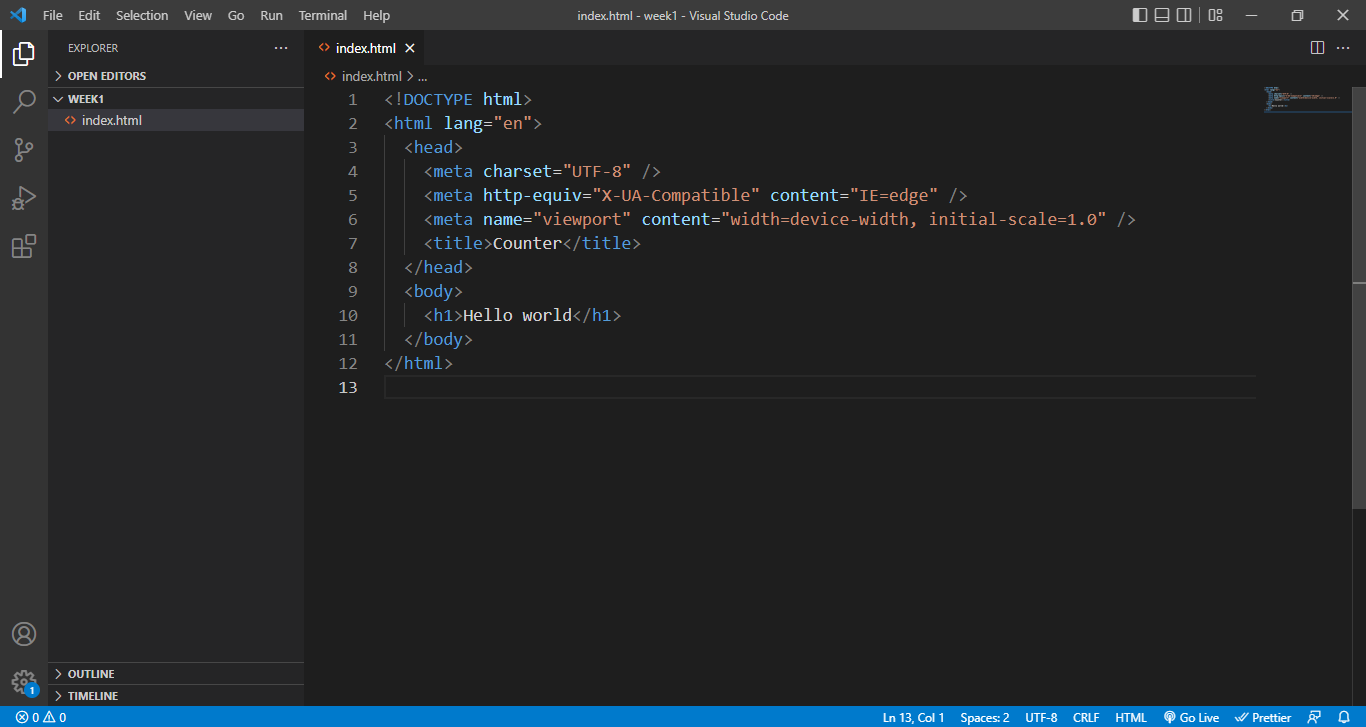
জাভাস্ক্রিপ্ট লেখার পদ্ধতি
Step-by-Step Guide a Dynamic Image Slider with HTML, CSS, and JavaScript
Search
Latest Posts
Using AOS (Animate On Scroll) in React with Tailwind CSS
9 months ago

WebkitSpeechRecognition API
10 months ago

GitHub Understanding Common Prefixes in Conventional Commits
10 months ago
Subscribe to Our Newsletter
Get the latest updates straight to your inbox.

