GitHub Understanding Common Prefixes in Conventional Commits

What Are Conventional Commits?
Conventional Commits is a standardized way of writing commit messages that makes code history clear, structured, and meaningful. By following this convention, developers can improve collaboration, automate changelogs, and enhance version control.
Why Use Conventional Commit Prefixes?
- 🏷 Clear History – Helps developers understand what each commit does.
- 🔄 Better Collaboration – Makes teamwork more efficient.
- 🚀 Automated Changelogs – Tools like commitizen, semantic-release can generate changelogs automatically.
- 🔧 Improved Versioning – Works well with Semantic Versioning (feat: → minor update, fix: → patch update).
Common Prefixes in Conventional Commits
| Prefix | Meaning |
|---|
| feat - | Adds a new feature to the project. |
| fix - | Fixes a bug or issue in the code. |
| refactor - | Improves the code structure without changing its functionality. |
| chore - | Maintenance tasks such as updating dependencies or configurations. |
| docs - | Updates documentation, README files, or comments. |
| style - | Code formatting changes without affecting logic (e.g., indentation, linting). |
| test - | Adds or updates tests to improve code coverage. |
Example Usage in Git Commits
Here are some real-world examples of how to use these prefixes in your commits:
git commit -m "feat: Implemented user authentication using JWT"
git commit -m "fix: Resolved issue with incorrect password validation"
git commit -m "refactor: Optimized database queries for better performance"
git commit -m "chore: Updated project dependencies to the latest versions"
git commit -m "docs: Added installation guide to README"
git commit -m "style: Reformatted code using Prettier"
git commit -m "test: Added unit tests for login functionality"
Benefits of Using Conventional Commits
✅ Improves collaboration – Team members can quickly understand changes.
✅ Enables automation – Works well with CI/CD tools for automated deployments.
✅ Enhances debugging – Easier to track and revert changes if needed.
✅ Supports semantic versioning – Helps in version control (feat = minor update, fix = patch).
Final Thoughts
Using Conventional Commits is a simple yet powerful way to maintain clean, structured, and meaningful commit history. Whether you're working on open-source projects, enterprise applications, or personal repositories, adopting this standard can make your workflow more efficient and organized.
By following this approach, developers can write better commit messages, improve collaboration, and automate versioning effortlessly! 🚀

Sandipan Kr Bag
I'm a dedicated full-stack developer, entrepreneur, and the proud owner of ocec.org.in , hailing from the vibrant country of India. My passion lies in creating informative tutorials and sharing valuable tips that empower fellow artisans in their journey. With a deep-rooted love for technology, I've been an ardent enthusiast of PHP, Laravel, Angular, Vue, Node, JavaScript, jQuery, Codeigniter, and Bootstrap from their earliest days. My philosophy revolves around the values of hard work and unwavering consistency, driving me to continuously explore, create, and share my knowledge with the tech community.
* Hire MeRelated Posts

জাভাস্ক্রিপ্ট কি? এটি কেন ব্যবহার করা হয় ?
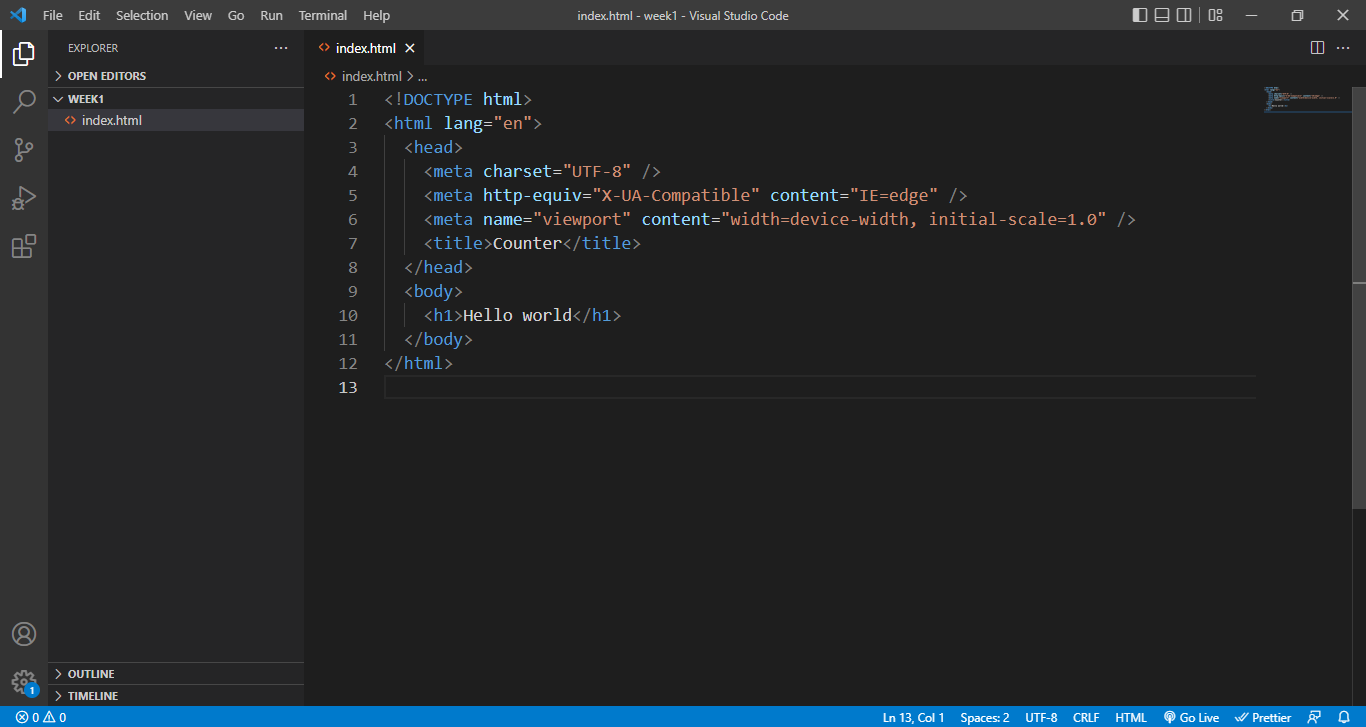
জাভাস্ক্রিপ্ট লেখার পদ্ধতি
Step-by-Step Guide a Dynamic Image Slider with HTML, CSS, and JavaScript
Search
Latest Posts
Using AOS (Animate On Scroll) in React with Tailwind CSS
9 months ago

WebkitSpeechRecognition API
10 months ago

GitHub Understanding Common Prefixes in Conventional Commits
10 months ago
Subscribe to Our Newsletter
Get the latest updates straight to your inbox.

