MYSQL Basic 20 command for Web development by ocec

here are examples of SQL commands for creating a database, creating a table, deleting a table, adding a column, deleting a column, and inserting data:
1. Create Database: Used to create a new database.
CREATE DATABASE my_database;
2. Create Table: Used to create a new table in a database.
CREATE TABLE employees (
id INT PRIMARY KEY,
name VARCHAR(50),
age INT
);
3. Delete Table: Used to delete an existing table from the database.
DROP TABLE employees;
4. Add Column: Used to add a new column to an existing table.
ALTER TABLE employees ADD COLUMN department VARCHAR(50);
5. Delete Column: Used to delete an existing column from a table.
ALTER TABLE table_name DROP COLUMN column_name;
6. Delete multiple columns from a table:
ALTER TABLE table_name
DROP COLUMN column_name1,
DROP COLUMN column_name2;
7. Insert Data: Used to insert new records into a table.
INSERT INTO table_name(id, name, age) VALUES (1, 'John Doe', 30);
8. Add a column to a specific position in a table:
ALTER TABLE table_name ADD column_name AFTER existing_column;
9. Add multiple columns to specific positions in a table:
ALTER TABLE table_name
ADD column_name1 AFTER existing_column,
ADD column_name2 AFTER existing_column,
ADD column_name3 AFTER existing_column;
10. Rename a column in a table:
ALTER TABLE table_name CHANGE previous_column_name new_column_name;
11.View the data type of columns in a table:
DESC table_name;
12.Change the data type of a column:
ALTER TABLE table_name CHANGE column_name column_name CHAR(12);
13. Change the data type of multiple columns:
ALTER TABLE table_name
CHANGE column_name1 column_name1 CHAR(12),
CHANGE column_name2 column_name2 CHAR(12);
14.Update data in a table:
UPDATE table_name SET column_name1 = 'value', column_name2 = 'value' WHERE id = 3;
15.Delete rows from a table based on a condition:
DELETE FROM table_name WHERE column_name = 'EXISTING_VALUE';
16.Set a column to be NOT NULL:
ALTER TABLE table_name MODIFY column_name CHAR(12) NOT NULL;
17. Make a column unique:
ALTER TABLE table_name ADD UNIQUE (column_name);
18. Delete a unique key from a table:
ALTER TABLE table_name DROP INDEX column_name;
19. Set a default value for a column:
ALTER TABLE table_name CHANGE column_name column_name CHAR(15) DEFAULT 'ENTER_VALUE';
20.Remove a default value from a column:
ALTER TABLE table_name ALTER column_name DROP DEFAULT;
21.Add auto-increment to a column:
ALTER TABLE table_name CHANGE ID ID INT(6) NOT NULL AUTO_INCREMENT;
22.Create a new table with constraints:
CREATE TABLE table_name (
Id INT(11) NOT NULL UNIQUE AUTO_INCREMENT,
Column_name1 CHAR(30) NOT NULL,
Column_name2 CHAR(5) NOT NULL DEFAULT 'Enter value'
);

Sandipan Kr Bag
I'm a dedicated full-stack developer, entrepreneur, and the proud owner of ocec.org.in , hailing from the vibrant country of India. My passion lies in creating informative tutorials and sharing valuable tips that empower fellow artisans in their journey. With a deep-rooted love for technology, I've been an ardent enthusiast of PHP, Laravel, Angular, Vue, Node, JavaScript, jQuery, Codeigniter, and Bootstrap from their earliest days. My philosophy revolves around the values of hard work and unwavering consistency, driving me to continuously explore, create, and share my knowledge with the tech community.
* Hire MeRelated Posts

জাভাস্ক্রিপ্ট কি? এটি কেন ব্যবহার করা হয় ?
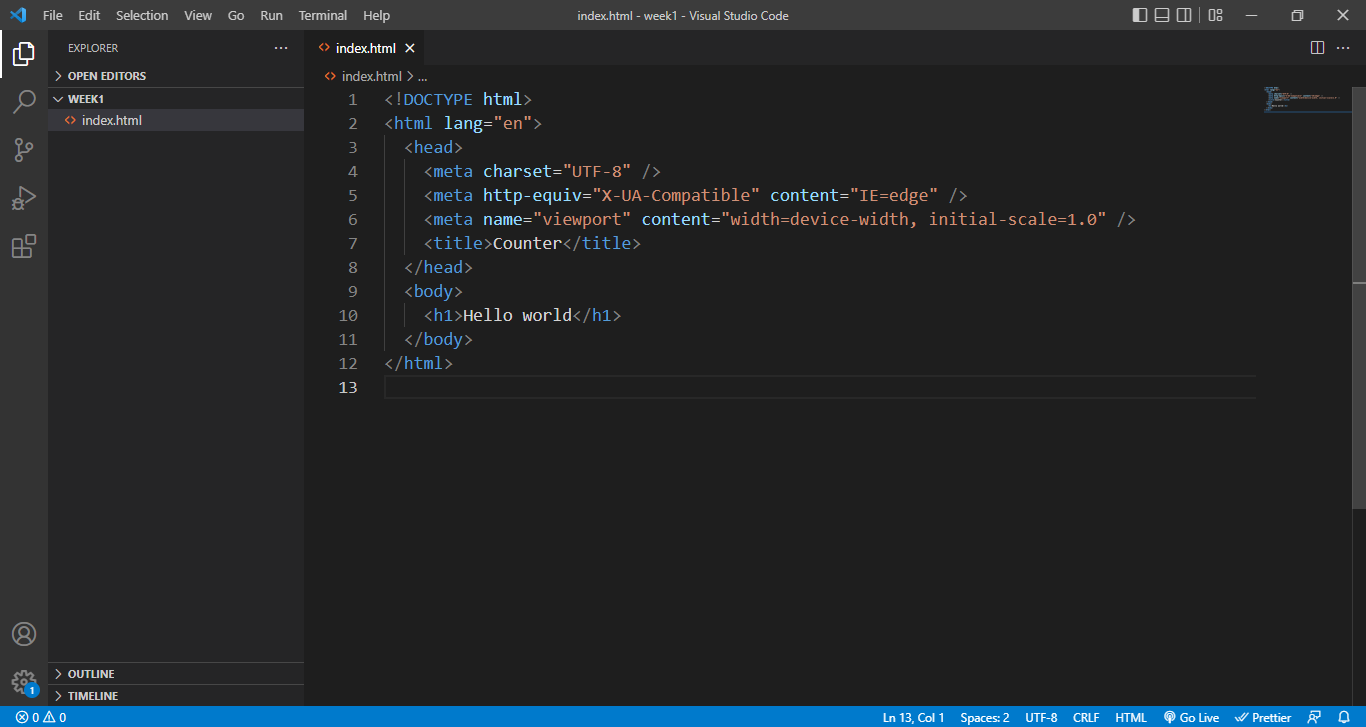
জাভাস্ক্রিপ্ট লেখার পদ্ধতি
Step-by-Step Guide a Dynamic Image Slider with HTML, CSS, and JavaScript
Search
Latest Posts
Using AOS (Animate On Scroll) in React with Tailwind CSS
9 months ago

WebkitSpeechRecognition API
10 months ago

GitHub Understanding Common Prefixes in Conventional Commits
10 months ago
Subscribe to Our Newsletter
Get the latest updates straight to your inbox.

